Answer the question
In order to leave comments, you need to log in
TV LG and Mikrotik?
People! Tell me, I recently got a job as a system administrator at the enterprise, before that I had nothing to do with Mikrotik. There is a mikrotik hex s router and 2 pcs Cloud Smart Switch 326-24G-2S+RM. All gud - network works , no flies . But recently we bought an lg 65UM7450PLA telly in the assembly hall. Connected it via lan. It doesn’t work through the browser, but it doesn’t let it through the store (store) - it writes like the Network is unstable error 324. I distributed it through a mobile phone - it all worked. It means that Mikrotik is blocking somewhere. I changed dns in the telly for 8,8,8,8 - nifiga. Who will tell you where to prescribe what? I connect to Mikrotik via winbox.
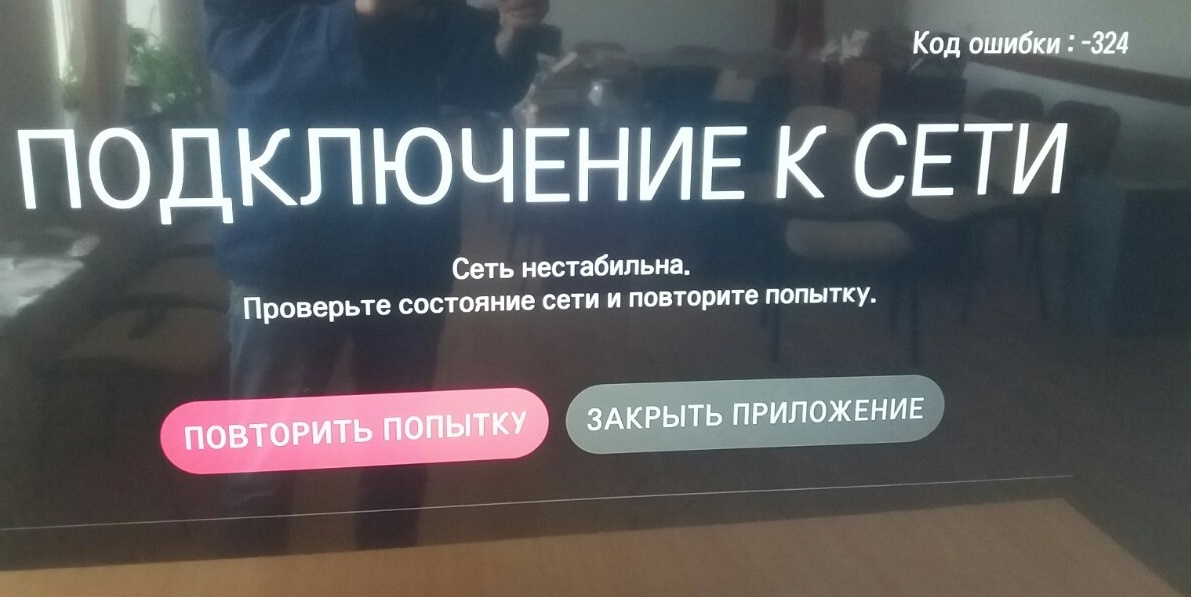
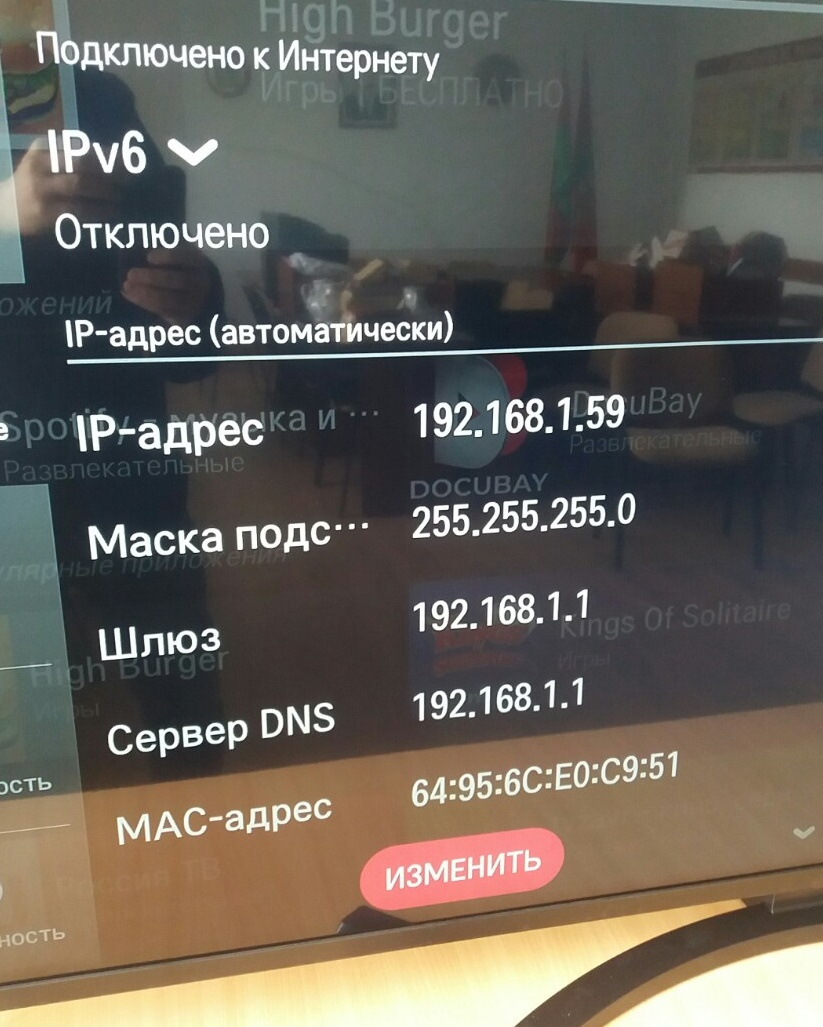
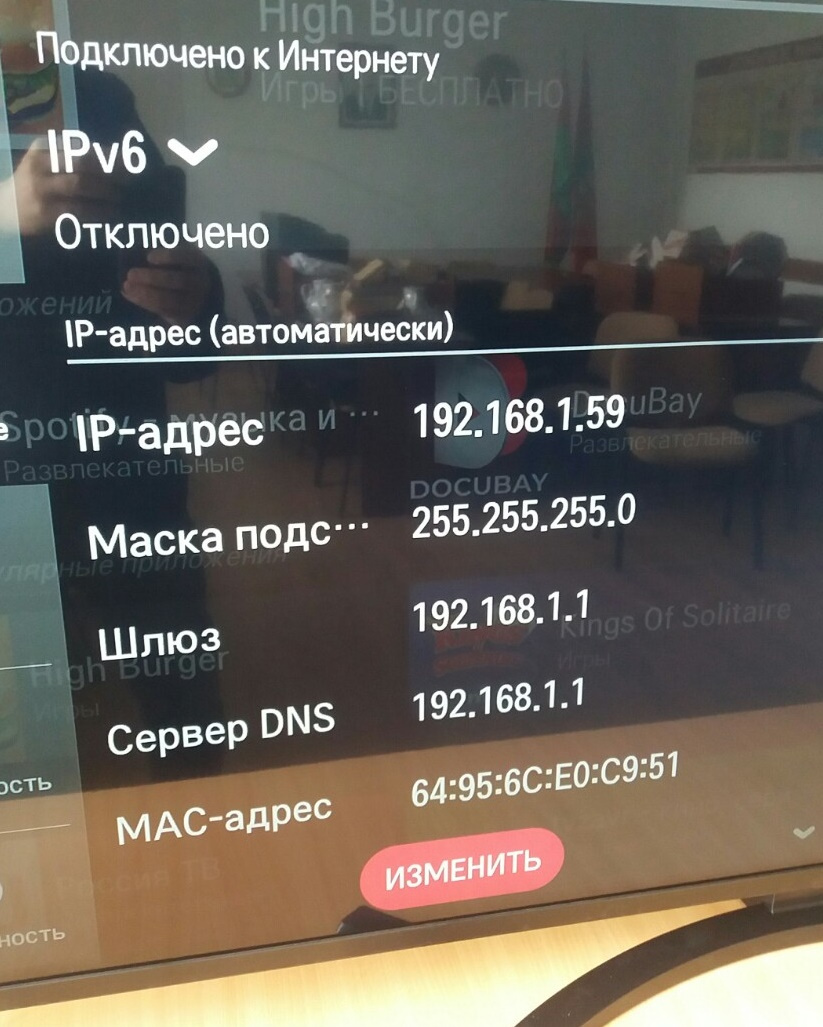
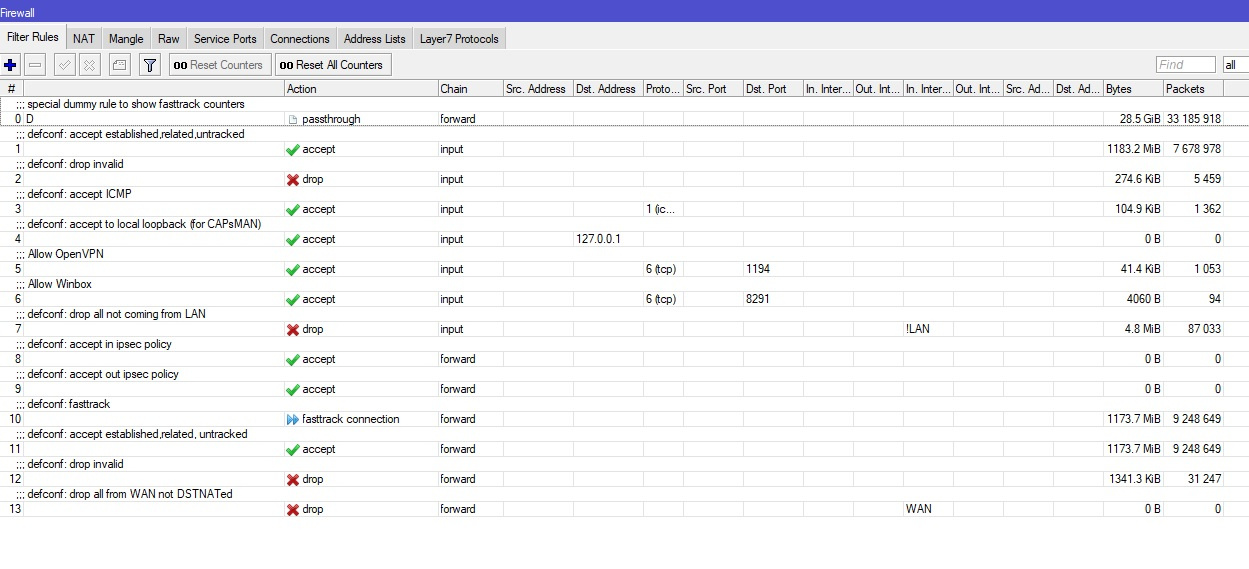
Answer the question
In order to leave comments, you need to log in
Try adding a second Google dns. My ps4 did not enter the store without this.
Check your basic settings.
There must be a dhcp device pool with interfaces.
Wan port, which is translated to dhcp.
mtu - default.
On the TV set, you need to issue dns 8.8.8.8 via dhcp instead of 192.168.1.1
The same trouble with Samsung phones
Mikrotik hex has such a wonderful tool, torch. They can see where the TV is trying to connect, on which ports, and what is happening there. Next, how does Mikrotik connect to the internet? Is the TV connected to it directly, or through one of these switches?
Didn't find what you were looking for?
Ask your questionAsk a Question
731 491 924 answers to any question