Answer the question
In order to leave comments, you need to log in
Traffic jams, how can I make an informer points?
Hello, I know how to make a traffic jam map with a points informer, I have already formed it. I made a big map on a separate page.
On the main page, I made a block where I want to add a small points informer, the one that is a traffic light, how to do this? so that only it is shown, I will make it a link, by clicking on it, we get to the full brock map.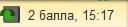
Answer the question
In order to leave comments, you need to log in
https://export.yandex.ru/bar/reginfo.xml?region=XX
Take the region from here https://yandex.ru/yaca/geo.c2n
How to parse XML, I think you will figure it out
Yandex api to help
ymaps.ready(init);
function init () {
var myMap = new ymaps.Map('map', {
center: [55.751574, 37.573856],
zoom: 10,
controls: []
});
// Создадим элемент управления "Пробки".
var trafficControl = new ymaps.control.TrafficControl({ state: {
// Отображаются пробки "Сейчас".
providerKey: 'traffic#actual',
// Начинаем сразу показывать пробки на карте.
trafficShown: true
}});
// Добавим контрол на карту.
myMap.controls.add(trafficControl);
// Получим ссылку на провайдер пробок "Сейчас" и включим показ инфоточек.
trafficControl.getProvider('traffic#actual').state.set('infoLayerShown', true);
}<html>
<head>
<title>Примеры. Элементы управления "Пробки"</title>
<meta http-equiv="Content-Type" content="text/html; charset=utf-8" />
<!-- Если вы используете API локально, то в URL ресурса необходимо указывать протокол в стандартном виде (http://...)-->
<script src="//api-maps.yandex.ru/2.1/?lang=ru_RU" type="text/javascript"></script>
<script src="traffic_control.js" type="text/javascript"></script>
<style>
html, body, #map {
width: 100%; height: 100%; padding: 0; margin: 0;
}
</style>
</head>
<body>
<div id="map"></div>
</body>
</html>Didn't find what you were looking for?
Ask your questionAsk a Question
731 491 924 answers to any question