Answer the question
In order to leave comments, you need to log in
tp link router. Upload not working on SpeedTest.net?
The sitation is the following.
Home mesh based on Tp-link WR542G.
For some time now, the Internet began to blunt. Decided to check with speedtest. There is such an unhappy picture. 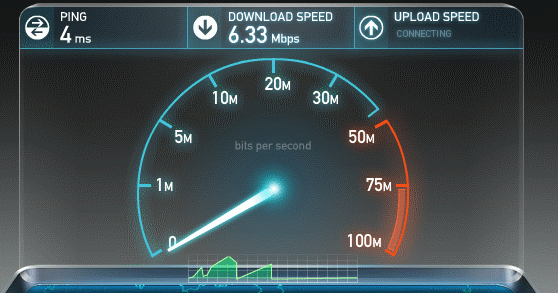
The upload does not work, falls off by timeout in 99% of cases. Youtube is dumb. All sites are stupid.
But at the same time, torrents can be distributed at 10Mbps.
Sometimes, after rebooting the router for 15 minutes, the Internet can work in 3Mb downnoad, 50 (!) Mb upload mode. That is iron like serviceable.
If you connect the cable from the provider directly to the laptop, then the picture is completely different. 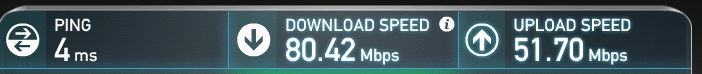
What have you tried.
1) Update the firmware to the latest version. I did not notice the difference
2) Roll back to the factory settings. Didn't notice a difference.
3) Disable WiFi, QoS, DHCP, and other firewalls on the router. Does not help.
4) Make a MAC clone so that the provider sees the router with the MAC address of the laptop. Does not help.
Of course, you can check with another router, but this will have to bother a lot.
Who has any ideas? Who faced similar behavior?
Answer the question
In order to leave comments, you need to log in
I have already changed 4 TP-LINKs in 6 years, I started with wired ones, they only had problems with overheating (put at least a radiator on a percent) and if the settings come via DHCP, then set Static IP and manually fill them in - then you are guaranteed uninterrupted device operation.
Tp-link routers are routers for half a year. I have already counted about 7 broken routers from friends, including 2 from myself. I don't deal with this shit anymore.
Tp-link are great routers. Dig into the settings, try installing an alternative firmware, I wrote articles about this on overclockers.ru
> But at the same time, torrents can be distributed at 10Mbps,
slow down the torrent and restart the router and see how it behaves and for how long
> Do a MAC clone so that the provider sees the router with the laptop's MAC address. Doesn't help Do
you have a private grid at home?
Didn't find what you were looking for?
Ask your questionAsk a Question
731 491 924 answers to any question