Answer the question
In order to leave comments, you need to log in
TP Link | Resets the connection when trying to access the web panel. What to do?
Greetings, residents of the toaster =)
There was such a problem - recently the router stopped entering the web panel, it simply resets the connection (Connection refused) after a short download. At the same time, it functions quite well, no problems were noticed in the work. Well, except for this one...
What was done:
• Checking everything and everyone in the software part of the OS - everything is fine there.
• Restarting the router, turning it off for a couple of days (on one of the prehistoric forums, this action helped solve a similar problem)
• Curses and prayers
None of the above helped much ... Maybe someone came across? What else can be done?
PS
I don’t dare to reset the settings, because after it the router may not be repaired, and in this case there will be no Internet at all, because the connection data is also bye-bye. (and it will not be possible to enter them).
Buying a new one is when there is no hope left :D
Here is a screenshot from the browser when you try to enter the Web panel: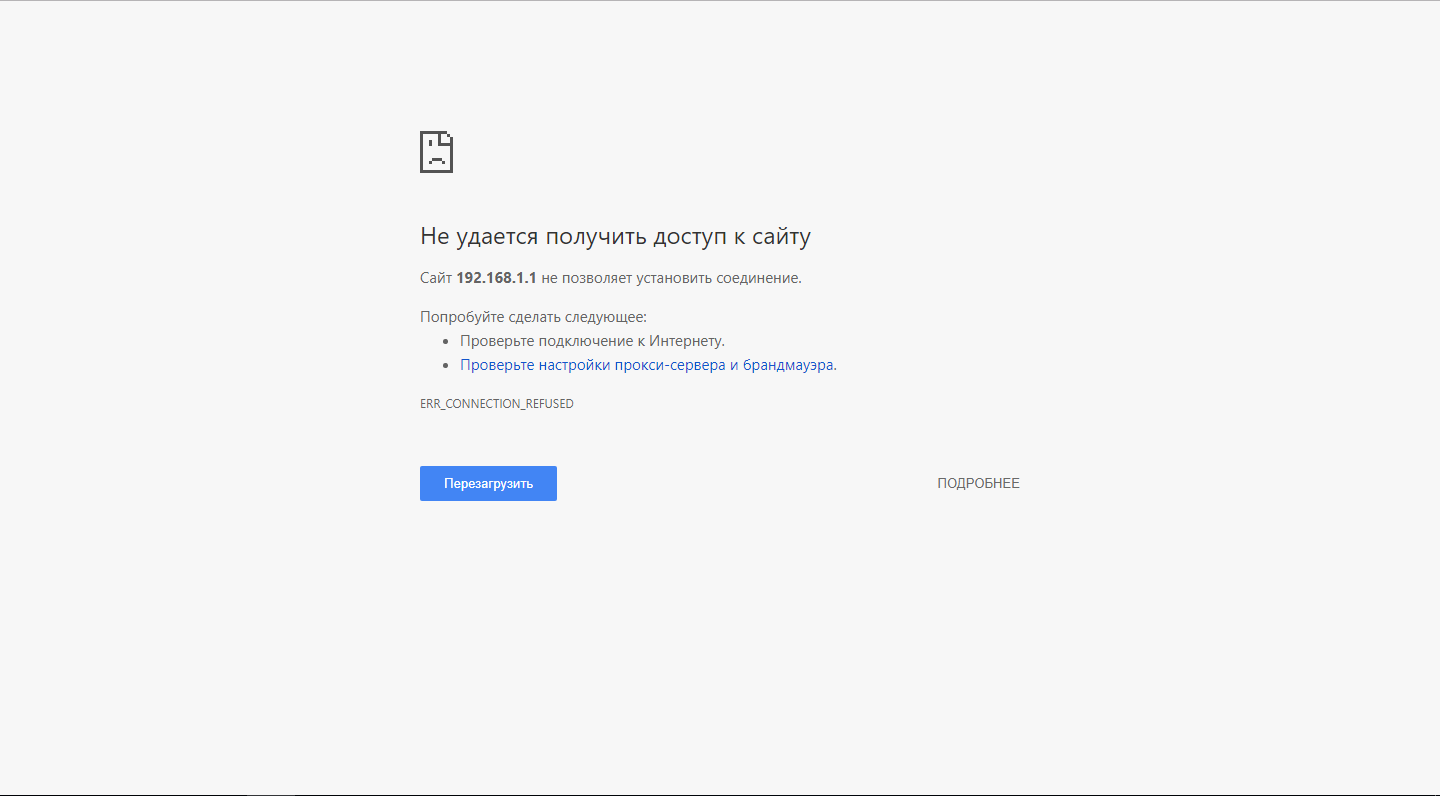
Answer the question
In order to leave comments, you need to log in
Make a backup of the settings, TP-Link can do it. Next, flash it, if there is a new one, sew a new one, no, flash the current one, if the settings fail, fill in the backup
Didn't find what you were looking for?
Ask your questionAsk a Question
731 491 924 answers to any question