Answer the question
In order to leave comments, you need to log in
Throws an error File "E:\PROJECTS_2\venv\lib\site-packages\django\core\management\base.py", line 436, in check raise SystemCheckError(msg) django?
Gives here such error 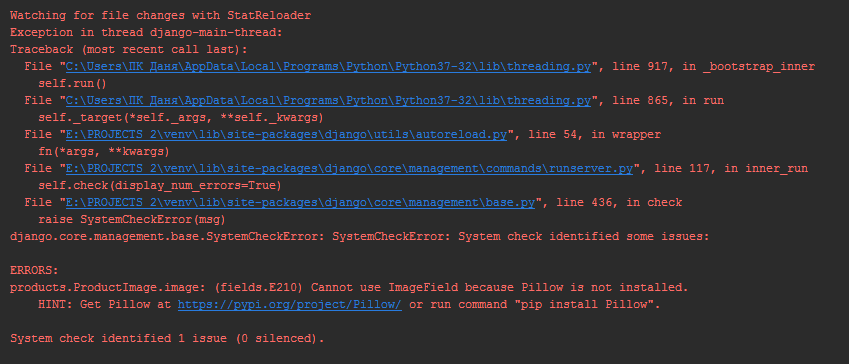
Installed pip, pillow.
How can you fix the error?
Please help and explain if possible!
Answer the question
In order to leave comments, you need to log in
Here is the text
1).Exception in thread django-main-thread:
Traceback (most recent call last):
File "C:\Users\Danya's PC\AppData\Local\Programs\Python\Python37-32\lib\threading.py" , line 917, in _bootstrap_inner
self.run()
File "C:\Users\Dan's PC\AppData\Local\Programs\Python\Python37-32\lib\threading.py", line 865, in run
self._target(* self._args, **self._kwargs)
File "E:\PROJECTS_2\venv\lib\site-packages\django\utils\autoreload.py", line 54, in wrapper
fn(*args, **kwargs)
File " E:\PROJECTS_2\venv\lib\site-packages\django\core\management\commands\runserver.py", line 117, in inner_run
self.check(display_num_errors=True)
File "E:\PROJECTS_2\venv\lib\site-packages\django\core\management\base.py", line 436, in check
raise SystemCheckError(msg)
django.core.management.base.SystemCheckError: SystemCheckError: System check some issues identified:
ERRORS:
products.ProductImage.image: (fields.E210) Cannot use ImageField because Pillow is not installed.
HINT: Get Pillow at https://pypi.org/project/Pillow/ or run command "pip install Pillow".
System check identified 1 issue (0 silenced).
2). 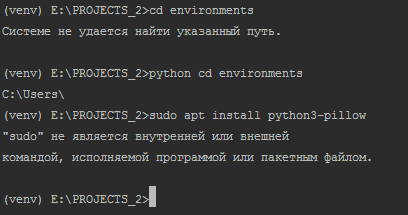
How to specify correct path without (Venv)?
Didn't find what you were looking for?
Ask your questionAsk a Question
731 491 924 answers to any question