Answer the question
In order to leave comments, you need to log in
Three strange processes appeared, how to check processes for malware?
There are three interesting processes with an unspecified description. When you try to open the storage location or process properties, nothing happens. Before that, I didn't notice them. Kaspersky Anti-Virus does not see threats. Here is a screenshot:
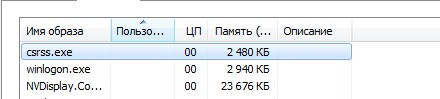
I know a little that these names themselves belong to system processes, but malware can also be hidden behind these names. When the 'Show all user processes' feature was enabled, I found processes with the same names, only now they can already see the destination and it seems to be the same as where the system processes are stored 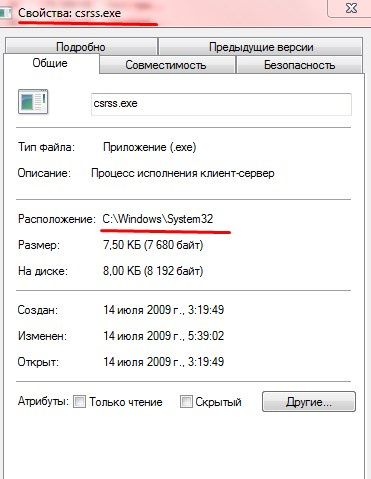
. Is there a way to definitely check the processes for a threat?
Answer the question
In order to leave comments, you need to log in
The first two are standard processes...
The third is from the NVidea video card, proof .
Didn't find what you were looking for?
Ask your questionAsk a Question
731 491 924 answers to any question