Answer the question
In order to leave comments, you need to log in
Thin font in Google Chrome (problem not with DirectWrite)?
Good afternoon everyone! Tell me, I've run into this problem. Fonts in the Google Chrome browser have become thinner. I can’t say that I’ll tear my eye out, but it’s uncomfortable to work for a long time. Antialiasing and DirectWrite are fine (very unreadable then indeed). Mozilla Firefox does not have this problem. Fonts are clearer. According to the browser settings, the fonts are similar (16 Times New Romans, Arial, etc., everything is standard). I am attaching screenshots for clarity. Rummaged through a lot, tested everything that is possible, the problem does not go away. The font color in Chrome is thinner, not as deep black.
The red letter M indicates screenshots from Mozilla, the black letter C - Chrome.
The difference in normal text is not so noticeable, but in caps text or other sources it is much clearer. As an example, he cited the main sites, VK and Gmail.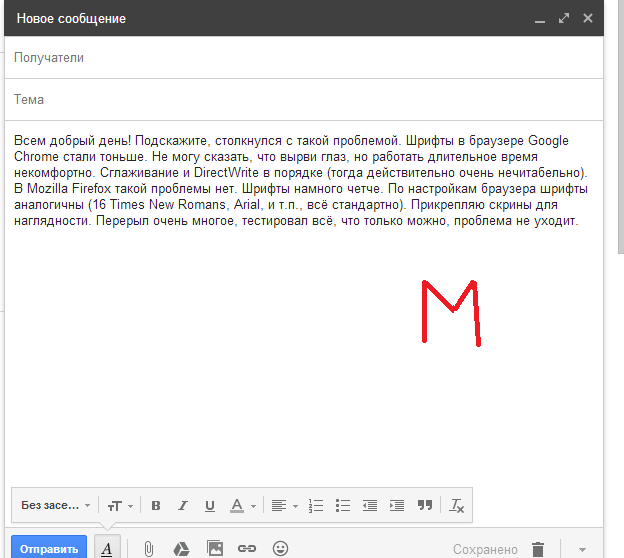
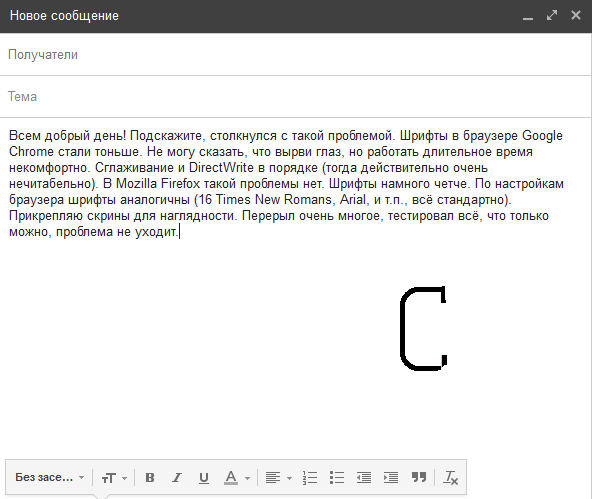
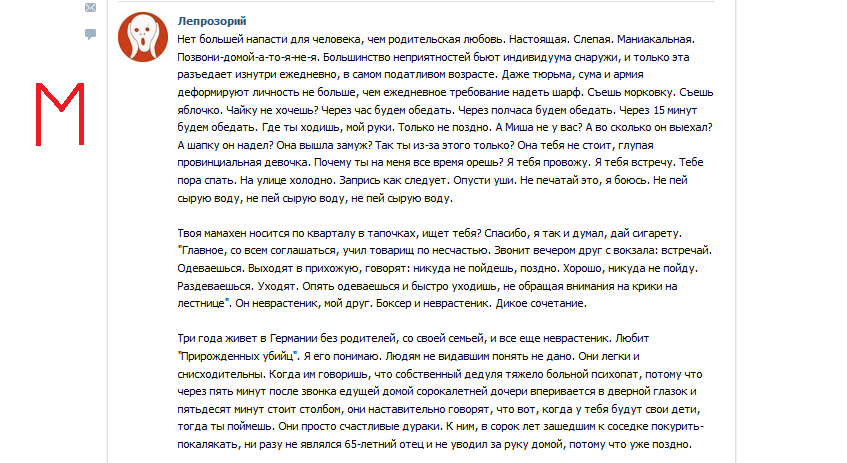
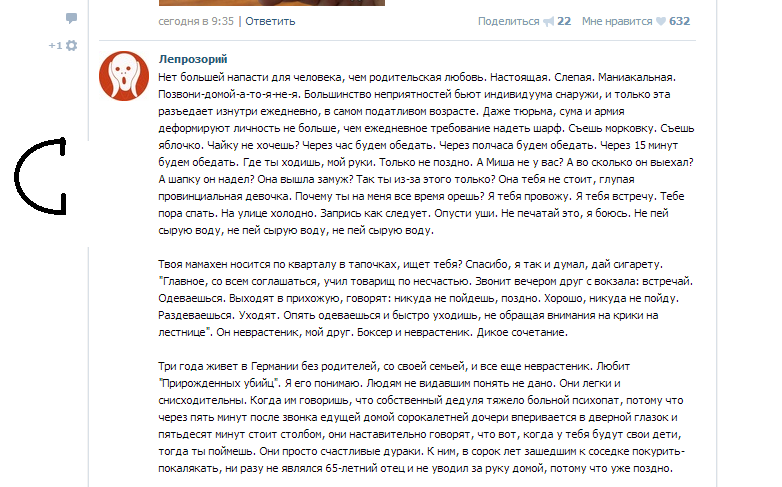
Answer the question
In order to leave comments, you need to log in
Didn't find what you were looking for?
Ask your questionAsk a Question
731 491 924 answers to any question