Answer the question
In order to leave comments, you need to log in
The video card has been stopped by Windows. What to do?
A few days ago I started the computer as usual, but on the login page it was low (as it turned out later - 1280x1024 instead of 1920x1080). Before that, no manipulations with drivers and other things were done (at least by me). As a result, in the "Device Manager" shows a video card with a yellow triangle. When opening the details, " Windows has stopped this device because it has reported problems. (Code 43)"". Googling the error, I realized that most often the problem lies in the drivers. I deleted it completely, installed new ones, searched for drivers in the system, installed the previous ones. All the same - after rebooting, the same low resolution. This morning I launched it, and to my happiness, the video card worked After rebooting, the same thing appeared.I noticed an interesting thing - after each reboot, the following appears in the notification panel: 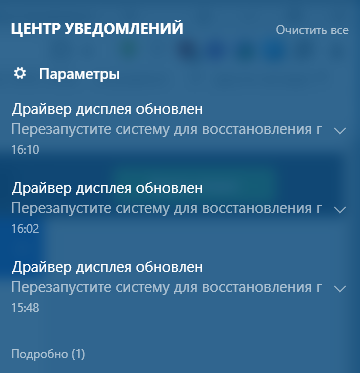
When I tried to detect problems with Windows tools, I saw the following: 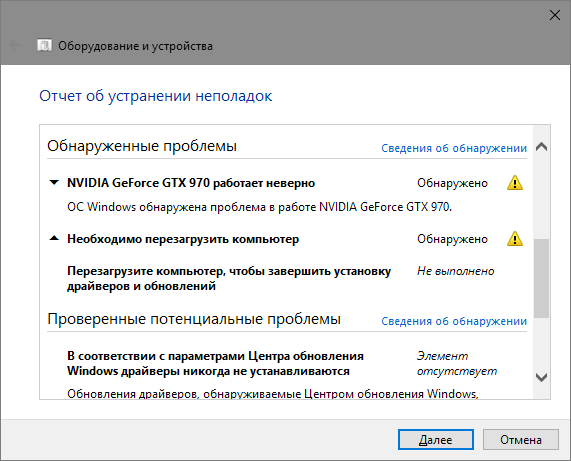
At the same time, rebooting, these errors appear again.I
also decided to check the Windows update log through "Options", where I saw something interesting: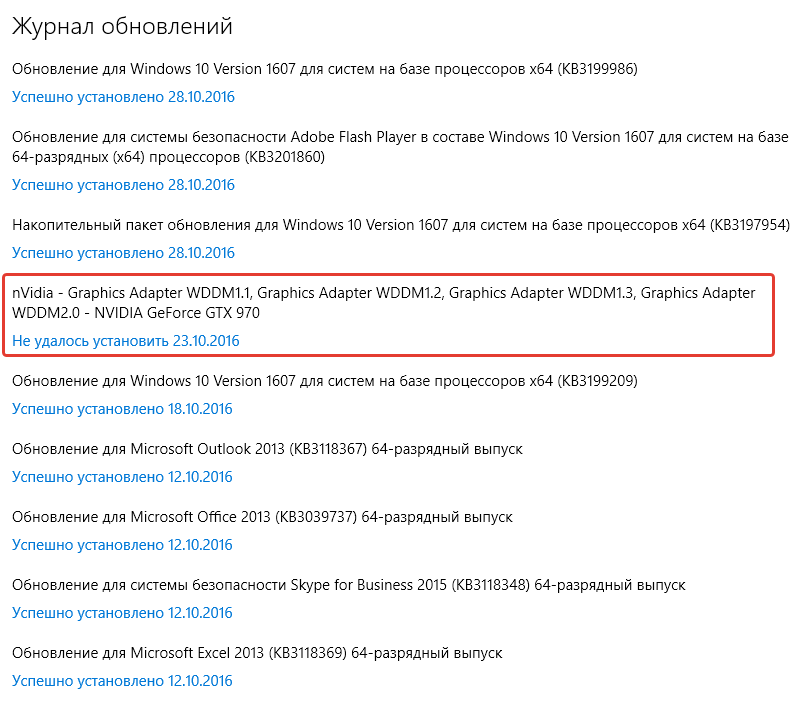
Googling again, I realized that these are drivers from the same nVidia, but through Microsoft, and having already installed drivers directly from nVid, it is not necessary to install the first ones.
Usually error 43 indicates a malfunction of the drivers or the video card itself. I until the last hope that the problem is in the first. I think someone can help.
Answer the question
In order to leave comments, you need to log in
Didn't find what you were looking for?
Ask your questionAsk a Question
731 491 924 answers to any question