Answer the question
In order to leave comments, you need to log in
The USB modem is set to Mikrotik, but distributes its own IP range. How do I set up a different internal IP range or connect it to a bridge?
There is a Mikrotik with Internet connection. The network and the Internet are configured, the addresses are static. As a backup channel, I connected and configured a Huawei M100-4 USB modem with a Beeline SIM card. The USB modem connection is configured and everything works. The only thing that is not encouraging is that when you connect the Internet via a modem, your own IP range of the form 10.112.112.* is distributed on the network. It does not allow me to make settings through Address or Route. I ask you to help with advice, is it possible how to set the modem to distribute internal IPs similar to the real network settings 192.168.0.*. Or is it the modem?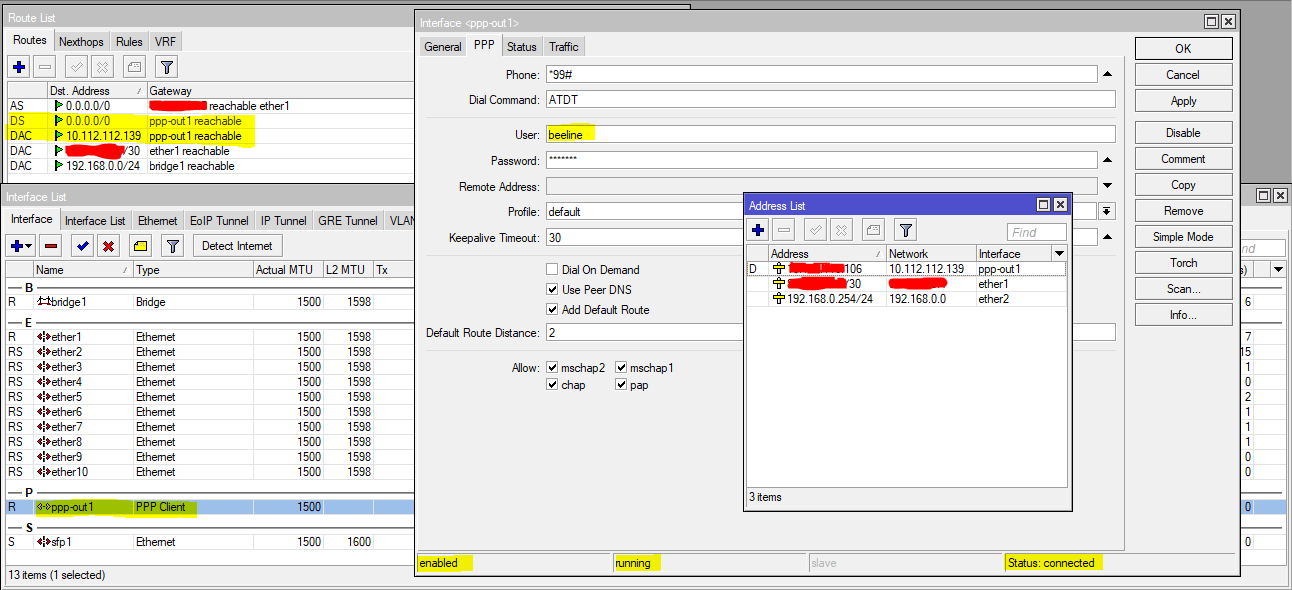
Answer the question
In order to leave comments, you need to log in
not sure why you need it. the provider (in your case, the beeline) distributes these addresses to its devices that register with it on the network. in this case, a sim. it does not distribute anything to your network. one of two addresses. which you see Microt uses as a gateway with automatic rules. it does not affect your network in any way.
and if indeed you are given addresses via DHCP from the provider's network, then try disabling proxy-arp on the ppp-out1 interface, if there is such an opportunity there.
F0lder You need whistles that can passthrough, then you will have an interface from the whistle, which will have the provider's ip.
https://wiki.mikrotik.com/wiki/Manual:Interface/LT...
If this model does not know how to do this within your tick, then everything is simple in general.
You should tick to receive dhcp from the modem as from the provider or just turn off dhcp on the whistle (usually this can still be done) and mark the traffic.
Further, depending on, take action.
The decision to receive a route via DHCP is the same. I won’t say right off the bat how I solved it with scripts, but examples should be on the net.
Didn't find what you were looking for?
Ask your questionAsk a Question
731 491 924 answers to any question