Answer the question
In order to leave comments, you need to log in
The System process consumes up to 50% of the CPU. Windows Server 2012 and 2012 R2. How to fix?
From time to time, on Windows Server 2012 and 2012 R2 terminal servers, the System process gives a high CPU load, up to 50+%. Moreover, there were no connections with the launch of any software, the number of users on the server, or some other factors. Google didn't help. Screenshot of Process Explorer with Threads tab: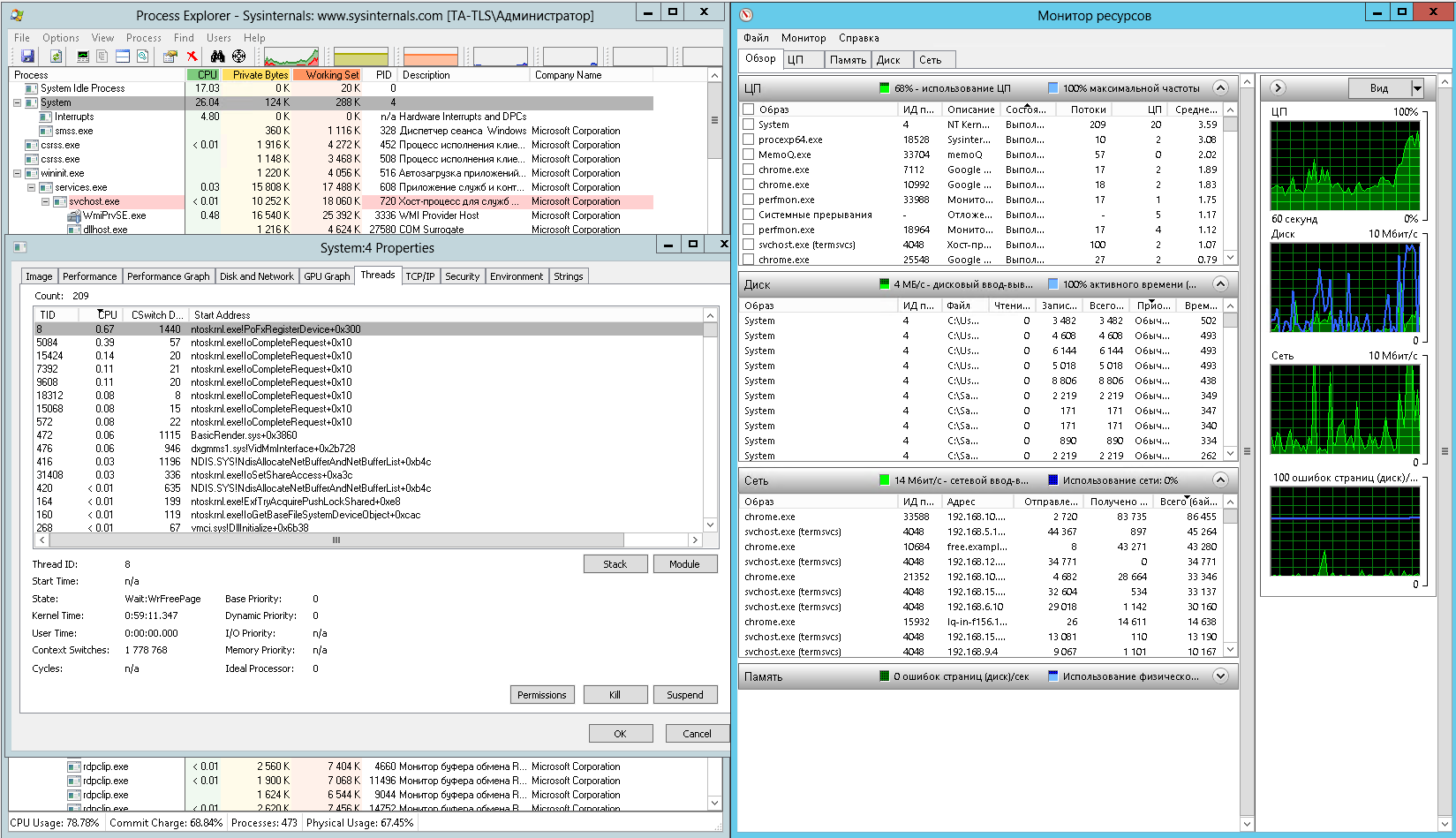
Answer the question
In order to leave comments, you need to log in
System - this is the core of the system, all sorts of drivers. Some driver is broken.
Didn't find what you were looking for?
Ask your questionAsk a Question
731 491 924 answers to any question