Answer the question
In order to leave comments, you need to log in
The processor is overheating + 100% loaded, what could be the reason?
Good day to all! in general, after installing an SSD disk and rolling clean Windows onto it, the dispatcher shows a 100% workload, plus the temperature often rises to 90-100 degrees, just like that, periodically Windows throws an error:
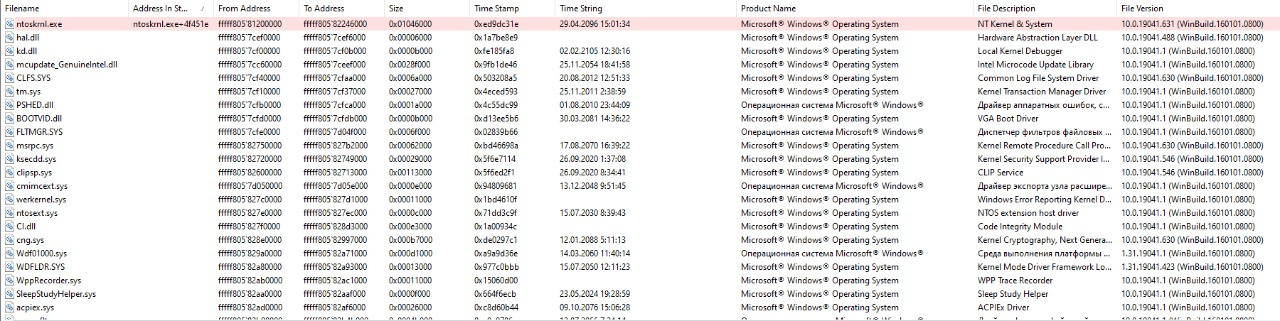
I searched the Internet and did not find a connection between this error and the temperature, they write that you need to update the motherboard, and the error itself is related to the win 10 kernel drivers, but I don’t see such problems on the HDD with win10.
Booted from safe mode, no load on the percent, no crashes.
Proces Explorer, by the way, shows that most of the process is idle, and there is no load on it, in general, whoever faced a similar problem, or can help in any way, I will be glad, I have been struggling with the problem for a week, until nothing sensible happened.
PS I changed the thermal paste on the processor, the cooler works properly
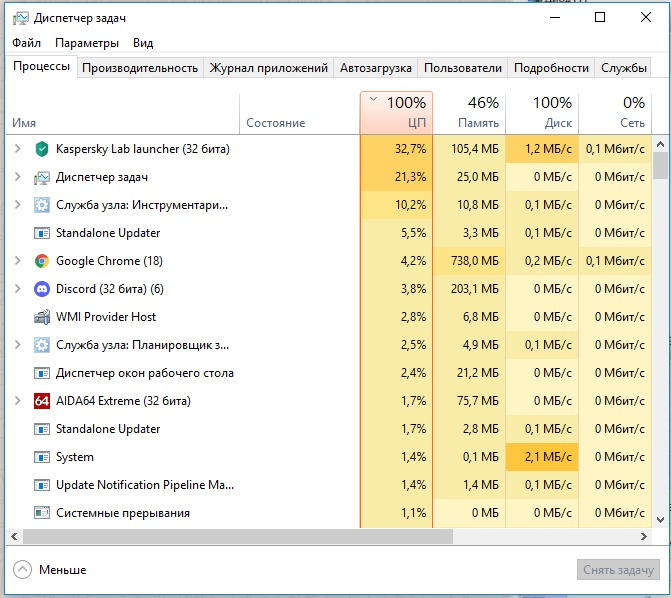
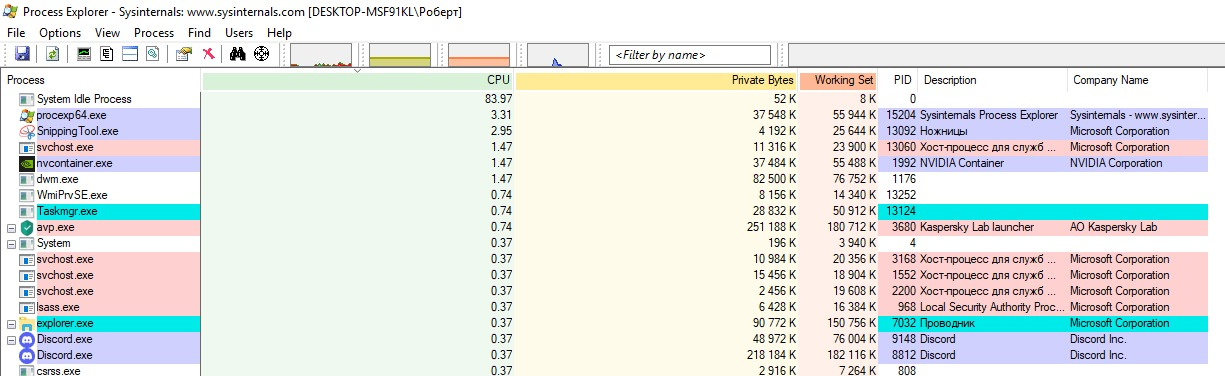
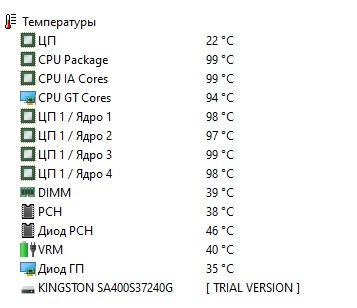
Answer the question
In order to leave comments, you need to log in
Check if the cooling is tightly installed on the processor if you have recently changed the thermal paste.
See what's in autoload. obviously something is loading and loading the system
first, remove the antivirus, it loads your ssd to a dark yellow mark, and does not allow the processor to rest. in safe mode, only system components are turned on, therefore, no load is created.
I don’t know why you didn’t have it before, but perhaps the problem is precisely in the antivirus, in which, I can assume, the automatic check scripts “increase” if the ssd is suddenly detected.
and further. your SSD is 100% loaded, which is prohibitive, because the weaving on the ssd is far from equal to the weaving on the hdd, because in order to load the ssd, you still need to try. one of the culprits of this download, by the way, is just the same antivirus.
Didn't find what you were looking for?
Ask your questionAsk a Question
731 491 924 answers to any question