Answer the question
In order to leave comments, you need to log in
The processor heats up to 80 degrees. What to do?
Hello.
In general, I began to collect a new computer. (Some parts are old)
I bought a good, ventilated case, installed a good cooler and a couple of fans in it.
Accordingly, he collected. The bottom line is that the CPU heats up to 85 degrees. I don’t understand why, because it costs good cooling and there is no special overclocking, the processor is in turbo-core mode.
The motherboard, processor and video card are weak. (Everything was bought 2-3 years ago.)
1) Video card - gt 730
2) Processor fx 6300
3) Motherboard Asus M5A78L-M LX3
4) RAM - DDR3 HyperX Fury 2x4
5) Aerocool VX PLUS 600 RGB [VX- 600 PLUS RGB]
6) AeroCool Verkho 2 Plus processor cooler
7) Monitor - FHD 1920 * 1080 75hz Samsung (HDMI)
I bought and smeared good thermal paste, installed turntables, but the processor still heats up, what's wrong with it?
Oh yes, this didn’t happen before, but now when you turn on the computer, for a second some kind of stick starts blinking at the top left, then it goes a little lower, blinks again and after that the computer starts up. There were no shutdowns, it's just that the game starts dropping FPS, from 100 to 30-40, then the maximum FPS becomes 80 and also drops to 30-40. What to do? The processor works in a turbo core, in games, respectively, the frequency is higher, and without load it is usually stock 3.5.
Could this be due to the fact that the video card is very weak and needs to be changed?
Answer the question
In order to leave comments, you need to log in
I have an 8-core Xeon plugged into my home desktop, for me 65 degrees is already straining my nerves ... and this is with shitty thermal paste, which I will change ... Well, in general, even under 90, some give out in the load.
The cooler is not the best taken IMHO. When I took a budget cooler (I don't remember exactly which one), I looked at the evenness of the reception area and the number of copper pipes, the more of them, the better.
Maybe marriage with the mother, or what defect? Just check the voltage in the power phases, maybe something is wrong there, or the power supply is bent.
Well, let's start with the fact that the cooler is shit.
But it's still worth making sure that it is firmly attached to the processor and the paste on the processor is spread evenly and thinly. That is, when the cooler is removed, the imprint of the paste should be translucent, something similar
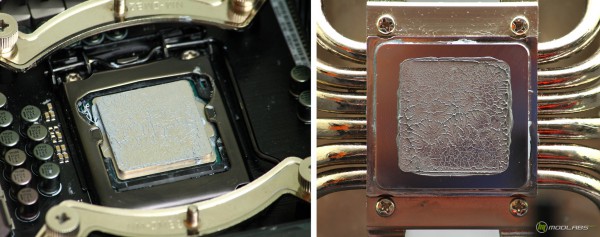
. It's also not clear what "no special overclocking" means? Is the percentage still overclocked or not overclocked?
Turbocore does not count, this is a regular function and without it it does not work normally.
Shl
Thermotubes can very rarely be blown away if there was a factory defect.
There is an option to check the tubes if you are not afraid and your hands are not shaking.
In idle time with all the programs closed, when the percent cools down to 45 degrees, put your hand under the radiator and touch the heat pipes at the base of the radiator, they should be equally warm. Then turn on the load, some kind of burn test of the processor and touch the tubes again, they should simultaneously become equally hot.
If the tubes are not the same temperature, then one of the tubes is dead.
Didn't find what you were looking for?
Ask your questionAsk a Question
731 491 924 answers to any question