Answer the question
In order to leave comments, you need to log in
The problem is in Android Studio. Solve my problem?
I will try to describe my problem in as much detail as possible.
I use Genymotion emulators. From the very beginning I start VirtualBox. Then I run the Android emulator through it. Then I launch Genymotion, and through it I launch the emulator: Google Nexus5 - 5.1.0 - API22 - 1080x1920. Then I launch the Android Studio project module for execution. I've run into problems before, but mostly they were solved, but this one isn't. A couple of days ago I started the project and everything worked. But the other day something happened there and it knocks out the problem: 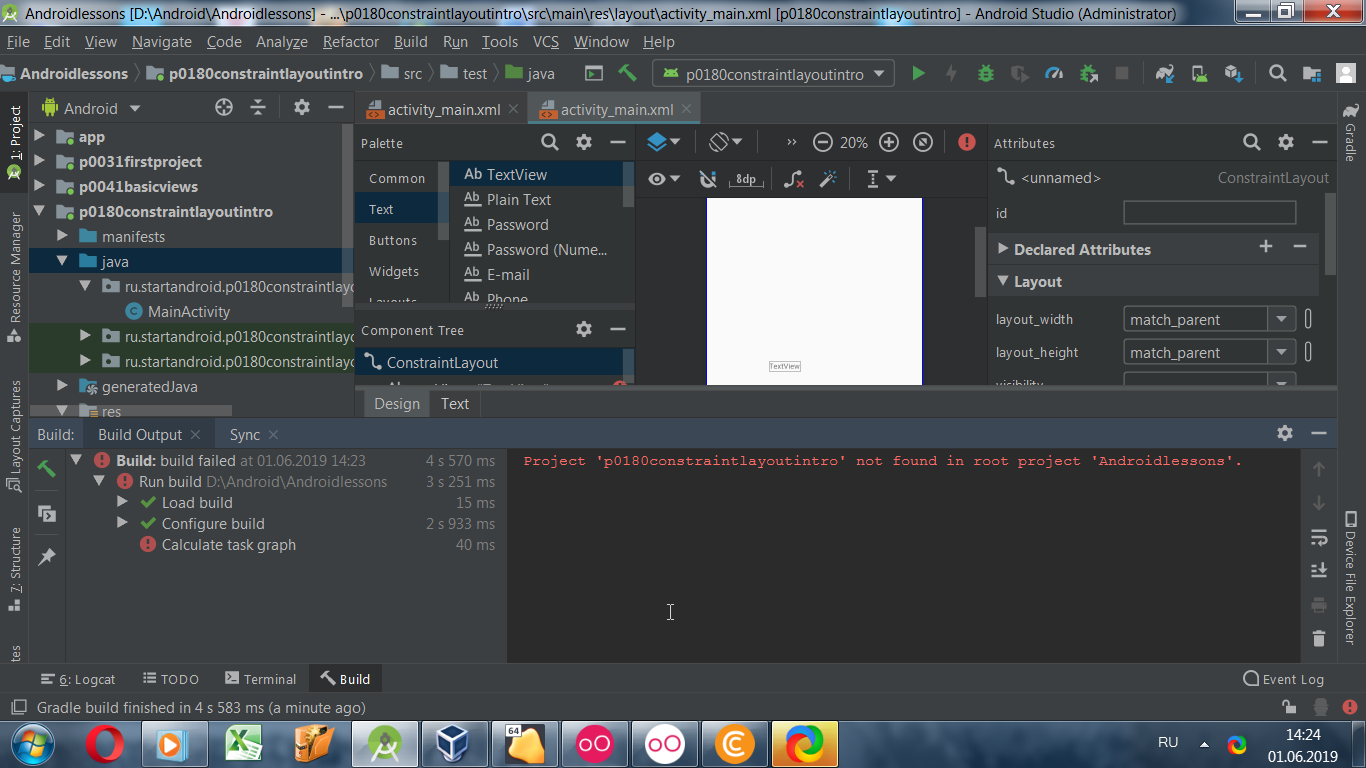
Although often it generally knocks out this: 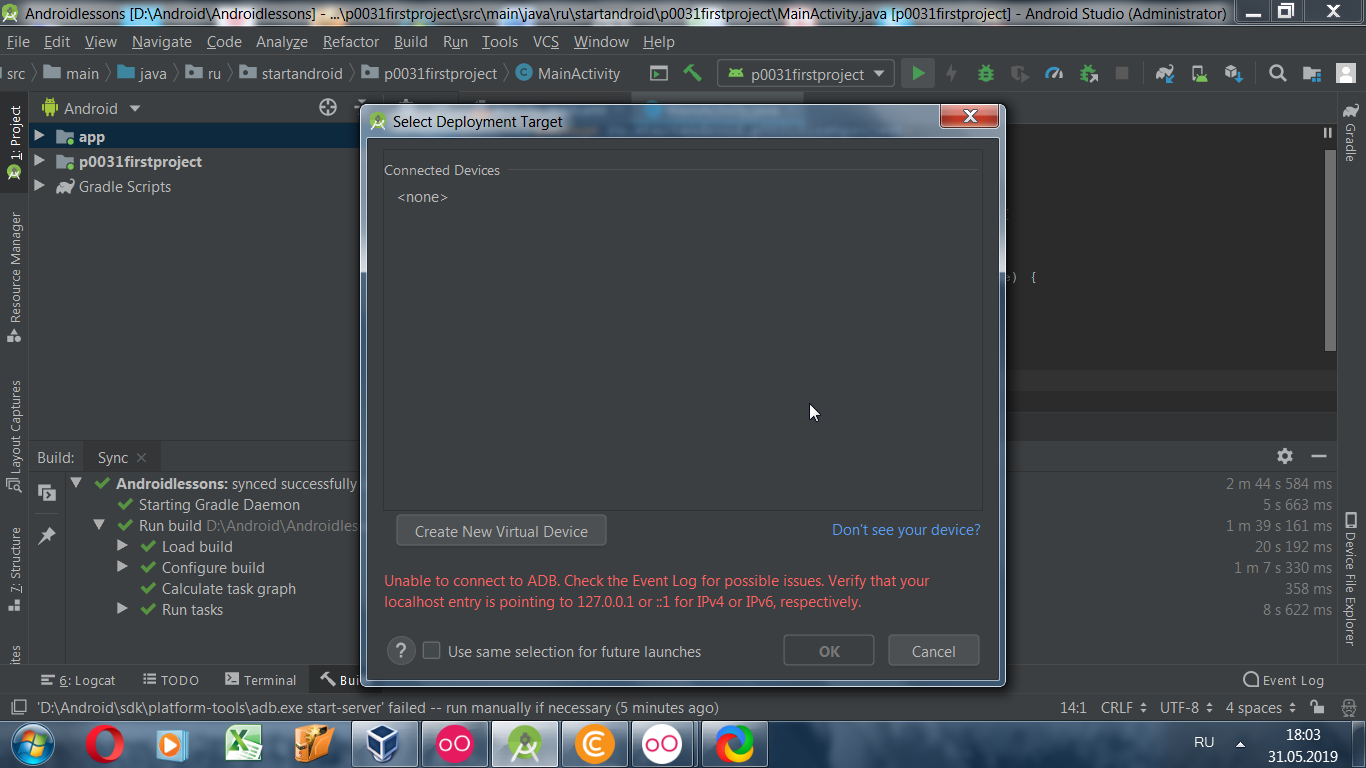
I tried to solve the problem with root using this video: https://www.youtube.com/watch?v=PzwrGso4ALc
But this is what happened: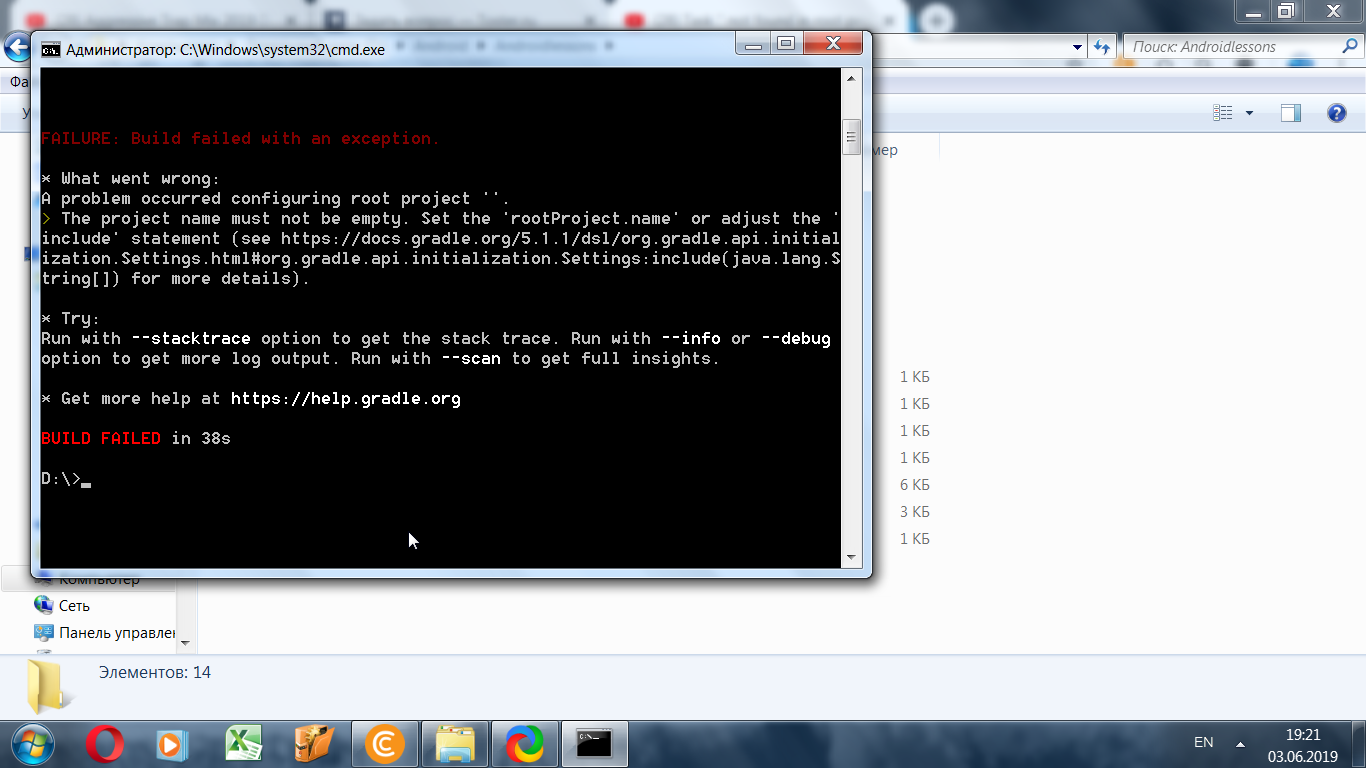 (this is what I did now, but before it was this: ERROR : JAVA_HOME is not set and no 'java' command could be found in your PATH
(this is what I did now, but before it was this: ERROR : JAVA_HOME is not set and no 'java' command could be found in your PATH
Please set the JAVA_HOME variable in your environment to match the location of your Java installation ).
Although I registered JAVA_HOME in the environment variable and the path to the file is as correct as possible! Here: 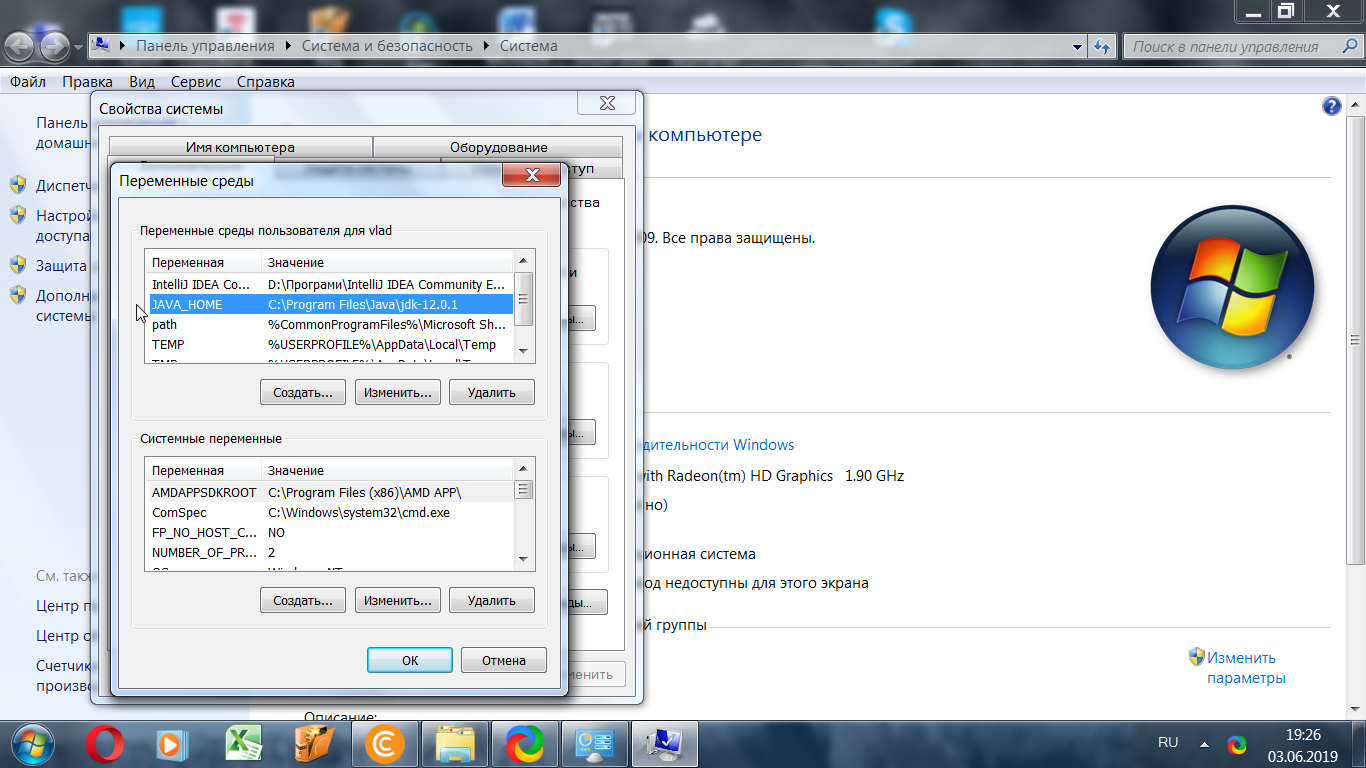 .
.
I sincerely ask you to help a novice programmer!
Answer the question
In order to leave comments, you need to log in
I use Genymotion emulators. From the very beginning I start VirtualBox. Then I run the Android emulator through it. Then I launch Genymotion, and through it I launch the emulator: Google Nexus5 - 5.1.0 - API22 - 1080x1920.
Didn't find what you were looking for?
Ask your questionAsk a Question
731 491 924 answers to any question