Answer the question
In order to leave comments, you need to log in
The nuances of working in Full-HD resolution?
Hello!
For the last 5 years I have been using a laptop with a classic TN 1366x768 matrix. Now it's time to upgrade and now the owner of a Full-HD IPS touch laptop-transformer. In this regard, there are several ( probably stupid ) questions that I have not yet been able to find answers to. I would be grateful for an answer to at least some of them.
1. What is the best scale to use in Windows settings for a web designer? 100 or 125%?
2. In what resolution (canvas size in px at standard dpi) should PSD layouts be drawn, taking into account that the most popular resolution on the web is 1366?
3. At what scale should pages be viewed in the browser? Comfort (text size) or accuracy (images on the same dribbble for 1366 are only adequate)?
And in general, I will be very grateful for any educational program, links or personal experience in switching to Full-HD ... So far, more pain than joy ...)
Answer the question
In order to leave comments, you need to log in
To check how the site layout looks in the browser, the developer tools in Chrome are convenient. Press F12, then the mobile phone icon in the upper left corner, then select the screen size from the list or enter manually: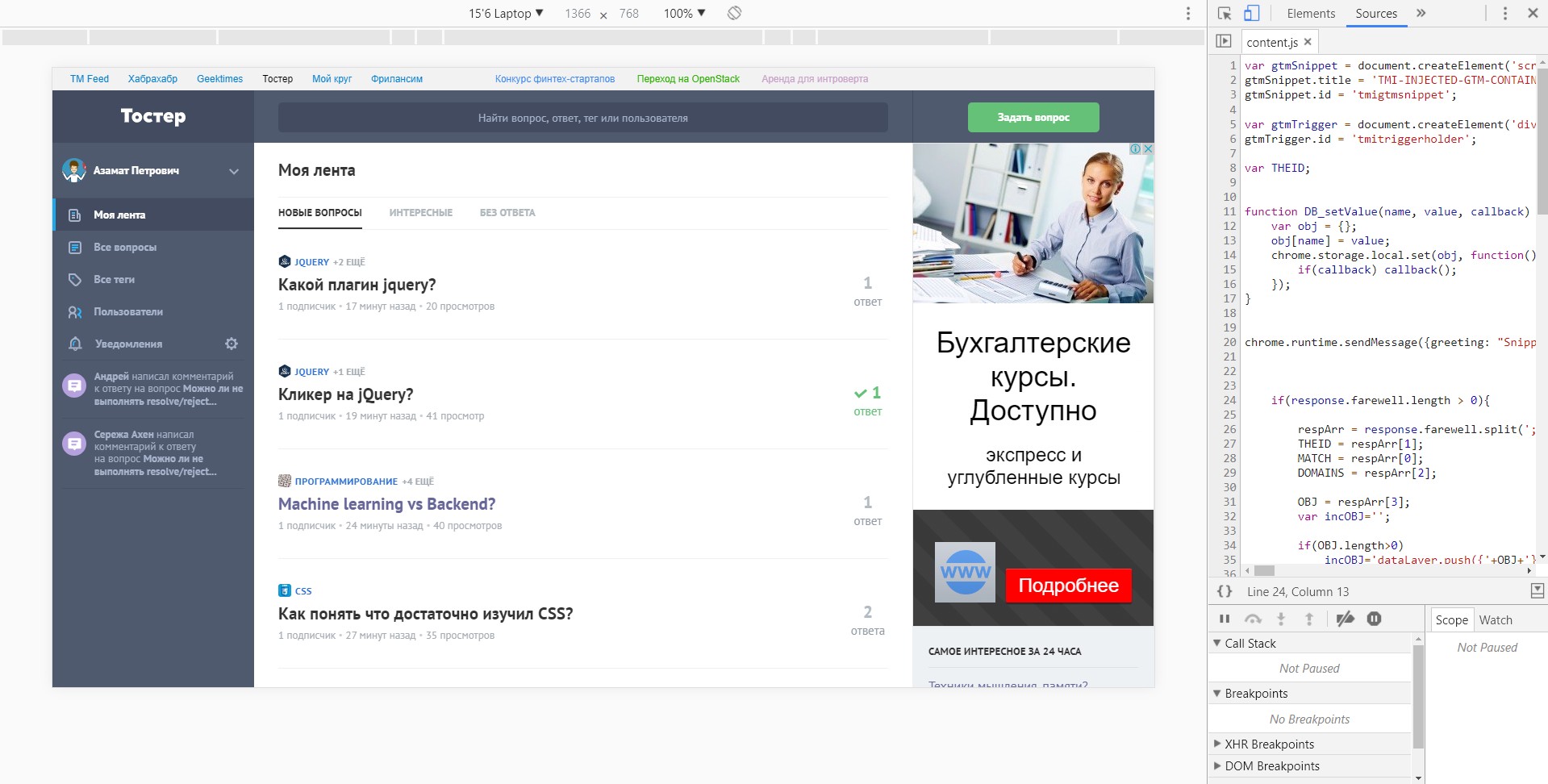
So far more pain than joy...)
Didn't find what you were looking for?
Ask your questionAsk a Question
731 491 924 answers to any question