Answer the question
In order to leave comments, you need to log in
The north bridge is heating up - what to do?
Kind people help with advice what could be the problem, the north bridge is heating up (when you touch the radiator and hold your finger after 5-7 seconds , it starts to bake ), but there is no load, I just assembled the computer and started the BIOS, I haven’t even installed Windows yet. What will happen if I go to play something.
The fact is that I myself assemble a computer for the first time, so there is no experience in such situations, perhaps it should be so?
Hardware:
- I bought a motherboard: Asus M5A97 R2.0 (AMD 970/SB950);
- Processor: AMD Athlon II X3 445 3.1 GHz;
- Memory: Kingston DDR3-1600 4096MB PC3-12800 (2pcs);
- Video card: GeForce 9600GT 512MB DDR3 256bit (borrowed from a friend while I buy mine);
- Power supply: Chieftec CTG-650-80P;
- HDD: Seagate 250GB SATA3;
- Bios: 2601x64 03/24/2015
I read on the Internet some owners of Asus motherboards with a similar problem, who removed the heatsinks from the north bridge and found that there was absolutely NO thermal paste on it, or there was thermal paste mixed with gauze-like fabric, eliminated these reasons and everything was normal. But my motherboard is under warranty so I can not carry out such manipulations.
And yet, maybe this is the reason, when I installed the processor cooling ( hard.rozetka.com.ua/97783/p97783/) I used used KPT-8 thermal grease. It had a very thick consistency and was hard to squeeze out of the tube. I smeared it on the percentage of everything as it should be according to the instructions.
Perhaps you need to properly configure the BIOS so that all components of the motherboard work in unison?
Here I am attaching pictures in the bios of the thermal readings of the processor, mother: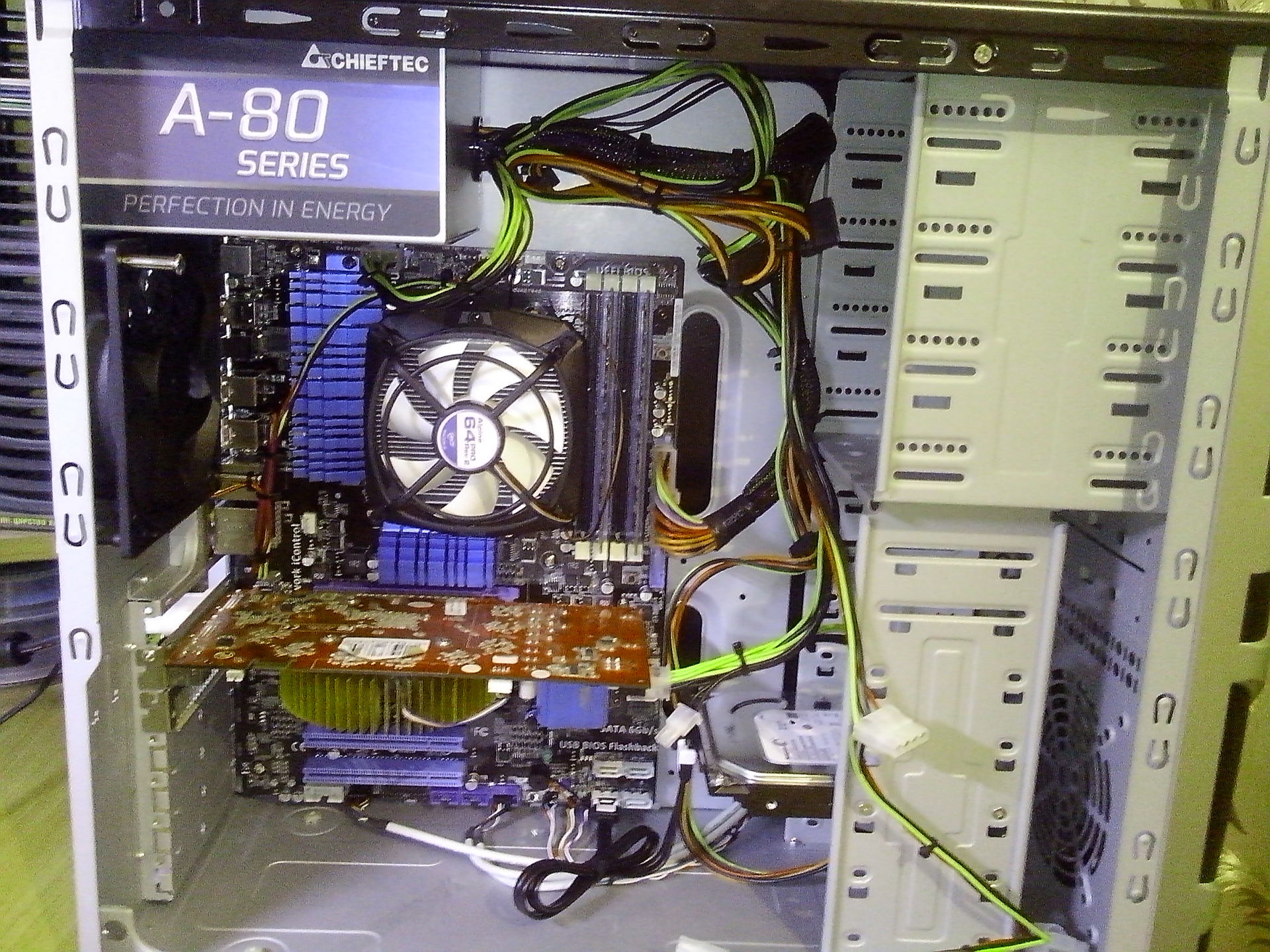
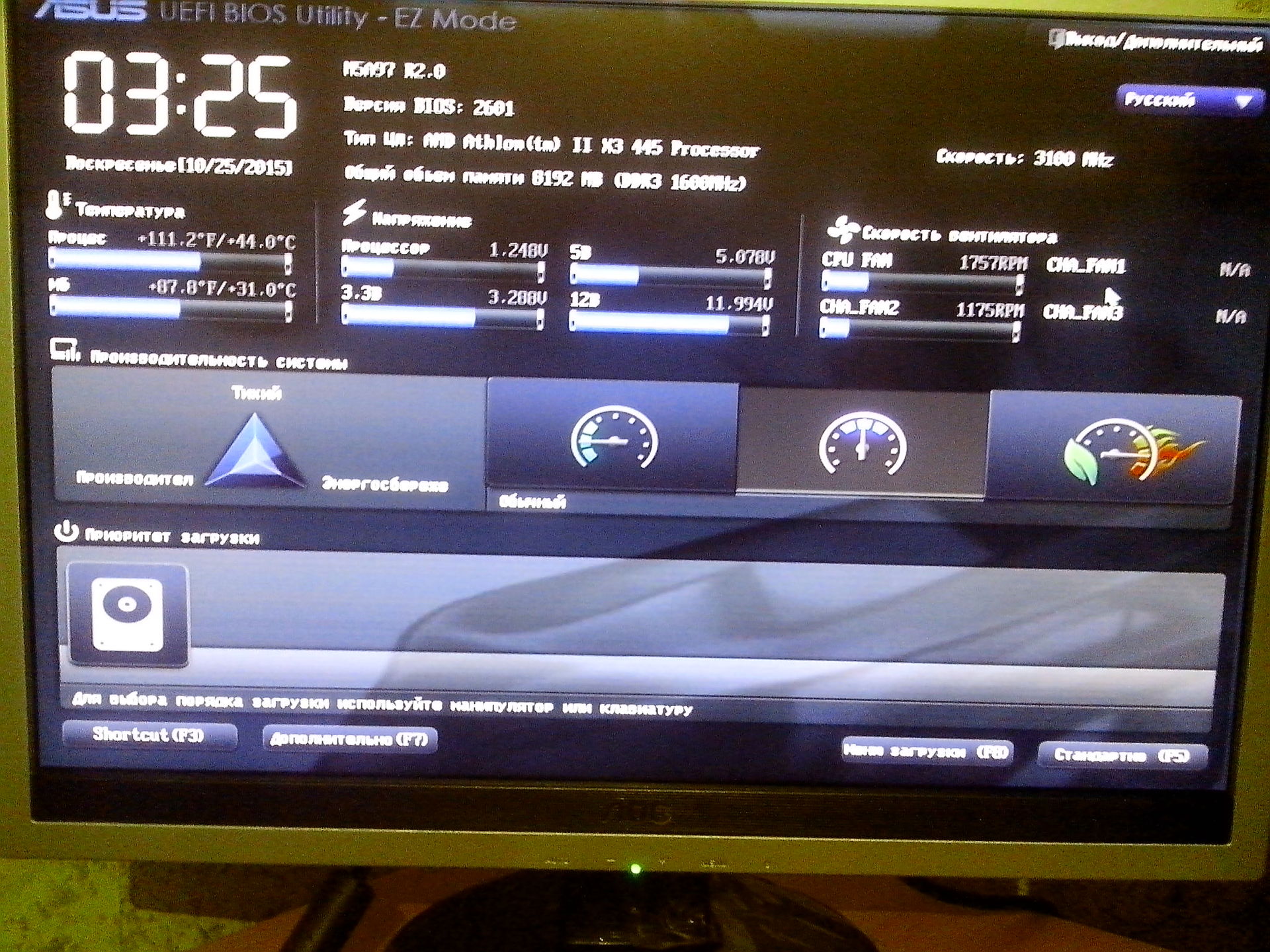
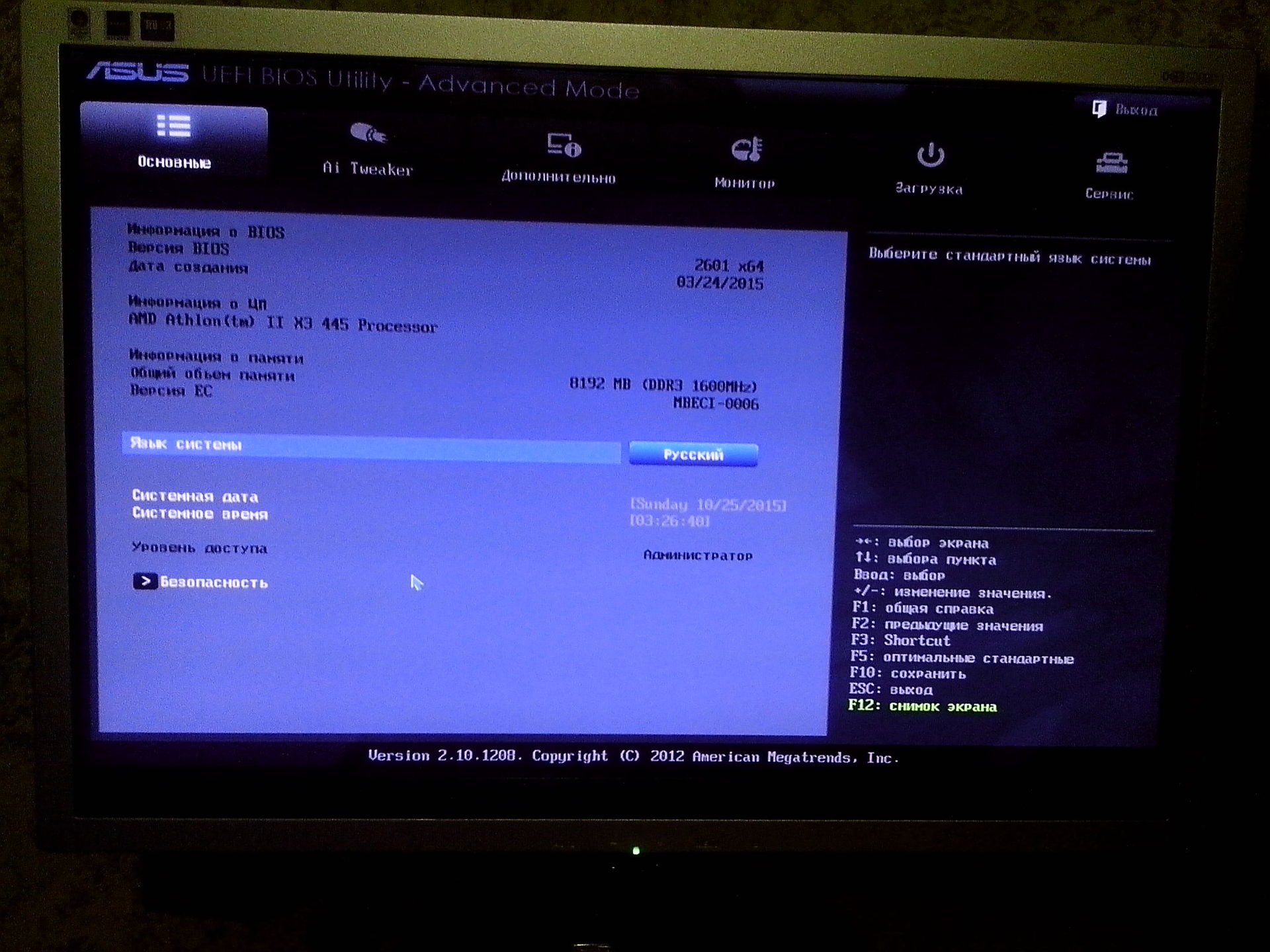
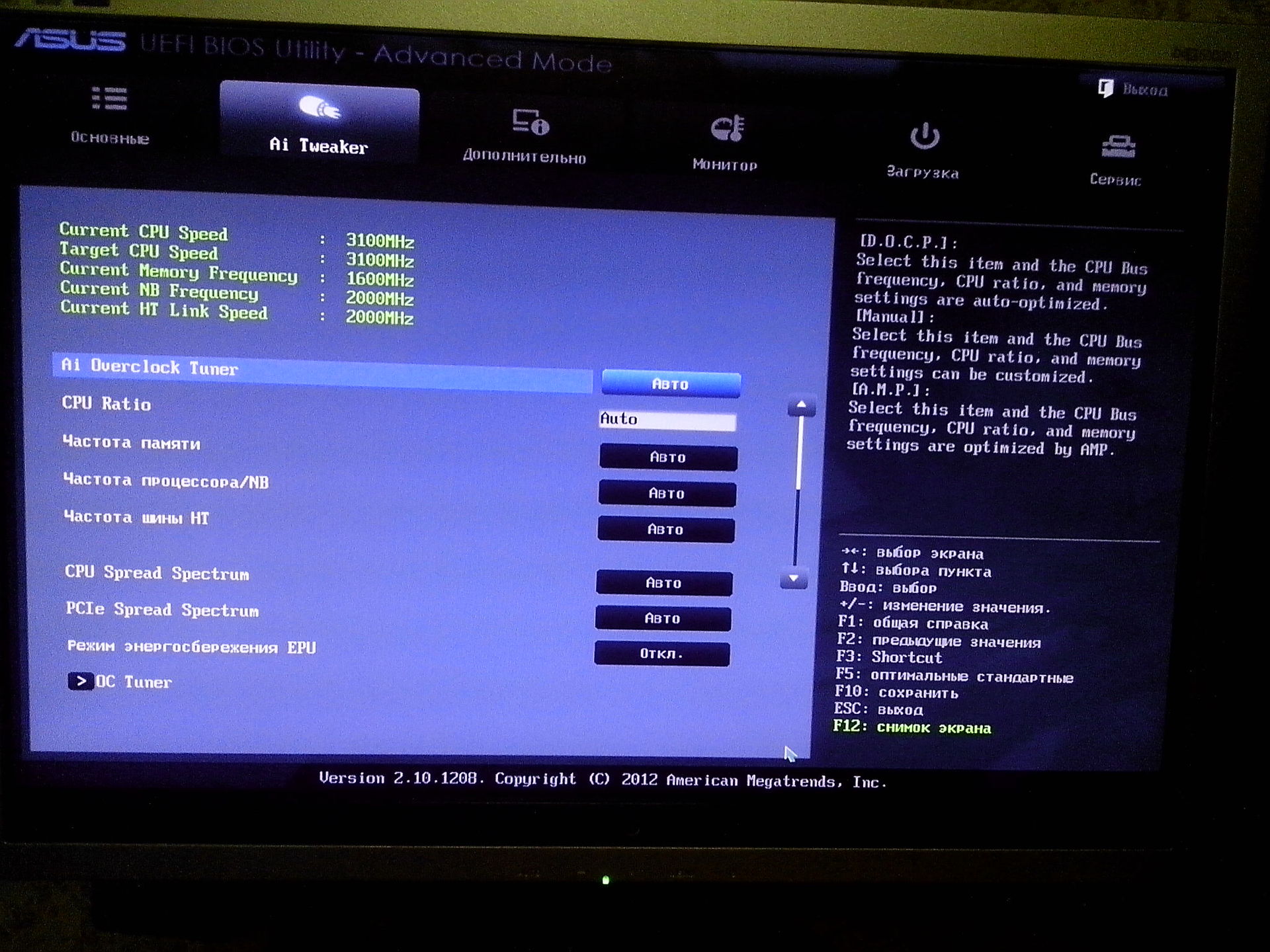
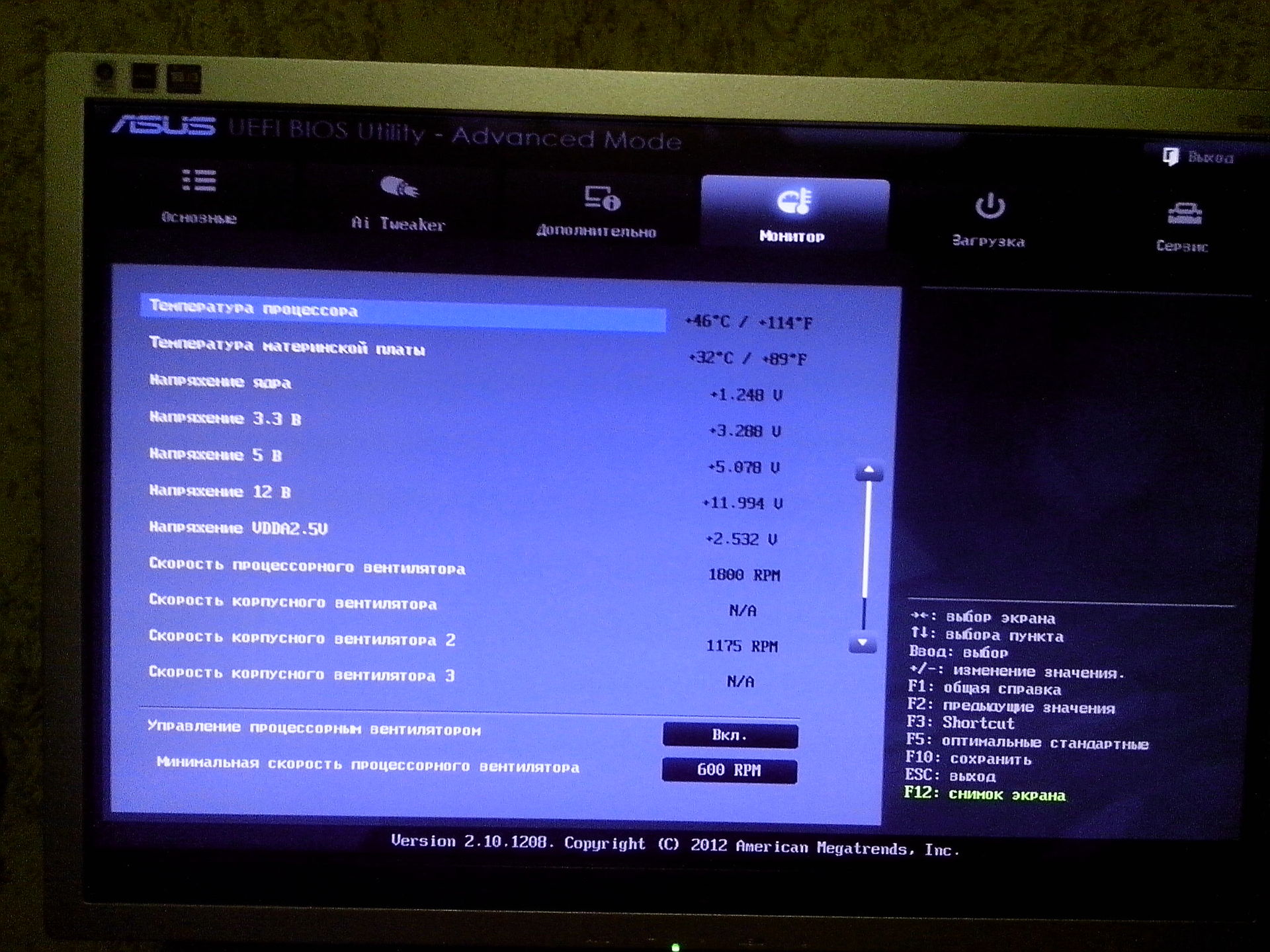
Answer the question
In order to leave comments, you need to log in
Strong heating of the northbridge is the jamb of this chipset. You can try to reduce the voltage on the chipset in the BIOS, the temperature will drop a little. In general, for such a mother, a good ventilated body is best.
take it under warranty better until it gets worse!
In general, thermal paste is not a guarantee. I carefully took it off, wiped it off and dripped a new one a few times in the corners and in the center.
First, reset the bios settings and see.
When you are sitting in the BIOS, everything is warming up, exit the BIOS and also look at the temperature when installing Windows
I put a 92mm cooler on the side cover of the case, blowing inward. Now the touch radiator is as warm as a radiator in the room. This is fine?
Do you want me to tell you why you have it heated?
The thing is that when people assemble a computer, they don’t think at all about how the components that require cooling are located.
The AMD boxed cooler is completely unsuitable for mothers with a north or with an angular arrangement of the power phases of the processor - the whole problem is that everything that is above or below does not receive its share of airflow, but it is expected.
To sum it up: A cooler on the side wall is cool, but the right heatsink for the percentage will help you
Didn't find what you were looking for?
Ask your questionAsk a Question
731 491 924 answers to any question