Answer the question
In order to leave comments, you need to log in
The normal file is not downloaded from the Internet. How to fix?
When downloading files from the Internet, the file is replaced with a fake one in the archive. A swirling cloud appears on the download page. The computer, scanned by anti-virus scanners, scanned by various anti-advertising scanners does not find anything. Reinstalled browsers, does not help either. What else would you recommend trying?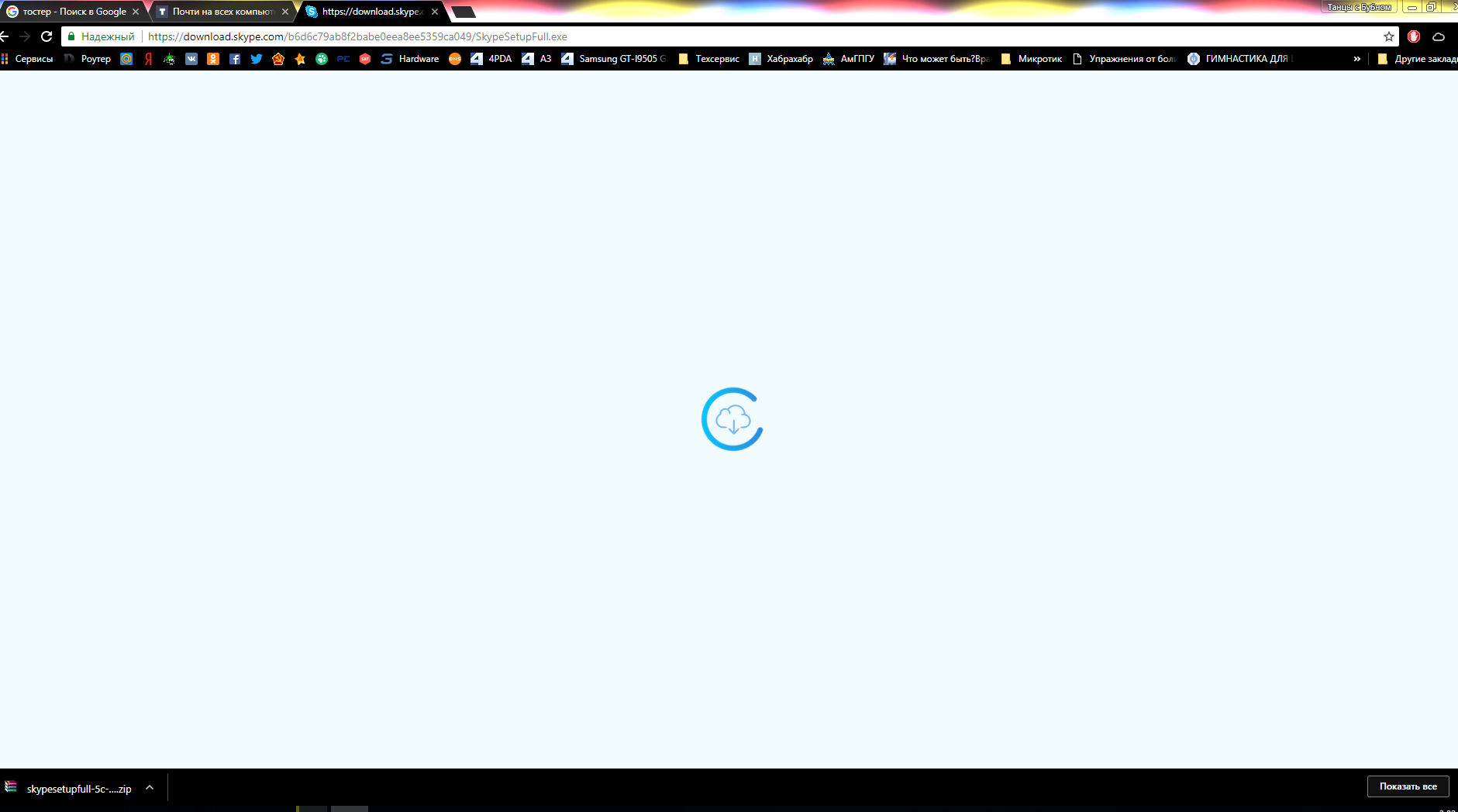
Answer the question
In order to leave comments, you need to log in
What else would you recommend trying?
Well, maybe at least try from another device / computer and make sure that it should be *.exe, and not the admin, just tupanul in mod_rewrite.
And in the devtools, carefully check the download URL for a substitution (url in the sense of a domain)
Oh, and I forgot the most important thing: look in the browser extensions menu. Here are all the signs of some kind of plugin (by the way, did you install anything the day before?)
Didn't find what you were looking for?
Ask your questionAsk a Question
731 491 924 answers to any question