Answer the question
In order to leave comments, you need to log in
The "layer" on the timeline in Photoshop disappears, although everything is fine without the included timeline, what's the matter?
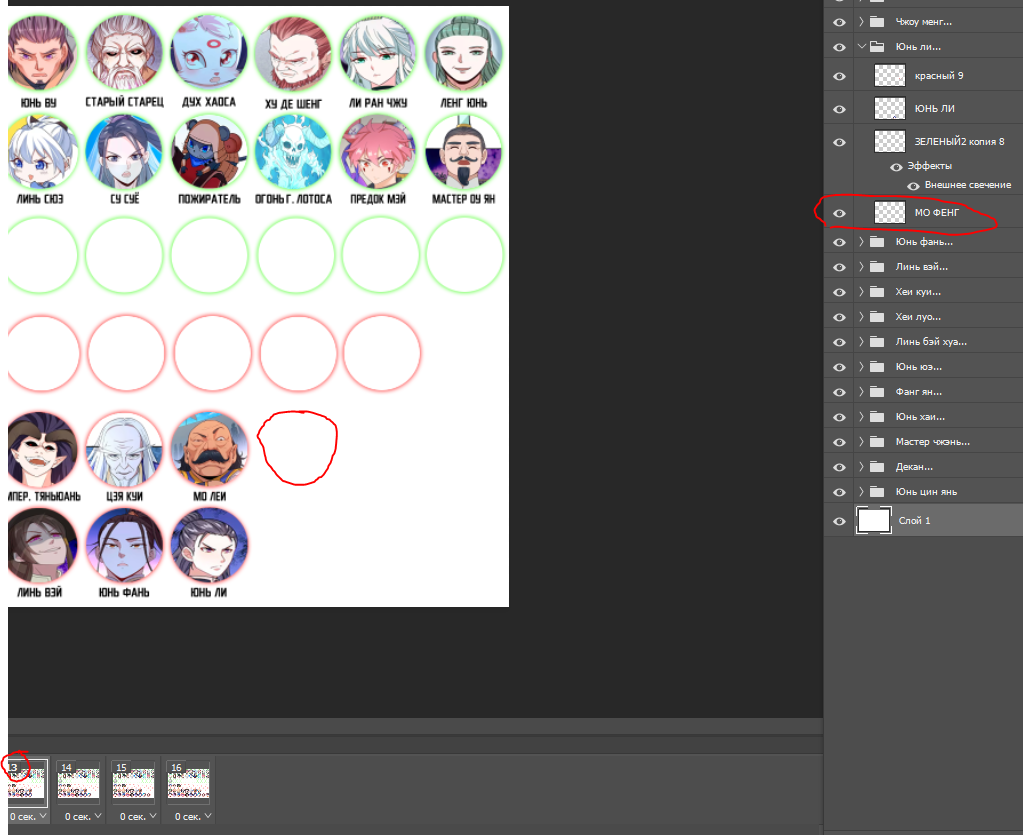
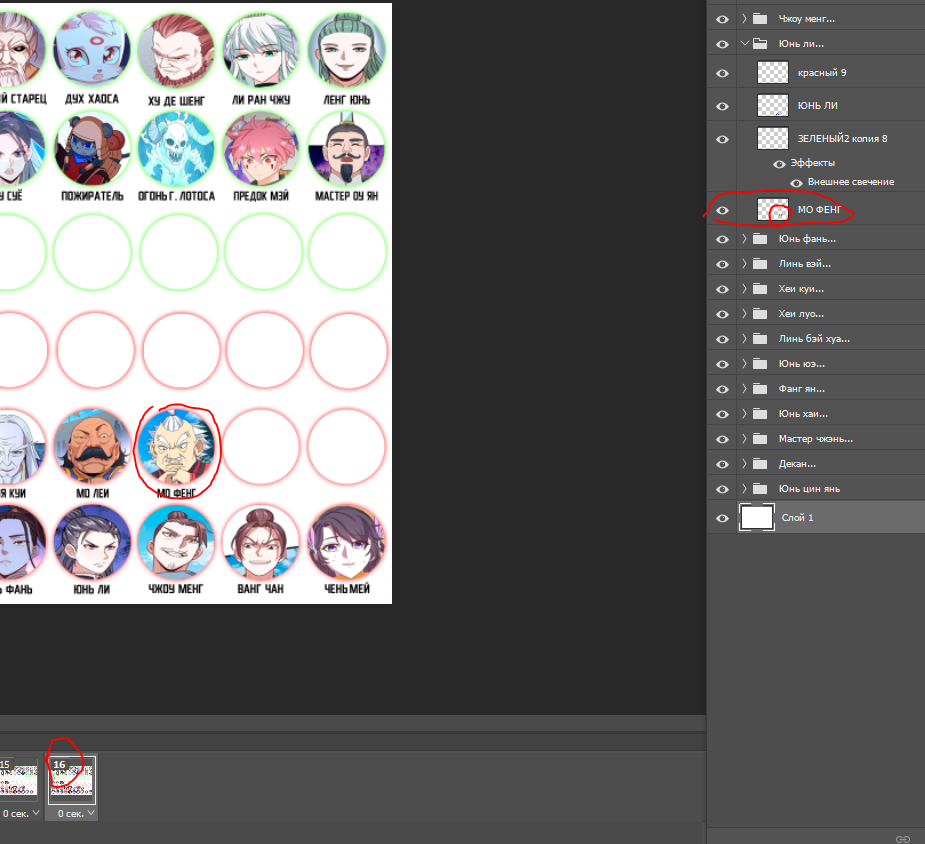
On the 13th frame, the mo-feng layer becomes empty, and on 16 it returns again (on 14 and 15 it is also empty), but the reason for this is not at all clear to me, because before that I did not do any manipulations, but without the time scale everything is completely normal .
Answer the question
In order to leave comments, you need to log in
I suspect that you just deleted the content of the layer on this frame. Try to create it again, by default it will be on all frames
Didn't find what you were looking for?
Ask your questionAsk a Question
731 491 924 answers to any question