Answer the question
In order to leave comments, you need to log in
The laptop does not see the RAM, what should I do?
Hello, I, unfortunately, do not understand hardware, as a result of which I have the following difficulties. I needed to buy more RAM for my ASUS x555lf laptop. It already stood at 4, as it turned out soldered. The choice fell on SODIMM Kingston [KVR16S11/8] 8 GB. I inserted it ( exactly right), but the laptop does not see it, there is not a word about it in the BIOS. I checked it on a friend's laptop - it's definitely working. I tried to insert another one by 2, the same story: the laptop does not see it. I updated the BIOS - the result is 0. With all this, Speccy, CPUID CPU-Z see additional RAM. Advise what to do, please, what could be wrong with the laptop?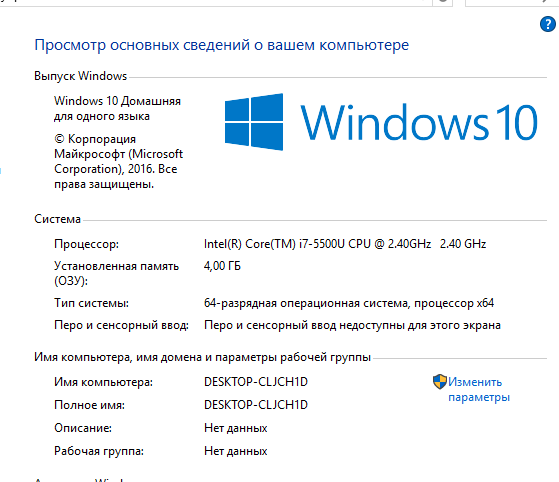
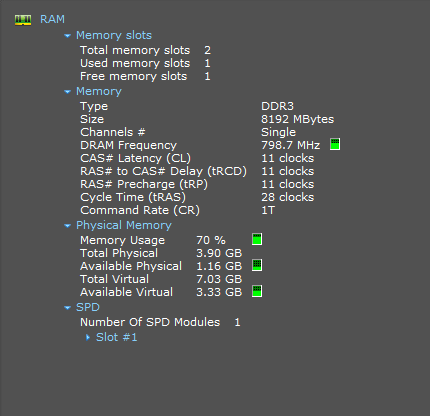
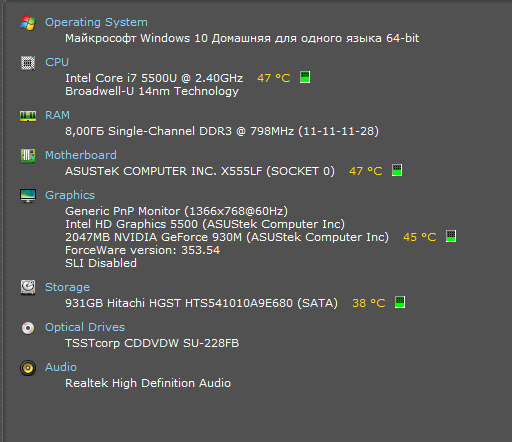
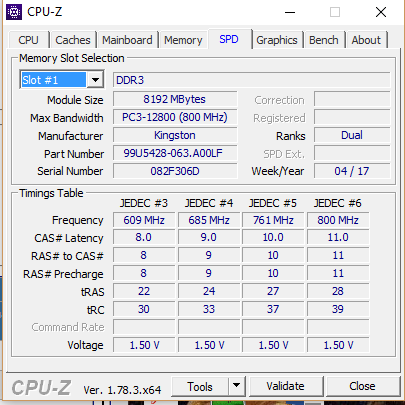
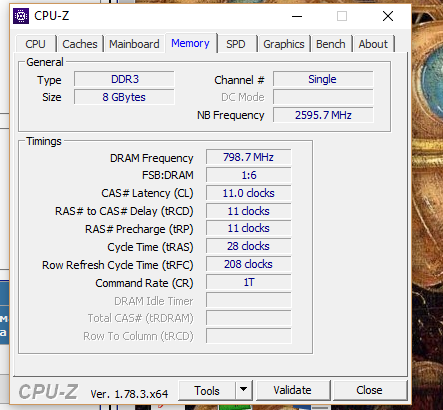
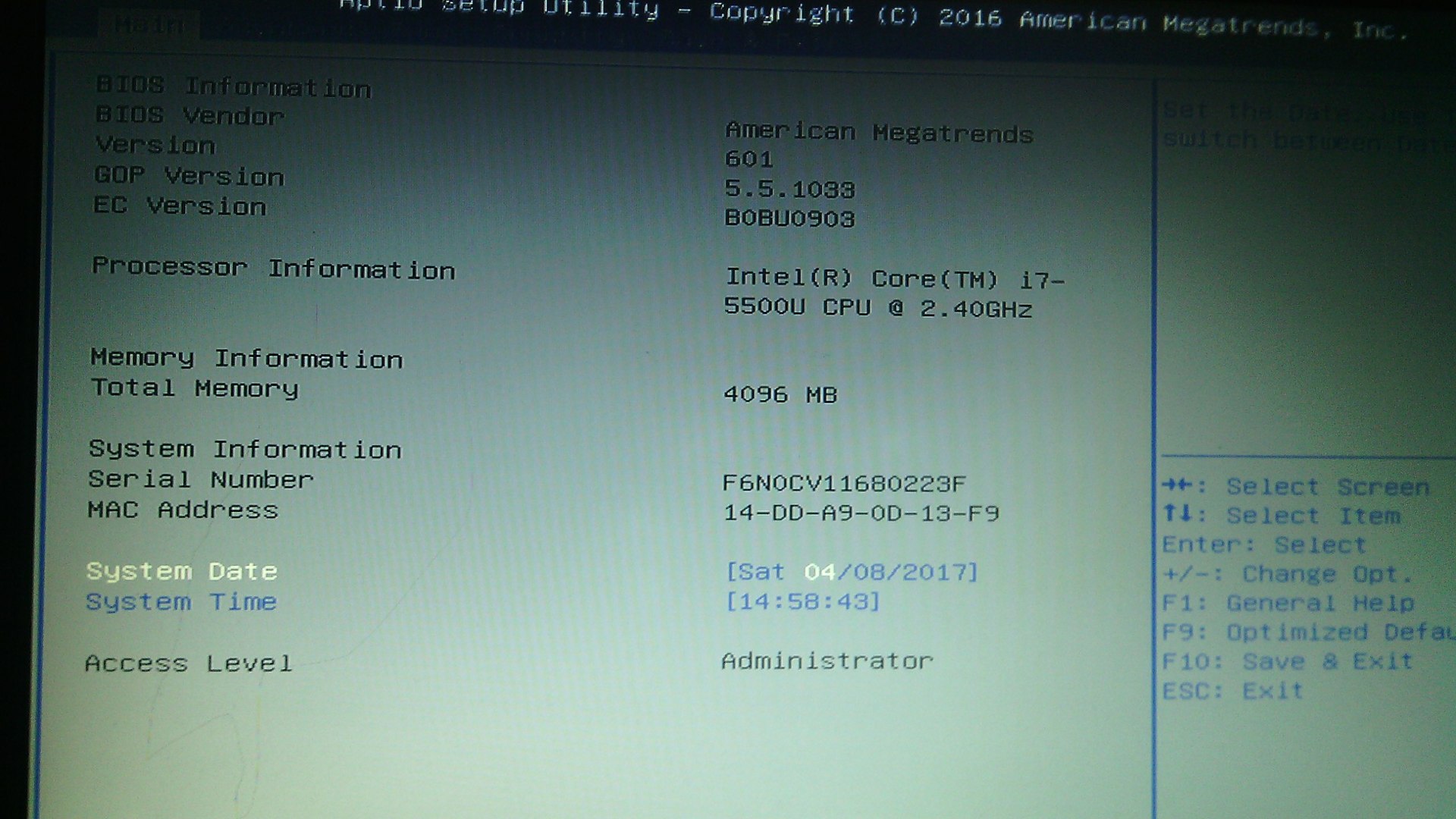
Answer the question
In order to leave comments, you need to log in
Have you tried putting in a new one? The problem may be due to incompatibility
Didn't find what you were looking for?
Ask your questionAsk a Question
731 491 924 answers to any question