Answer the question
In order to leave comments, you need to log in
The computer freezes up. How to decide?
Once a day, the computer freezes tightly, nothing helps to get it out of the "stupor", only the reset button. After that it works just fine. Before that, there was a problem with the power supply, there were often reboots of the system, I wore it to the DNS service, they said that the problem was in the power supply and there were bad blocks on the HDD. As soon as the money appeared, I immediately replaced everything and everything began to work with a bang, but after a while the computer began to freeze, it just hangs regardless of the actions and environments. It may freeze in the browser, on the desktop, if music was playing, then it stops playing and the HDD indicators on the front panel of the system unit stop flashing. No overheating, everything is within 40 degrees: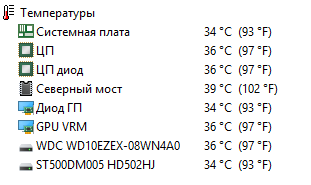
Above 46 does not rise. The RAM has been replaced with a new one. Only the MP and the CPU remained, I think nothing will happen from the video card. Once there was a case when the PC hung and the picture on the screen flickered. There is also a feature, sometimes when the PC boots up, when the system is already being logged in, a short white bar appears on the black screen and immediately disappears. The capacitors on the MP seem to be all intact, there are no swollen ones. Who has the possible causes of this disease? It is better to write with a clear justification for the answer.
ps No fortune tellers.
The OS has been reinstalled many times.
Answer the question
In order to leave comments, you need to log in
in AIDA64, add the "Diode PCH" sensor, this is a chipset, it seems "south bridge", if I'm not confused, but the fact is that I stepped on a similar rake - in Hades, the "motherboard" sensor showed 39 .. and until I poked a finger .. and I almost got burned .. I couldn’t understand why errors began to pour on the system disk
(vin 1803, unfortunately confirmation slipped through the forums - it provokes overheating of different chips, which was why it was postponed)
ps seems to be within 60 is the norm (judging by the forums) .. I don’t know for sure .. I just warmed up to 70, until I took action. so far within 60 - everything seems to be stable .. but I ruined a week of time and nerves ..
remove the stick of RAM
run with one
swap them
run a test for RAM
Drive different benches - as a rule, such problems are quickly revealed "if you put pressure on the patient . "
hangs tight? flickering picture? white stripe? dig towards the video card.
from the video card I think nothing will happen
Didn't find what you were looking for?
Ask your questionAsk a Question
731 491 924 answers to any question