Answer the question
In order to leave comments, you need to log in
The command line does not accept Russian characters in the file path, what should I do?
We have one small database in 1C and in order not to bother with it, a long time ago I wrote a batch file for backup to local storage, but recently the command line behaves like this 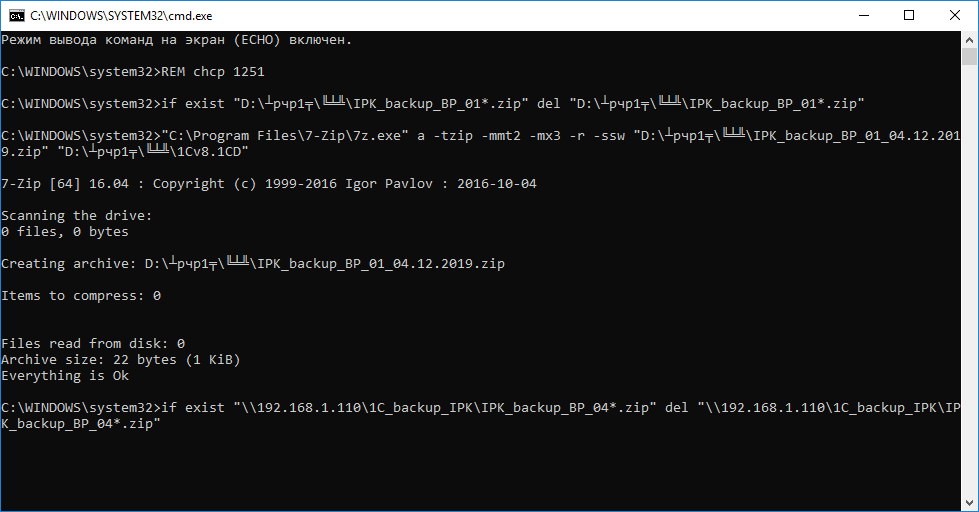
: The Internet went through the format
and the answers in Google did not help, maybe he knows how to solve this here?
Answer the question
In order to leave comments, you need to log in
Take Notepad ++, create a file in OEM 866 encoding and copy the text of the batch file there. I once solved the problem with the Cyrillic alphabet.
Didn't find what you were looking for?
Ask your questionAsk a Question
731 491 924 answers to any question