Answer the question
In order to leave comments, you need to log in
The built-in microphone does not work when headphones are connected, what should I do?
it means, good afternoon/evening, I have a problem with the built-in microphone on a laptop (os win10). it works fine by itself, but when the headphones are connected, it is instantly cut off, in the devices I have only one microphone (with and without headphones connected). the headphones come with two micro plugs and the ears themselves, I only connect the headphones. there was no such problem before, everything is ok with the microphone privacy settings.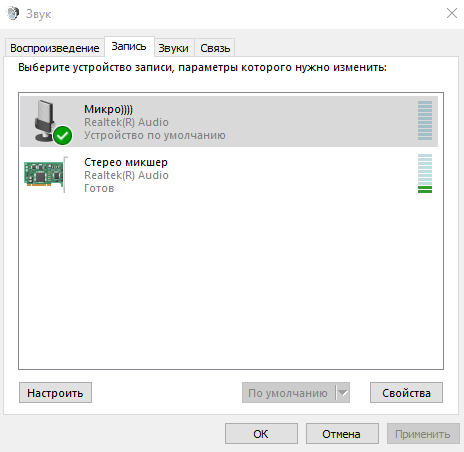
Answer the question
In order to leave comments, you need to log in
Your headphones must have a 3-pin plug, right? And in modern laptops, the socket for connecting external acoustics is 4-pin and, moreover, the only one (just like in smartphones). The 4th pin is just for connecting a microphone. When the plug is plugged in, this jack purely mechanically turns off the internal microphone and is going to connect an external microphone instead, but ... the contact for the external one is not found on the plug.
aezakmi1987 ,
that is, only an adapter can save the situation?
 also does not save the situation, because, if my guess is correct, then sticking its plug into the laptop will also turn off the built-in microphone. There, after all, it’s not just a shutdown, but a translation of the receipt of a microphone signal to an external microphone. And if you are not going to connect this external one, then the laptop simply will not receive anything at the input. And the switching itself - I don’t know how it is on the most modern laptops, they may have an electronic switching, while the older ones had a mechanical one, i.e. the plug just bent the contact. And if your laptop has a mechanical switch, then there is a chance to solve your problem - you need to open the device, remove the motherboard, find the solder points of this switching contact and short out those that open. After that, the built-in microphone will remain connected permanently. In this case, the external one will be connected without disabling the built-in one, parallel to it. If the switching is electronic, occurring inside the sound mixer chip, then nothing can be done.
also does not save the situation, because, if my guess is correct, then sticking its plug into the laptop will also turn off the built-in microphone. There, after all, it’s not just a shutdown, but a translation of the receipt of a microphone signal to an external microphone. And if you are not going to connect this external one, then the laptop simply will not receive anything at the input. And the switching itself - I don’t know how it is on the most modern laptops, they may have an electronic switching, while the older ones had a mechanical one, i.e. the plug just bent the contact. And if your laptop has a mechanical switch, then there is a chance to solve your problem - you need to open the device, remove the motherboard, find the solder points of this switching contact and short out those that open. After that, the built-in microphone will remain connected permanently. In this case, the external one will be connected without disabling the built-in one, parallel to it. If the switching is electronic, occurring inside the sound mixer chip, then nothing can be done.
Didn't find what you were looking for?
Ask your questionAsk a Question
731 491 924 answers to any question