Answer the question
In order to leave comments, you need to log in
The audio connectors on the case are reversed. How to cure?
In general, the problem is this.
When connecting headphones/speakers to the front panel. They work in reverse.
When you connect a 3.5 jack plug to the audio jack, and a microphone to the microphone jack, they do not work, but if vice versa, then everything works. By connecting the speakers according to the same principle, nothing has changed, everything works just the opposite.
The problem is not in the headphones and not in the speakers, but in the connectors themselves.
We climb into the Realtek settings and there it shows that it determines all the connectors correctly.
I have already reinstalled a bunch of firewood, spent the whole weekend looking for a solution to this puzzle. You ask, "Well, if the opposite works, what's not to like?" And the fact that the sound sometimes just disappears, often when I don’t use the computer for a couple of minutes, it just disappears tightly and only restarting the computer helps.
By the way, everything is new, the computer is fresh and everything was bought from the store.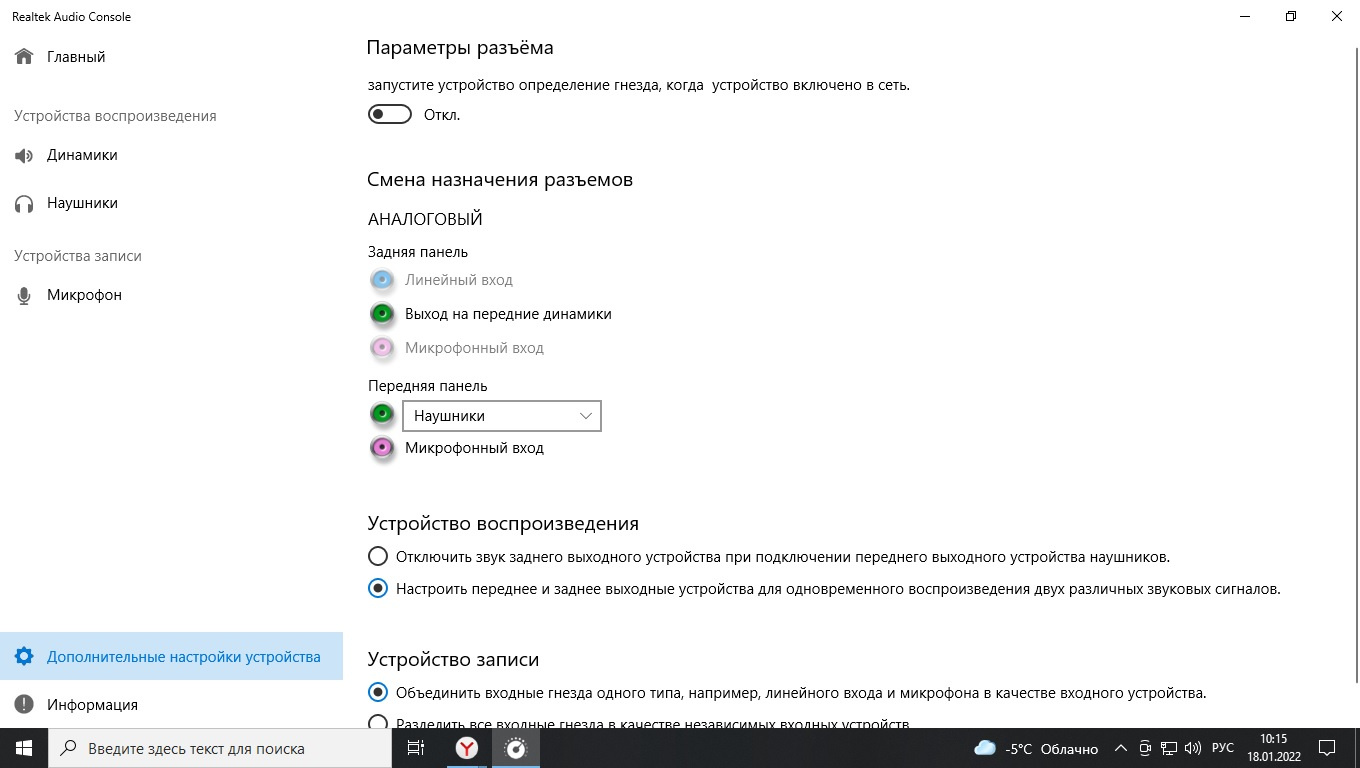
Answer the question
In order to leave comments, you need to log in
Judging by the description, the wires from the motherboard to the front panel are physically mixed up inside the case.
But the loss of sound is a more complex topic, which is hardly related to the connectors themselves. Possibly hardware.
Didn't find what you were looking for?
Ask your questionAsk a Question
731 491 924 answers to any question