Answer the question
In order to leave comments, you need to log in
TFS. No team member added. Error TF400067. What is the reason?
Good afternoon everyone!
Installed VisualStudio 2013, Team Foundation Server 2013 Administration Console, Microsoft Test Manager 2013 on one computer (OS Windows 7, SP1)
. Created a project using Team Explorer. The project appears in both TFS and Microsoft Test Manager.
And everything is fine, but when you try to add a new team member, you get error
TF400067: Cannot find or match the identity.
I don't know how to be with her! Google didn't help. Everywhere it is written how to get a new team member, but nowhere can I find information on this error. Help me to understand.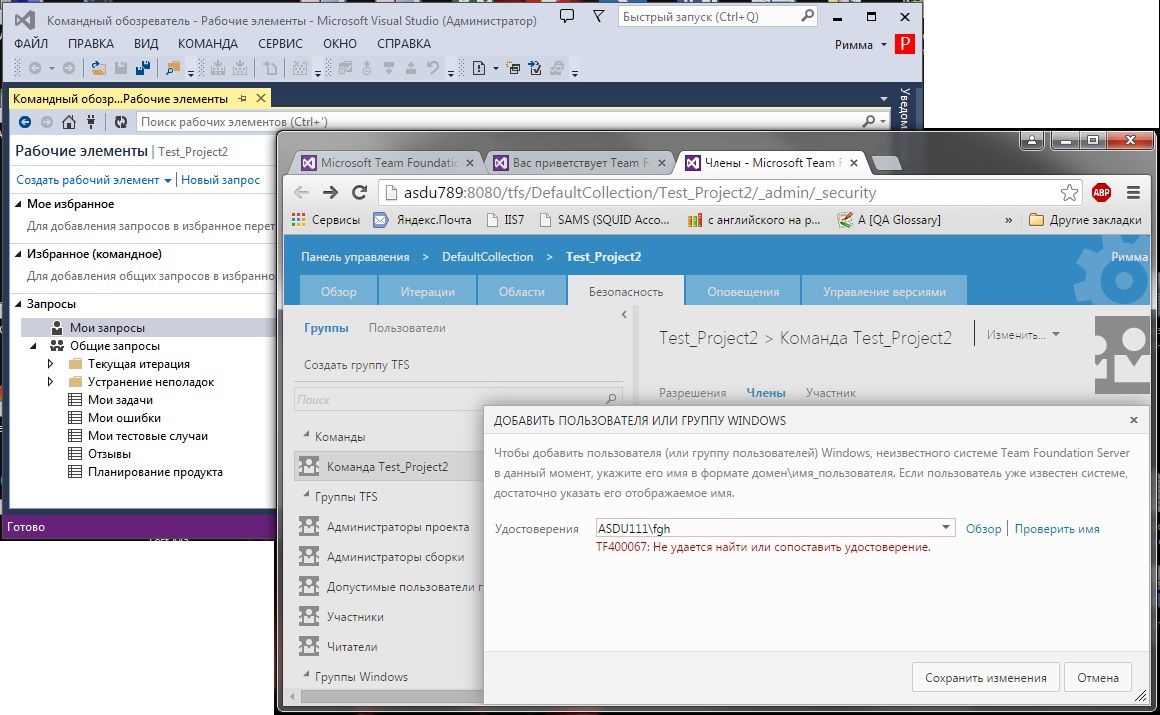
Answer the question
In order to leave comments, you need to log in
Based on the different names of the machine with TFS (ASDU789) and the domain from which you want to take the user (ASDU111), I will assume that you are trying to add a local user of another machine to TFS. This is impossible, because The TFS server simply does not know about the local users of the ASDU111 machine. To solve this problem, you need to either deploy Active Directory (which you apparently do not have), which is more convenient, but requires the necessary server edition of Windows, or simply duplicate all local users of workstations on the server: then you will have ASDU789\ instead of ASDU111\fgh fgh and so on for everyone - you will just have a local user ON THE SERVER in addition to the same one on the workstation.
It is important to understand that this is exactly a duplication of the user - for example, changing the password for fgh on the TFS server will not affect the password of the local user in any way. Sobsno, so that this was not the case, directory services came up with.
Didn't find what you were looking for?
Ask your questionAsk a Question
731 491 924 answers to any question