Answer the question
In order to leave comments, you need to log in
Tell me where to start learning Linux?
Good day, comrades!
All my life I have been sitting on Windows, and, in general, I am probably its adherent.
But lately, there are more and more statements that Linux is much better. Hackers also work on Linux,
and Microsoft will soon abandon operating systems altogether and move to cloud systems.
So Linux is becoming more and more relevant.
But the question is where to start?! I thought it was an ordinary OS, I installed it and went,
But it turns out that in order to use it at the level you need to be almost a programmer,
Tell me manuals, courses, videos, where to start learning it, which distribution kit to choose and what is its advantage over Windows?
thank!
Answer the question
In order to leave comments, you need to log in
The main advantage is that it's free. The downsides are the same as everywhere else.
At the expense of the future - lie. Linux is quite relevant for a certain circle of people, it is unlikely that anything will change in the coming years in this regard.
Put Ubuntu in a virtual machine (or any "desktop" distribution). The very first thing you need is to master the package manager to install additional software, they are different in different distribution families.
You don't have to be a programmer, you just need to get used to it.
In order to set up the system in a non-standard way, you will need a command line and manual editing of configs.
You don't have to be an expert to use Linux. Check out Ubuntu and Linux Mint distributions. I still recommend Linux Mint 18.3. Same OC as Windows. Install and you can use it. Programs are installed through the application center. If it is not there, it is simply downloaded from the Internet (Extension .deb - Debian package, Linux Mint is based on Debian). Drivers in most cases work immediately after installation. I even got wi-fi working right away. If anything, there is a driver control center. After installation, I advise you to switch to the recommended driver for the video card instead of the standard one.
This is how it looks like for me (English version of the system. You can choose Russian during installation. There are no differences there. I just like it better):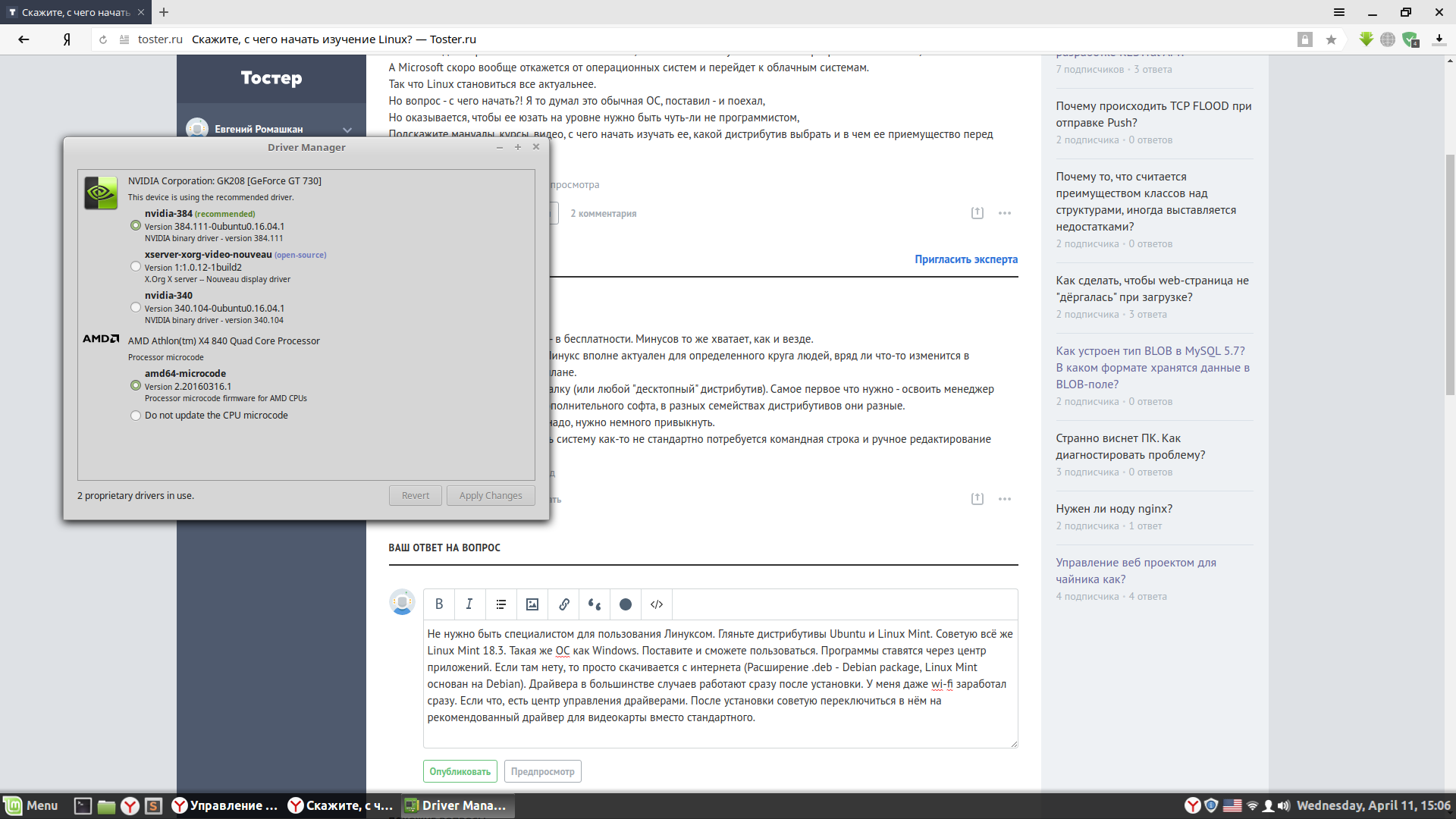
In two months on Mint, I never had to configure anything through the command line.
But it turns out that in order to use it at the level you need to be almost a programmer
In fact, in order to start using linux in everyday life, you do not need to be a programmer at all. The fact is that linux is a lot of distributions that are tailored for different tasks, and, for example, there are simple and understandable for beginners. Initially, you need to decide for what purposes you want to use the system and draw up a minimum set of requirements. And then just find the right distribution for you and just try it in a virtual machine. Believe me, switching to linux is easier than you think.
For example, one of the universal and fairly simple Ubuntu distributions.
there are 2 points in which you need to decide
1. linux for the user
2. linux for sysadmin
I started with the freebsd console (administrated servers) and only then switched from Windows to freebsd / linux + window manager
This book is highly praised: https://www.ozon.ru/context/detail/id/18060927/
My experience with Linux started from the moment when our sysadmin quit and the kernel collapsed the next day. As I remember now version 2.0.34. For two days I read manuals on how to set it up, compile it, register it in lilo, load drivers. Here, the compilation of the kernel and the launch will be a very big and serious leap.
You don’t need to program there, you have to be careful and read what the system writes.
Dozens have a more or less working Linux subsystem. You can use it to learn bash commands and the apt package manager.
Try our chatbot that teaches Linux https://go.yodo.im/habr-521783
Didn't find what you were looking for?
Ask your questionAsk a Question
731 491 924 answers to any question