Answer the question
In order to leave comments, you need to log in
Russian language in Krita graphics editor for Linux in Elementary OS?
Hey!
How to change language in Krita graphical editor for linux in Elementary OS?
(On Ubuntu the situation is the same)
Installed through the terminal sudo apt-get install krita
For some reason, they only write everywhere:
1) Krita is already installed in Russian.
2) You can change the language in the settings, but there is only English.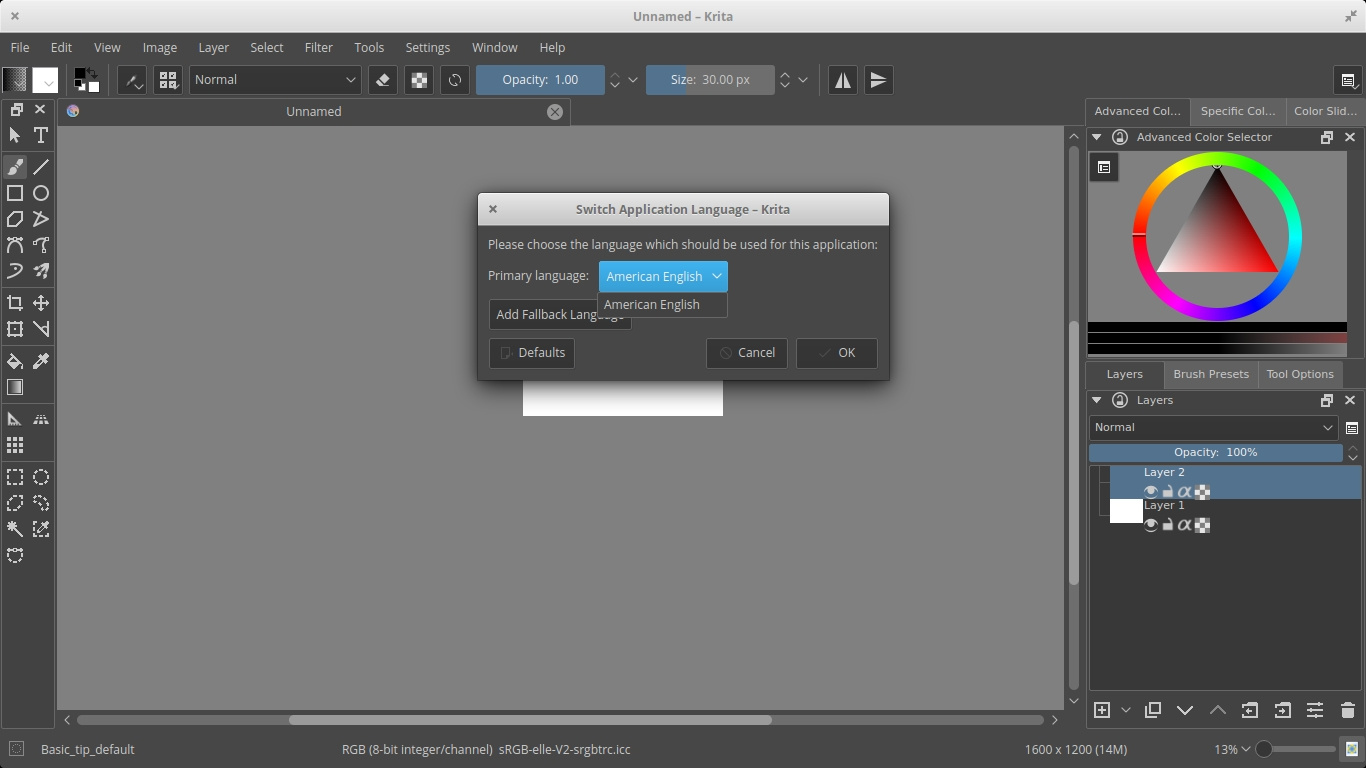
Answer the question
In order to leave comments, you need to log in
Found a solution.
The distribution kit is downloaded from the official site https://krita.org/en/
It is called approximately krita-3.3.1-x86_64 .appimage
Appimage is a type of Portable on Windows.
These are executable files that run without installation.
Therefore, go to File Properties -> Permissions and set the permissions to Execute (Or 777)
After that, the program will be launched by a simple click on the file.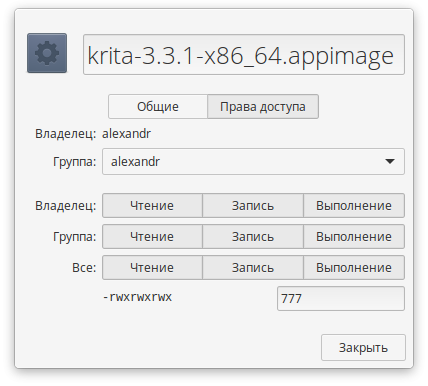
Solution for debian 9 :
Next, in the Krita settings, select the required language.
Restart Krita.
PROFIT
PS krita-l10n - translations for Krita painting program
Most likely the problem is in the variables, since the application is designed for the KDE desktop environment. Launching from a different environment may cause it to malfunction. In any case, you can download the package from the Internet and all translations should be there.
Didn't find what you were looking for?
Ask your questionAsk a Question
731 491 924 answers to any question