Answer the question
In order to leave comments, you need to log in
Taskbar popping to the front?
Windows 7 x64 Ult.
No matter where I am sitting, no matter what program, game or just watching a video in full screen, the taskbar still appears, and if the program is running in full screen, then it will definitely be minimized to the window. Previously, this was not the case, I never install anything harmful, and in general I rarely install anything. 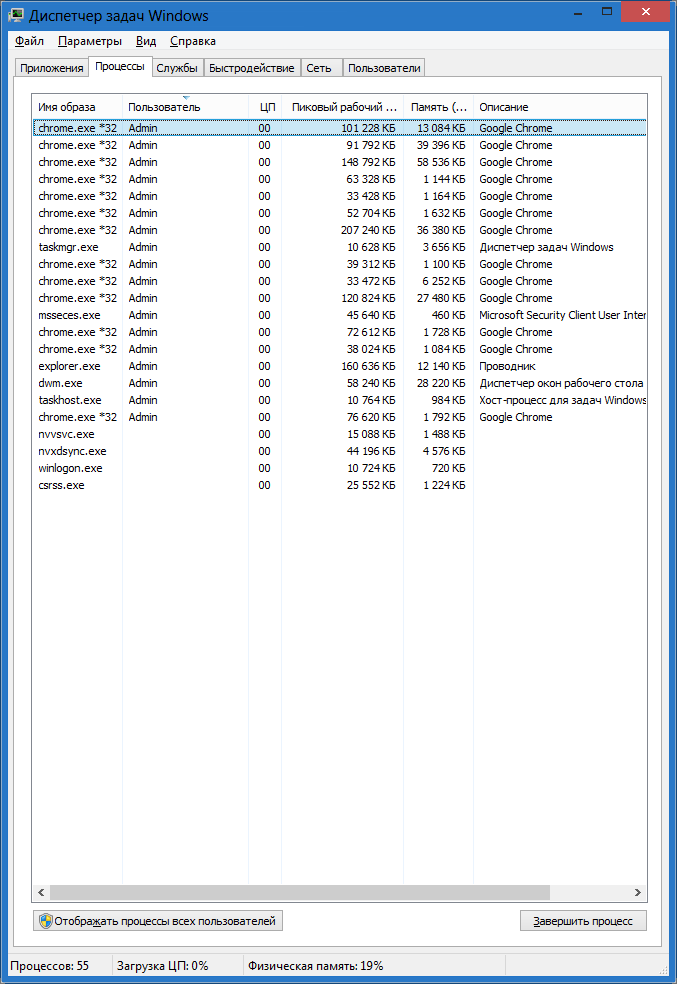
And yet, earlier in the system process manager, the "system" ones were displayed, but now the column is empty. And it happens that some applications open like this: an administrator permission window pops up and there is the Explorer.exe process, with a capital letter. The system explorer consists of small case characters.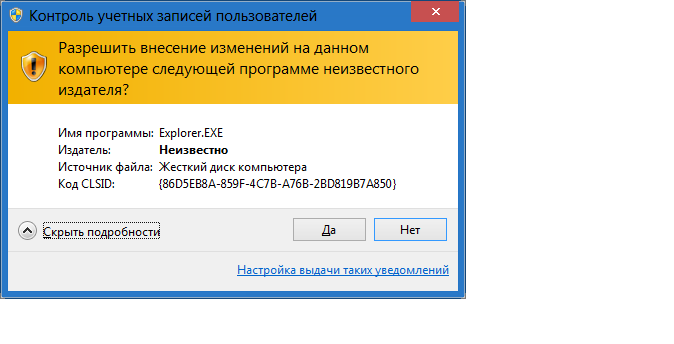
Answer the question
In order to leave comments, you need to log in
1) Problem in Windows Vista - 10, spontaneous. It is treated temporarily by sequential disabling / enabling the hiding of the panel.
2) "System" will be displayed after you open with administrator rights.
Explorer.exe is not Microsoft, the original is displayed in this window as "Explorer" signed by MS.
To see the processes, including those from the system, click the "Show processes of all users" button.
In your case, almost certainly, you picked up a nasty thing.
Check the system with Dr. Web CureIT, make sure that you have installed all the updates for the OS and for the programs you use.
The Microsoft Security Essentials you are using, unfortunately, is not very strong relative to the nasty things common in the Russian segment of the Internet. Replace with NOD32/Kaspersky EP to taste.
Didn't find what you were looking for?
Ask your questionAsk a Question
731 491 924 answers to any question