Answer the question
In order to leave comments, you need to log in
Syslinux config for PXE server?
I have a PXE server on CentOS 7.4
Configured with TFTP, DHCP and SYSLINUX config files. DHCP quietly issues network settings. A window with the choice of OS (or whatever I set up there) appears.
I want: to install CentOS on the machine connected to the PXE server.
I downloaded the initrd.img and vmlinuz files from mirror.centos.org/centos-7/7/os/x86_64/images/pxeboot. Placed them in the directory:
/linux/centos/centos7/
Configured the corresponding config /pxelinux.cfg/centos:
PROMPT 0
menu background background.jpg
menu title CentOS
LABEL <- Main Menu
kernel vesamenu.c32
append pxelinux.cfg/default
LABEL CentOS 7 initrd ->
kernel linux/centos/centos7/vmlinuz
append initrd=linux/centos/centos7/initrd. img
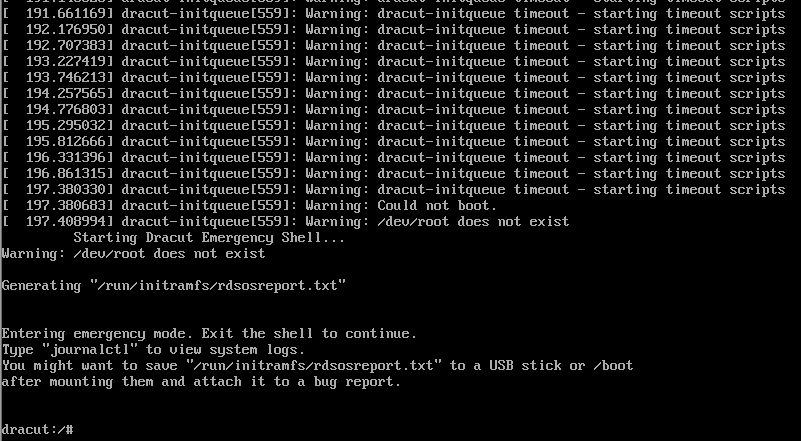
LABEL CentOS 7 minimal ->
kernel memdisk
initrd linux/centos/CentOS-7-x86_64-Minimal-1708.iso
append iso raw
Answer the question
In order to leave comments, you need to log in
You need to give not an iso-image, but its contents. Usually the http server is raised, the files from the iso image are copied to the working directory of the http server (/var/www/html) and there should be lines in pxelinux.cfg/centos:
LABEL Centos
MENU LABEL Centos
KERNEL /images/Centos/vmlinuz
APPEND initrd=/images/Centos/initrd.img inst.ks=http://192.168.1.1/Centos/ inst.repo=http://192.168.1.1/Centos/ devfs=nomountDidn't find what you were looking for?
Ask your questionAsk a Question
731 491 924 answers to any question