Answer the question
In order to leave comments, you need to log in
Switch not pinging connected device?
So.
There is an AT-8000GS/24POE switch (Allied Telesis). 24 copper and 4 optical ports.
The ports are in different VLANs. The switch also has its own subnet/VLAN.
Problem - communication with devices connected to ports under the same VLAN was lost.
If you pull out the patch cord from the switch and connect it to a laptop with an address from the lost subnet, then the device is seen, pinged, you can go to the web interface.
If you connect a laptop to any of the ports united by a common VLAN, then there is a connection with the device.
The port indication on the switch also indicates the working links on the ports.
An overload, short circuit,
or external voltage has been detected on the port
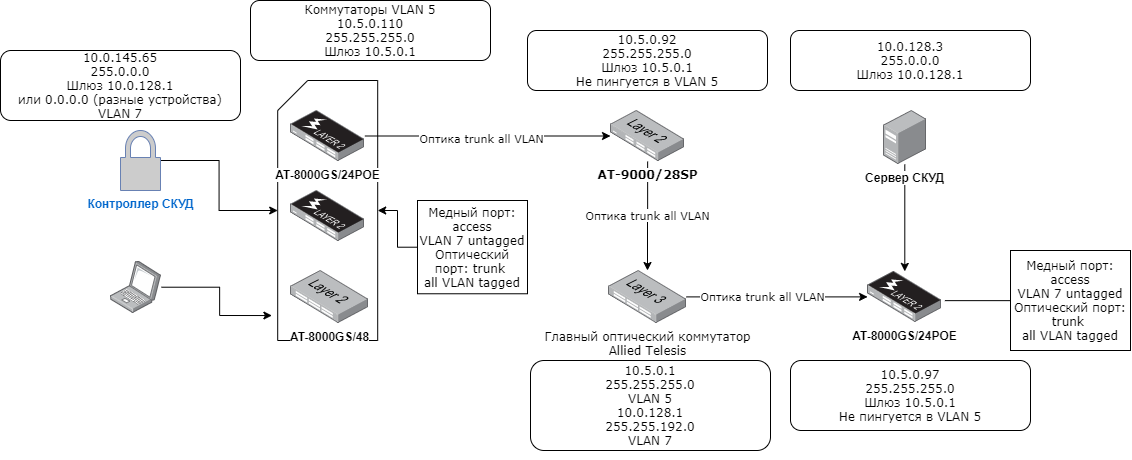
Destination Mask NextHop Interface Protocol
---------------------------------------------------- -----------------------
10.5.0.0 255.255.255.0 10.5.0.92 vlan5-0 INTERFACE
Answer the question
In order to leave comments, you need to log in
Let's start with a simple poppy on the port of the problematic vlan? Where do you do ping from the access switch? Does he have a terminal of several vlans?
You wrote that the switch is reporting a POE problem.
Ring the cable, connect another device with poe on the other side of the switch to check
Bring the non-working device to the switch and connect it with a short patch cord ... The laptop works, because it is not checked
whether
the poe is “alive”
Didn't find what you were looking for?
Ask your questionAsk a Question
731 491 924 answers to any question