Answer the question
In order to leave comments, you need to log in
Sublime Text 3 Package Control
Hello. Windows ST3. Q: How to install PC?
The plugin site has the following code:
cd Packages/
git clone https://github.com/wbond/sublime_package_control.git "Package Control"
cd "Package Control"
git checkout python3
But the ST3 console gives "Incorrect syntax. I tried to install PC3 certificates and put them in Packages/, but still something is wrong (when you enter into the line, nothing happens, there are no options like "Add Plugin" and others that were before):
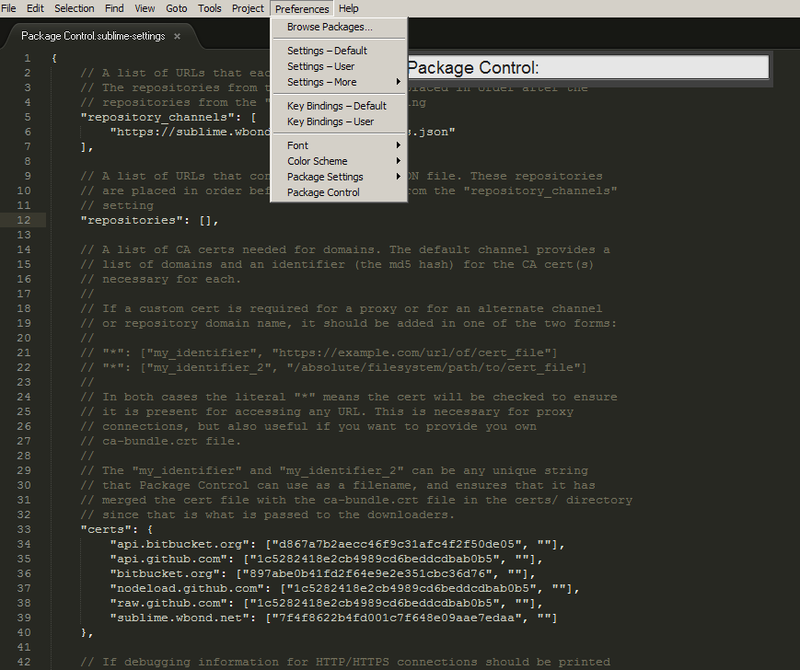
Has anyone encountered a similar problem? I really don't want to roll back to version 2 again.
Answer the question
In order to leave comments, you need to log in
There was a similar problem, it was solved by installing not in a folder with ST3, but in
~/.config/sublime-text-3/Packages/
Installed according to this guide:
gist.github.com/moomerman/4674060
Didn't find what you were looking for?
Ask your questionAsk a Question
731 491 924 answers to any question