Answer the question
In order to leave comments, you need to log in
Sublime Text 2: How to make line selection without carriage return?
When you click on the line number, it is selected, but the caret is moved to the beginning of the next line:
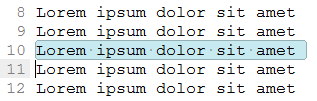
Can you please tell me how to make the caret stay at the end of the selected line?
Answer the question
In order to leave comments, you need to log in
Is that the keyboard:
1) Command (Control) + ← => Command (Control) + Shift + →
2) Command (Control) + L => Shift + ←
Once selected, just press Shift+Left. I realize this isn't really a solution, but at least it's the fastest way to achieve the selection you want.
If it's still relevant.
Then such functionality is available on the shift + end combination, you can swap it with ctrl + l by throwing the following into the User Key bindings:
[
{"keys": ["ctrl+l"], "command": "move_to", "args": {"to": "eol", "extend": true}},
{"keys": ["shift+end"], "command": "expand_selection", "args": {"to": "line"}}
]Didn't find what you were looking for?
Ask your questionAsk a Question
731 491 924 answers to any question