Answer the question
In order to leave comments, you need to log in
Strange things with color reproduction on two monitors?
There are two monitors. Initially, the colors were very different, it seems to be more or less calibrated. Now I tried to make the colors match perfectly, reset the monitor settings and found that for some reason the difference in colors is visible not only to the eye, but even to the screenshot program! That is, I made an image completely of the same color, opened it on two monitors at once, took a screenshot and this image has two completely different colors. That is, some kind of problem at the system level, and not in the calibration of monitors?
Actually the screenshot itself: 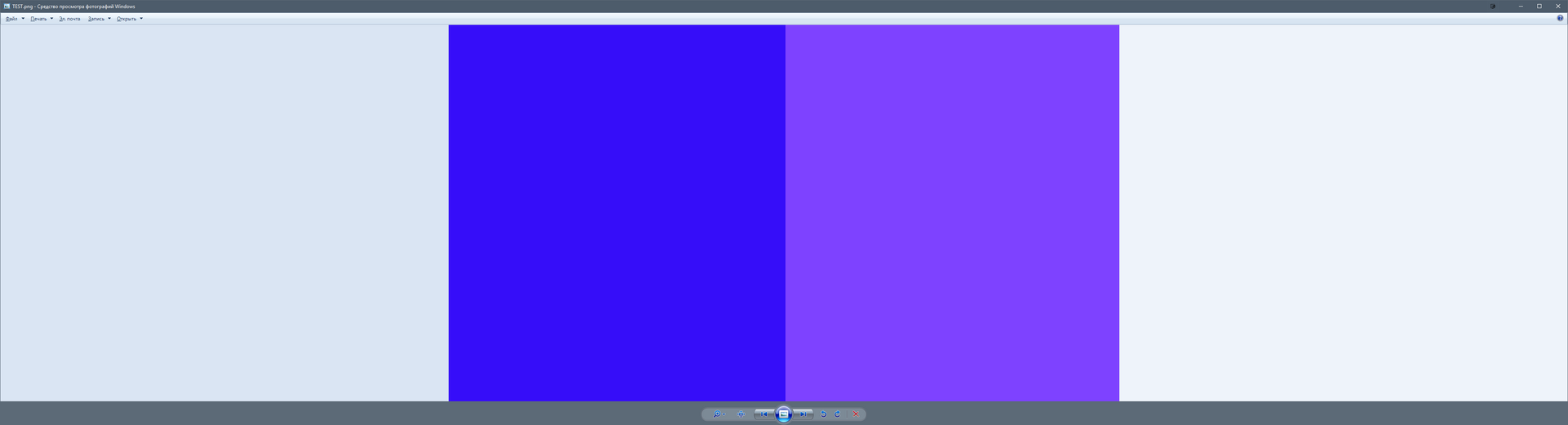
I repeat, the image is completely one color, here it is

Answer the question
In order to leave comments, you need to log in
This is great.
My guess is that the OS thinks that one of the monitors (most likely the left one) requires special colors.
Have you tried running it on a different OS? Install Ubuntu on a USB flash drive, see if everything is okay there - it will help diagnose - is Windows crazy or something is weird on the monitor.
Have you tried swapping the cords? Will the problem follow the cord or stay on the same monitor? Have you tried plugging the monitor into a different output?
What are monitors? They are different?
It looks like the red component is not sent for purple. Show a screenshot with some kind of rainbow - is that the only mistake?
Didn't find what you were looking for?
Ask your questionAsk a Question
731 491 924 answers to any question