Answer the question
In order to leave comments, you need to log in
Strange shadows appearing in blender?
I'm a beginner. In the middle of the project, I tried to extrude a plane, and this is what happened: 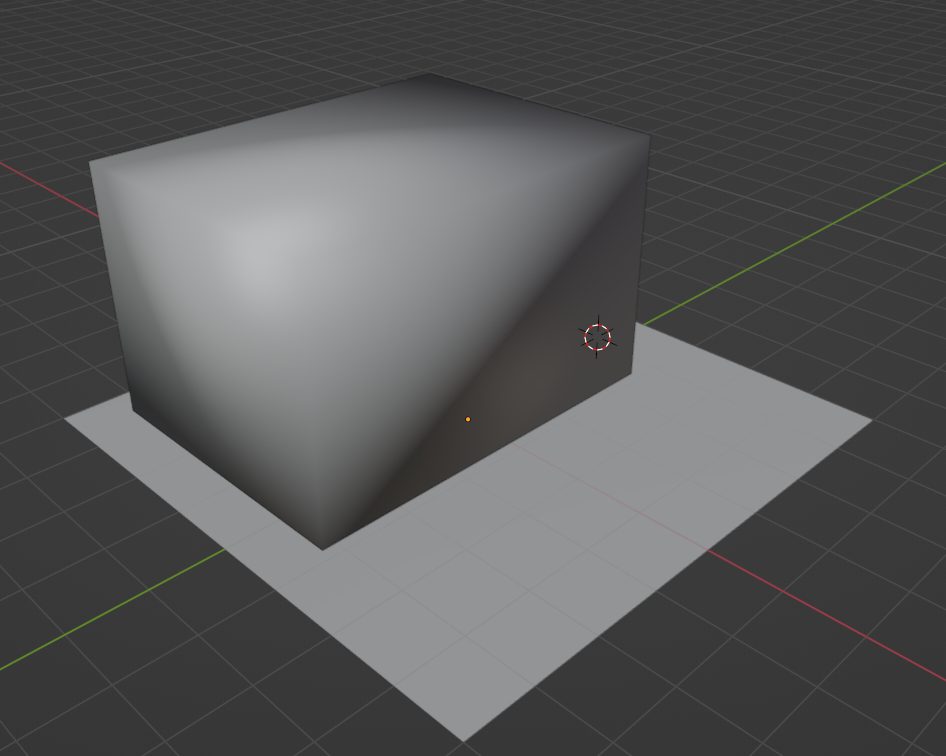
The normals are not inverted. How could this happen if there is no such problem with the new ones?
Answer the question
In order to leave comments, you need to log in
This is due to the fact that the system is trying to smooth out right angles, while you still have poor geometry.
To fix this, click on the object data settings (green triangle on the right), go to the "Normals" section, and then click on "Autosmooth". There will also be such a slider with which you can set an angle at which the system will smooth the geometry.
By the way, these are not shadows. This is called shading.
Shading is the quality of a 3D object that displays depths, bumps, depressions, and so on. object. Serves for human perception.
Didn't find what you were looking for?
Ask your questionAsk a Question
731 491 924 answers to any question