Answer the question
In order to leave comments, you need to log in
Strange minute freezes of the PC, the mouse works, where is the problem?
Hello, I really appreciate your help!
Once upon a time, the PC began to freeze, and it’s strange - at first, the buttons and links stopped responding to actions (but new tabs in chrome open, but the page loading just starts and hangs, as it were, loading), then when you hover over the program window, the loading was displayed on the cursor (circle) and nothing reacted to pressing, except for the ability to switch the active window and change the desktop. After about a minute, the computer hung up and all the pressed actions were performed at once.
Then the problem began to appear more often, several times a day. I tried to reinstall Windows - to a completely different build of Windows 10. However, the problem appeared even outside of Windows, in Paragon! Moreover, during the games, the problem appeared like once for all the time, while watching the video - too, i.e. tendency to appear when working in the browser and windows.
I checked the system with two programs for DPC Latency - there is no reaction, as if everything is in order. Windows log is empty! Nothing seemed to have happened. I sinned on the hard drive - I tried to install Windows on three different drives, turning off the rest, the problem remained. Two normal and one SSD. Now Windows is on a new HDD from the store, it's fine. I tried to install UEFI in the BIOS, Legacy - the problem is in place. I tried to clean everything inside the system unit, leave one chip of RAM out of two, tested the hard drive for the BAD sector, tested the RAM - no errors.
And the hang-ups continue, leading to despair. Help. You are welcome.
AMD FX-8320 8-Cores 3.5GHz 16Mb AM3+
Gigabyte GA-970A-DS3P
DIMM DDR3 8192Mbx2 PC15000 1866MHz Kingston HX318C10FWK2/16
Radeon RX 480 8Gb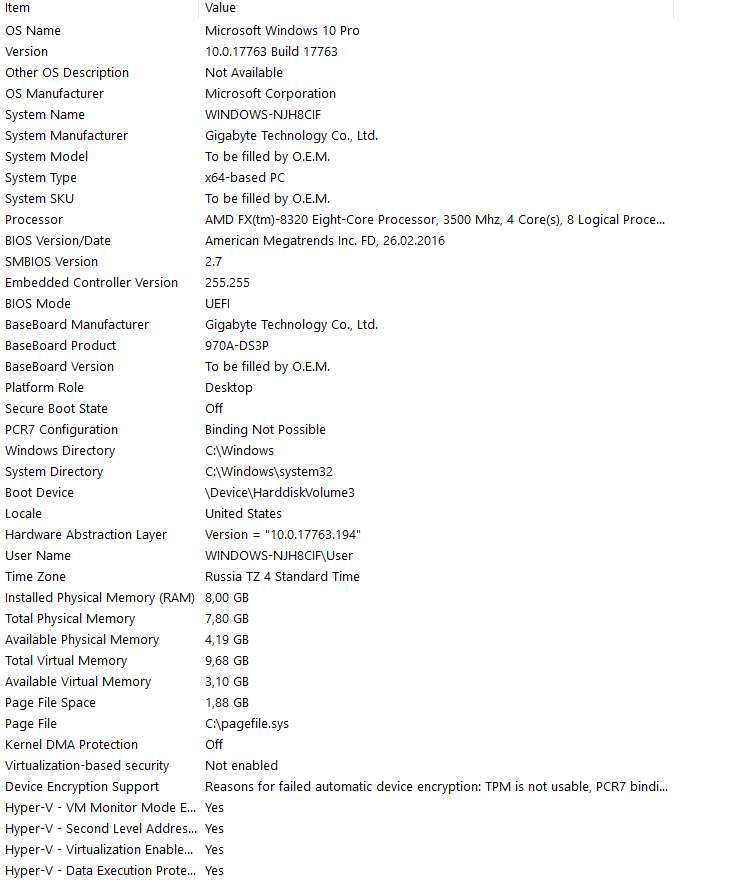
Answer the question
In order to leave comments, you need to log in
Hello!
Maybe, as an option, the problem is in the hardware at the level of SATA ports? Try installing an inexpensive PCI-e SATA controller and see if the problem persists. Well, pay attention to whether the south bridge is overheating on the motherboard.
I have the same problem on the same motherboard. It looks like some disk requests are not responding as expected.
I sin on the motherboard, almost certainly the controller, because changing the disk (SSD, different manufacturers) did not fix the situation, but on this machine it suffers because it happens VERY RARE, once a month.
Another reason is that the disk in windows works in IDE mode, because ACHI could not start there (there are no direct drivers, there are guides that advise installing third-party drivers do not work, I didn’t bother much).
MemTest86 - Check RAM for errors.
It will sound trite. Try updating your drivers. I had a case when the overheated mice and claves gave out similar symptoms.
Disable virtualization.
Didn't find what you were looking for?
Ask your questionAsk a Question
731 491 924 answers to any question