Answer the question
In order to leave comments, you need to log in
Store on WordPress woocommerce - product categories have become archived, how to disable?
Good afternoon connoisseurs. There is an online store on wordpress woocommerce.
The problem is the following in the browser tab, product categories began to be displayed with the added word "Archives" . Highlighted in red in the picture. 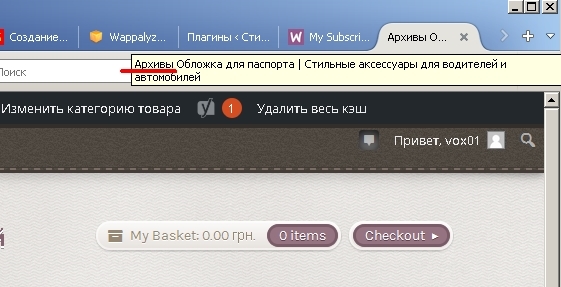
Previously <Category Name / Store Name>
Now <Archives Category Name / Store Name>
How to get rid of the word Archives on existing categories and avoid it from appearing in the future . I suppose that there is a setting after which period of time to assign the status "Archived" for category entries, etc., but I can not find it, please help.
Answer the question
In order to leave comments, you need to log in
Good afternoon.
If Yoast SEO is installed, it is worth checking the settings in the admin panel under SEO -> Headings and Metadata. In the case of categories, you will need the "Taxonomies" tab.
after what period of time to assign the status "Archived" for category records"Archive - this does not mean "long lay." An archive in WP is a taxonomy page with its posts. By default (if you do not configure any SEO plugins) all dachshunds have the title "archive", incl. built-in headings.
Another option - in the admin menu - Products - categories - click "edit such and such a category" - uncheck the "Archives" checkbox
Didn't find what you were looking for?
Ask your questionAsk a Question
731 491 924 answers to any question