Answer the question
In order to leave comments, you need to log in
Storage Analyzer does not show all memory. How to find out what the drive is doing?
Confused "where did the place go"?
I installed the program. 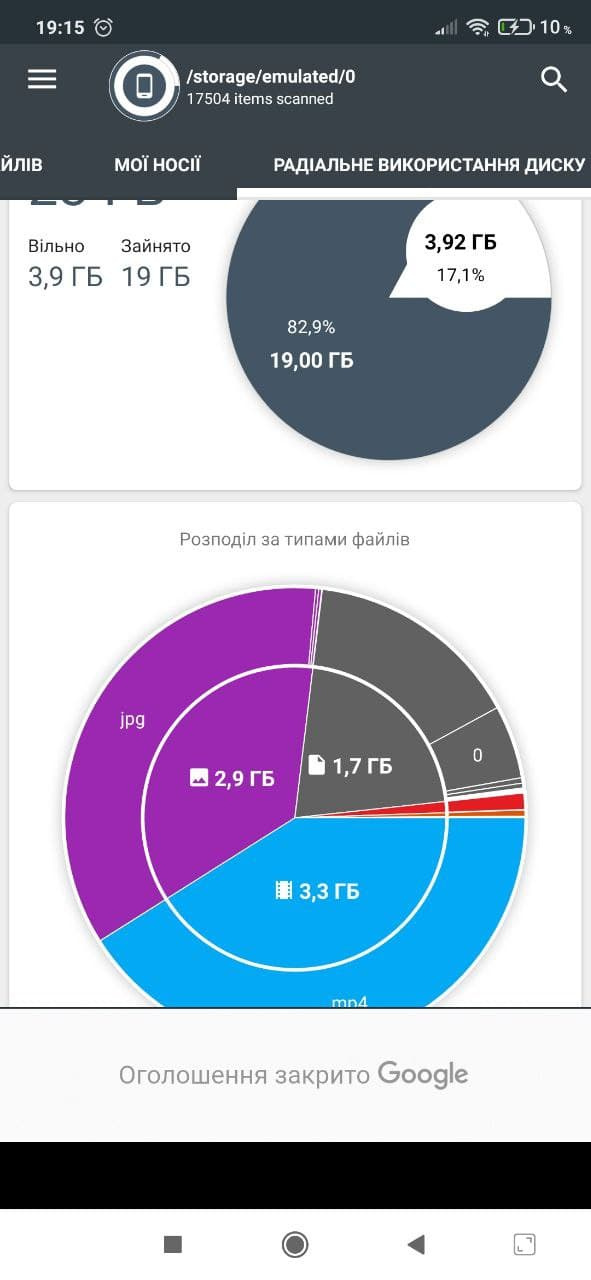
It shows 19GB is used, and the amount of files by type is half as much: 2.9 + 1.7 + 3.3 = 7.9 GB
19GB in total - 7.9 GB - 3.92 free = 7.18 GB Where to look ?
And the phone began to slow down terribly ... what do they do with phones in such cases? I would rearrange the computer from scratch OS, and then reset to factory settings?
Answer the question
In order to leave comments, you need to log in
Look, modern androids also have a partition structure on internal flash memory, just like on Win / * Nix / * BSD / MacOS and others. So, one of the sections, / data is designed to store user data and is the largest in volume. Application data, cache / dalvik (art) cache, settings data, and a lot of other rubbish are stored there. The built-in memory for arbitrary data is not a separate section, but an emulation, a folder in the / data section is mounted in a different way, which means a common storage for user data and application data, although at first glance they are separated.
Resetting to factory settings will delete all the contents of the / data section, although it is possible that emulated storage is where you store photos / videos / music and will not be affected. It really depends on the phone manufacturer.
The place is most likely scored by some application.
For example, if Telegram is installed, then by default it downloads all media files in the background - pictures and videos. It is necessary to erase the Telegram folder, and disable background media downloads in the cart settings.
Check other apps the same way.
In the settings of the Android itself, sort the applications by the occupied space
1. Once in a similar situation, emptying the basket in the Gallery helped me. Also different "memory analyzers" did not "see" anything, they just showed a smaller amount of total memory.
2. And on my wife's phone, I recently did a data reset in viber. The viber folder took up almost 6 GB. True, in this situation, the "memory analyzer" showed everything clearly
Didn't find what you were looking for?
Ask your questionAsk a Question
731 491 924 answers to any question