Answer the question
In order to leave comments, you need to log in
Stopped running windows 8.1. What do you recommend besides reinstalling?
Hello everyone, please help, the situation is somewhat hemorrhagic.
I decided to connect a third hard drive to my computer. After connecting, Windows gave a startup error message and went to restart. After that, at startup, Asus uefi started to issue "recovery is in progress" and nothing actually happened. Ran a restore from the 8.1 installer.
A simple restore gave a failure with the words "hard drive is locked" (tried to remove uefi boot security, but did not help).
Recovery via / fixboot and so on -> the scanos command gave an answer about the absence of Windows.
Entering through ubuntu livecd, I did not find errors in the disk, I saw the disk file system itself, but refused to show the files on the disk with an access error message.
chkdsk ->
Then I decided to just rearrange the bootloader. Rearranged. Now when I start Windows it says error 0xc000014c. The rest - also.
Can someone advise how to restore / unlock the disk?
And yes: 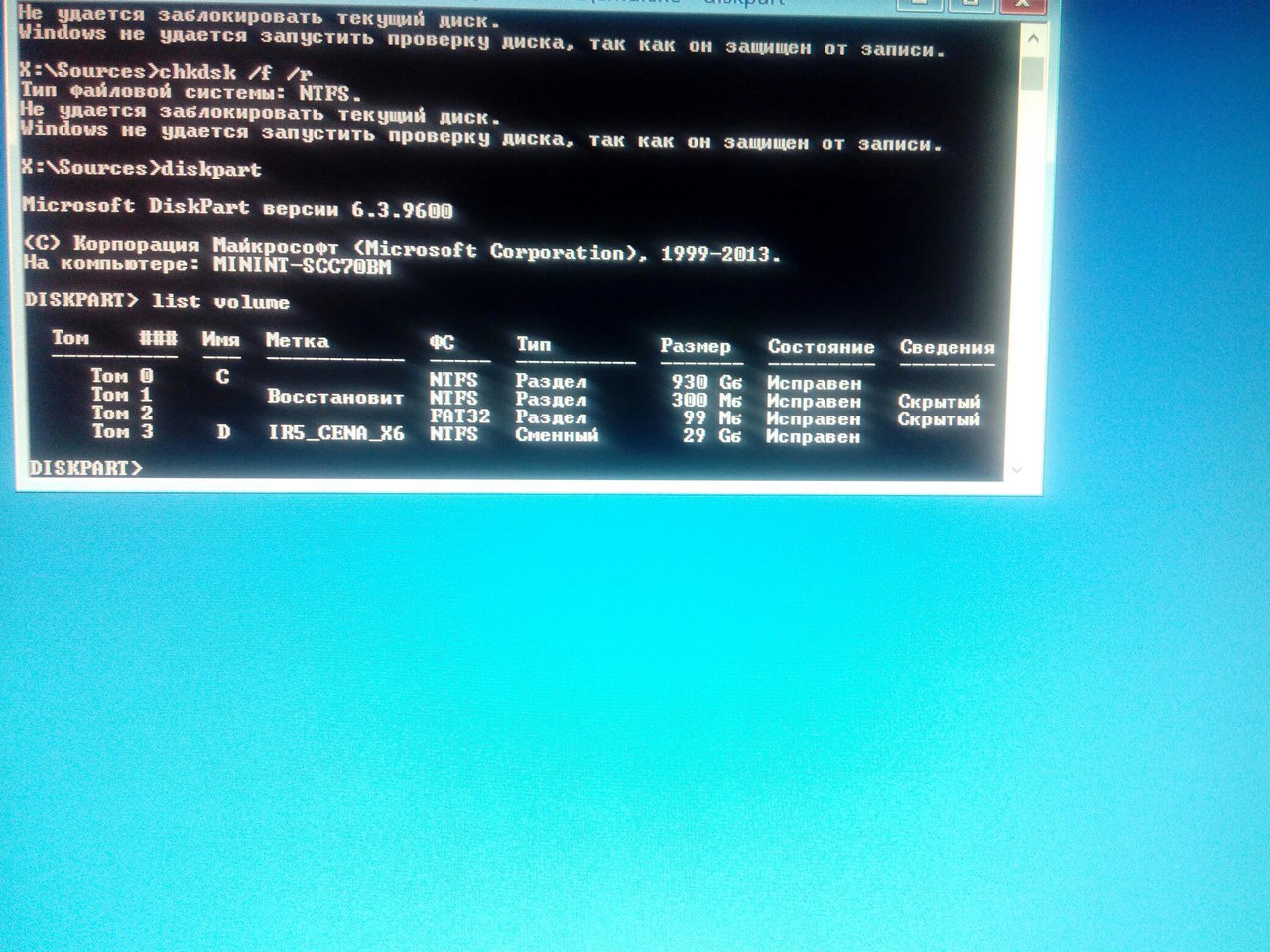
UPD: tried to restore the bootstrap. He did it, now at startup there is an error: 0xc000007b about the drivers\klelam.sys file. When you try to restore the computer, it is not blocked, but "There was a problem. No changes were made." chkdsk doesn't work either.
Answer the question
In order to leave comments, you need to log in
It's bad that you've already screwed everything up ... acronis disk director from 11 and above -
A utility for restoring partitions (not information, namely hard partitions) is sewn in - it will find and restore
See Comments
Didn't find what you were looking for?
Ask your questionAsk a Question
731 491 924 answers to any question