Answer the question
In order to leave comments, you need to log in
Static routing on Cisco, how?
Greetings, Comrades!
Help destroy the topic. Between two tsiska there is DMVPN, OSPF. On the one hand, the 50th subnet, on the other, the 10th. Is it possible to set up a route from the 10th subnet to a device in the 50th, but which has a different gateway? (in theory, I understand that most likely not)
The scheme is what:
There is a tsiska1 address 192.168.50.249 and there is another piece of iron nearby, the address is 192.168.50.245, tsiska1 is indicated as the gateway, on the other hand, an analog but a network 10.0/24. Everyone sees each other and perfectly pings. BUT in the 50th subnet there is also centos, which has another device registered as a gateway, also from the 50th network. From this Centos, I could not ping the 10th subnet (it is logical), until I registered a route on the interface to the 10th subnet where I indicated ciscus1 as the gateway, i.e. right now it says:
192.168.50.0/24 via 192.168.50.250 dev eno1
192.168.10.0/24 via 192.168.50.1 dev eno1
After that, I boldly ping the desired device from the 10th subnet, but there is no Centos on the reverse side and the desired device is LinksysSPA8000? Therefore, when trying to ping CentOS from the 10th network, there is nothing. Traceroute stops at the Tunnel1 level and does not go beyond 10.0.0.1. I understand that if I make the main gateway cisco1 on the centos, then the problem will go away, but you can’t change the gateway (religious reasons;)), and you need to make routes with what is. I've already tried everything possible.
I even tried to make the 50th subnet for the required device on the other side and specify my tsiska1 as the gateway (because the tunnel is up and the 50th subnet is pinged), but it did not work when I changed it to the 50th. that he could not ping her on his own.
UDP: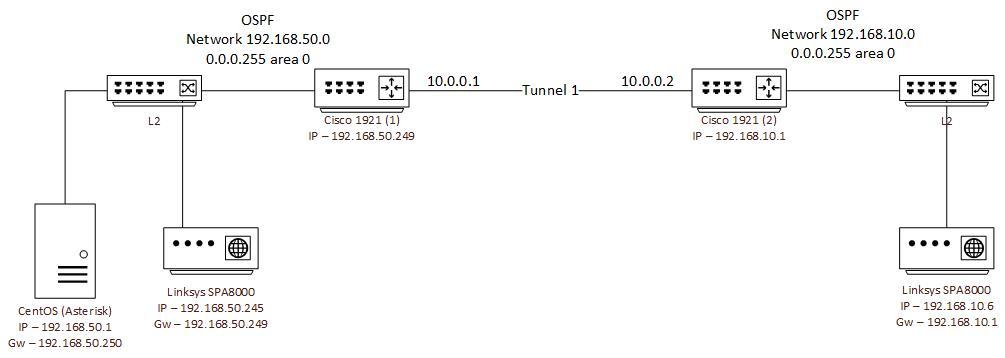 UPD 2.0
UPD 2.0
Here is sh ip roote with Cisco (2):
Gateway of last resort is <Внешний шлюз провайдера> to network 0.0.0.0
S* 0.0.0.0/0 [1/0] via <Внешний шлюз провайдераЮ
10.0.0.0/8 is variably subnetted, 2 subnets, 2 masks
C 10.0.0.0/27 is directly connected, Tunnel1
L 10.0.0.2/32 is directly connected, Tunnel1
95.0.0.0/8 is variably subnetted, 2 subnets, 2 masks
C <Внешний> is directly connected, GigabitEthernet0/1
L <Внешний> is directly connected, GigabitEthernet0/1
192.168.10.0/24 is variably subnetted, 2 subnets, 2 masks
C 192.168.10.0/24 is directly connected, GigabitEthernet0/0
L 192.168.10.1/32 is directly connected, GigabitEthernet0/0
S 192.168.50.0/24 [1/0] via 10.0.0.1, Tunnel1Gateway of last resort is 93.178.97.73 to network 0.0.0.0
S* 0.0.0.0/0 [1/0] via <Внешний>
10.0.0.0/8 is variably subnetted, 2 subnets, 2 masks
C 10.0.0.0/27 is directly connected, Tunnel1
L 10.0.0.1/32 is directly connected, Tunnel1
<Внешний> is variably subnetted, 2 subnets, 2 masks
C <Внешний> is directly connected, GigabitEthernet0/1
L <Внешний> is directly connected, GigabitEthernet0/1
S 192.168.10.0/24 [1/0] via 10.0.0.2, Tunnel1
192.168.50.0/24 is variably subnetted, 2 subnets, 2 masks
C 192.168.50.0/24 is directly connected, GigabitEthernet0/0
L 192.168.50.249/32 is directly connected, GigabitEthernet0/0Answer the question
In order to leave comments, you need to log in
And try changing the route on centos from 192.168.10.0/24 via 192.168.50.1 dev eno1 to 192.168.10.0/24 via 192.168.50.249 dev eno1
Didn't find what you were looking for?
Ask your questionAsk a Question
731 491 924 answers to any question