Answer the question
In order to leave comments, you need to log in
Start panel. Browser window opens in new language?
The title is not clear because I do not know how to call it in general here. 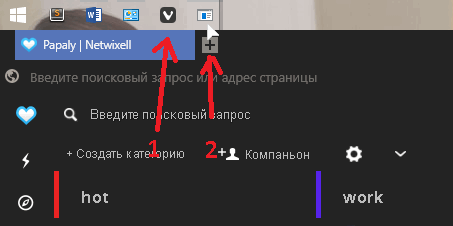
1) There is a shortcut on the Start panel to open the program.
Previously, when I clicked on this shortcut, the program in the same shortcut opened. That is, like this.
Using the sublime text label as an example. Here it is not open 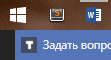
But it is open 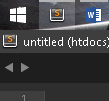
When you open it, it opens in the same shortcut. I don't know how to explain it in other words.
But Vivaldi opens in a new label. It used to open in the same shortcut.
Reinstalling doesn't help.
Answer the question
In order to leave comments, you need to log in
Maybe you have this shortcut attached to the taskbar ??
If you click on the sublime text shortcut (not in the start menu, but on the taskbar) with the right mouse button, then you need the "unpin from the taskbar" button.
If the shortcut is not attached, then it should be attached instead of
unpinning . come up with names in Russian, since all my systems are in English.
I hope that this is your problem. If not, then please rephrase your thought.
Didn't find what you were looking for?
Ask your questionAsk a Question
731 491 924 answers to any question