Answer the question
In order to leave comments, you need to log in
SSL in openserver? Doesn't work out of the box?
Good day. It seems like it is written that SSL works out of the box in openserver, as a result, when you open the site via https, this is the error. 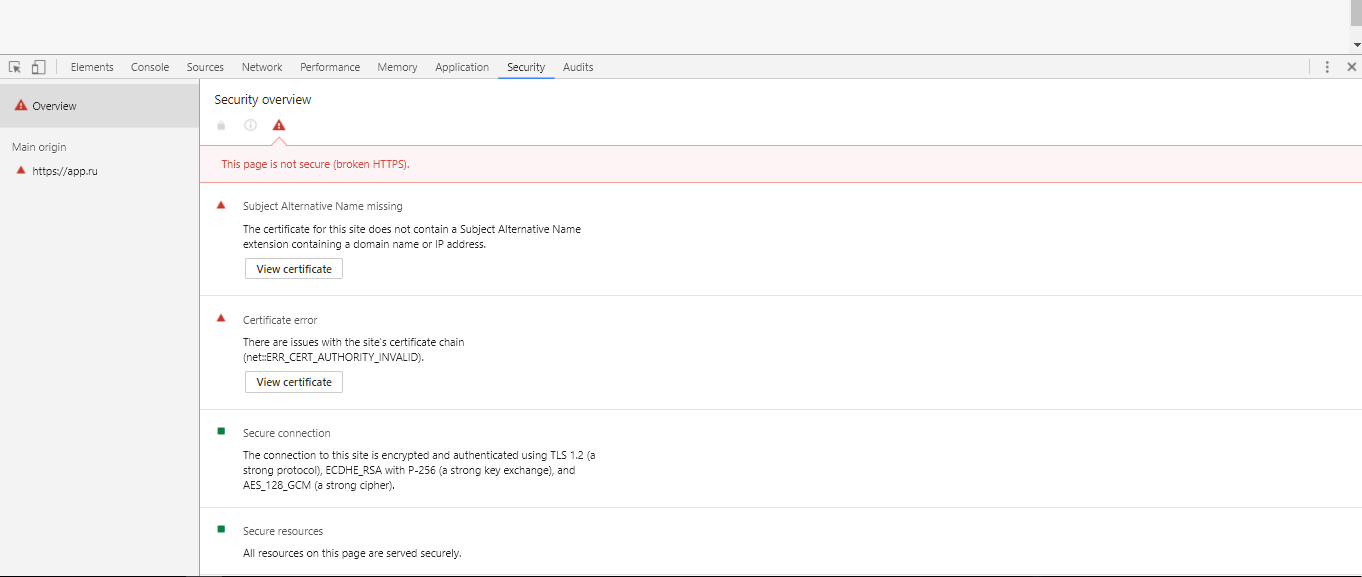
Maybe you need to do something else, in the Openserver settings I set only php7 and Apache for php7
PS: in the Apache console it says: Server certificate does NOT include an ID which matches the server name
Answer the question
In order to leave comments, you need to log in
Well, the contents of the file on the output are clearly visible that in UTF-8, and in the console of the plunger CP866. So you need to recode either the contents of the file from UTF-8 to CP866, or in the program, before outputting myline, transfer myline from UTF-8 to CP866. And PyCharm has nothing to do with it.
Suffered for 3 days. Solution found.
We go to OSPanel\modules\http\YourVersion\conf
And change generate.bat there New contents of generate (using the app.ru domain as an example):
@echo off
set OPENSSL_CONF=%~dp0..\conf\openssl.cnf
..\bin\openssl req -x509 -sha256 -newkey rsa:2048 -nodes -days 5475 -keyout rootCA.key -out rootCA.crt -subj "/CN=GM_pAnda/"
..\bin\openssl req -newkey rsa:2048 -nodes -days 5475 -keyout server.key -out server.csr -subj "/CN=app.ru/"
..\bin\openssl x509 -req -sha256 -days 5475 -in server.csr -extfile v3.txt -CA rootCA.crt -CAkey rootCA.key -CAcreateserial -out server.crt
..\bin\openssl dhparam -out dhparam.pem 2048nsComment = "Open Server Panel Generated Certificate"
basicConstraints = CA:false
subjectKeyIdentifier = hash
authorityKeyIdentifier = keyid,issuer
keyUsage = nonRepudiation, digitalSignature, keyEncipherment
subjectAltName = @alt_names
[alt_names]
DNS.1 = app.ruAfter the method above, open server stopped running !!! Read all the comments carefully.
After execution - the server ceased to be started. Now there is a hemorrhoid to restore performance ((((author - drink poison
Didn't find what you were looking for?
Ask your questionAsk a Question
731 491 924 answers to any question