Answer the question
In order to leave comments, you need to log in
Squares instead of symbols. How to be?
Characters in the Tahoma font are displayed as squares, while text is displayed normally. If you disable DirectWrite, then the problem disappears. This is only in Chrome, in all other browsers everything is fine. How to be?
PS Campaign the problem is only in the arrows, inserted other characters - everything is fine.
PS Windows 10, Chrome 44.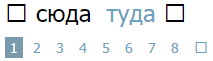
Answer the question
In order to leave comments, you need to log in
It is not known in which update the fix will be?
Now v45.0.2454.85, but there is no desire to disable DirectWrite - on my laptop with a high ppi, fonts are displayed better with it enabled. Except for the pointer arrows.
in Chrome Canary there is no such problem.... but in Chrome 46.0.2490.86 m there is such a problem, but on another site. This is a bug related to the Tahoma font, on Habré these arrows are Arial and everything is displayed fine, but with Tahoma the trouble is (
ps... disabled DirectWrite and the arrows appeared in Tahoma, but the fonts are not so beautiful.
Didn't find what you were looking for?
Ask your questionAsk a Question
731 491 924 answers to any question