Answer the question
In order to leave comments, you need to log in
How to debug "full website" from mobile?
Hello. There was a problem with the test of one of the sites. This site: cher-mol.ru
The problem is this: when we switch to the "full version" of the site from a mobile browser, but the site does not expand to its full width, leaving a white space on the right, which disappears when scrolling.
The customer demands to fix this bug, but I just don’t understand how I can investigate it through dev tools, because the full version on computers does not have such a bug, but I don’t know how to emulate the full version, supposedly from mobile devices, and I’m not at all sure that that it is possible. 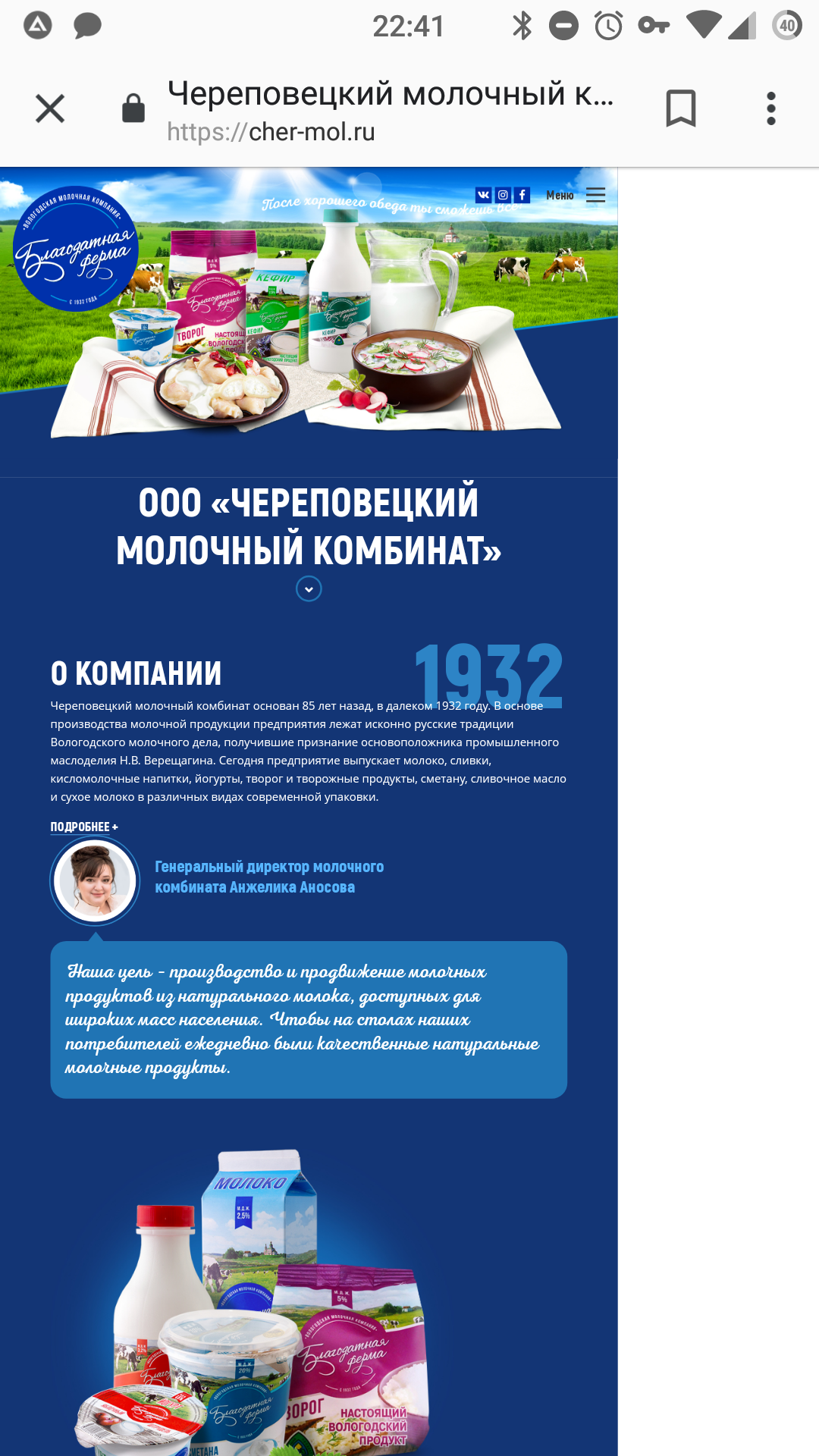
Maybe someone faced this? How to fight?
Answer the question
In order to leave comments, you need to log in
Didn't find what you were looking for?
Ask your questionAsk a Question
731 491 924 answers to any question