Answer the question
In order to leave comments, you need to log in
Speakers not working in ubuntu, what should I do?
Hello! I'm a green newbie to Ubuntu and I ran into the following problem: as soon as I installed the axis, there was no sound immediately. In "Exit Devices" there are only headphones, I climbed the forums, tried everything in a row, but found only one piece of advice that somehow helped me. Through pavucontrol it is possible to select a speaker, which, for some reason, is unavailable. If you select it, everything will work, but when you reboot, the headphones are selected again ... Tell me how can I get the speakers to be selected at boot or some other solutions. Thank you.
Answer the question
In order to leave comments, you need to log in
Well, try it, firstly, be sure to connect the extra. Ubuntu turnips, so that you probably have access to the firewood of devices.
You can run the utility in the Terminal:
software-properties-gtk
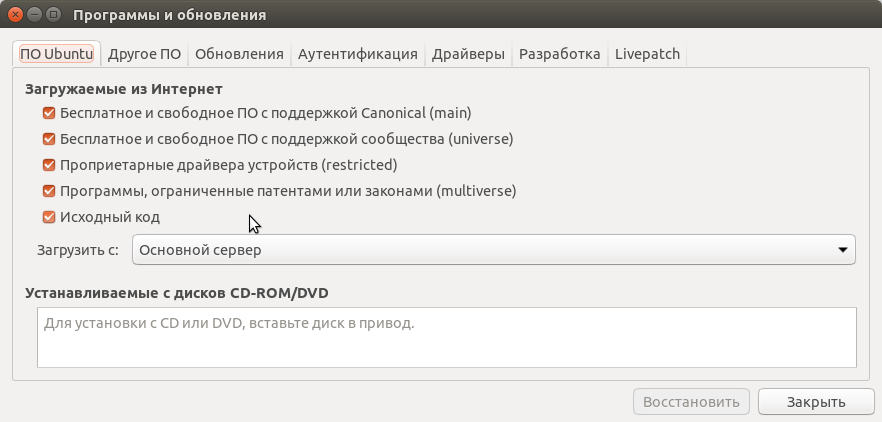
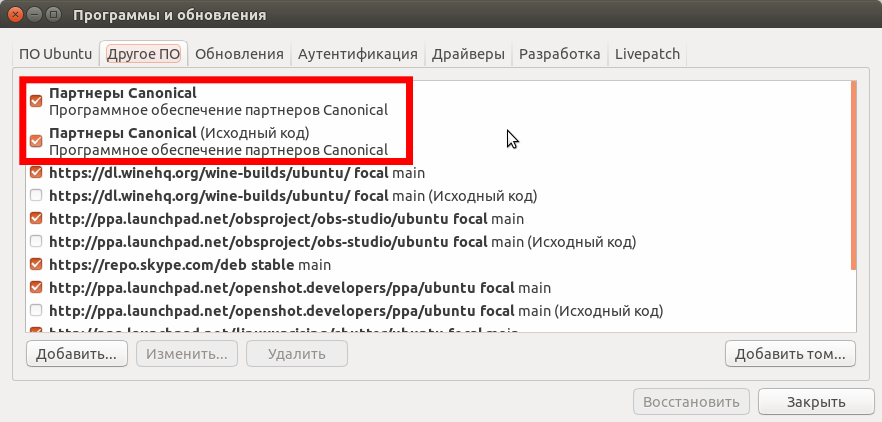
and second, be sure to check the availability of drivers in the Drivers tab. If there are no proprietary ones, then maybe when adding a rep, the standard ones will be installed:
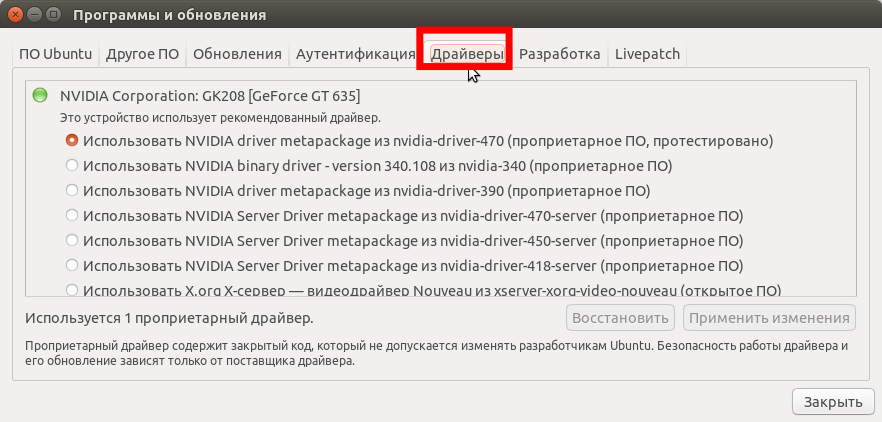
and update the system:
sudo apt update; sudo apt full-upgrade
Didn't find what you were looking for?
Ask your questionAsk a Question
731 491 924 answers to any question