Answer the question
In order to leave comments, you need to log in
Sp1 not installing?
I don't know what it can be connected with, but the last time I tried to install sp1, I waited 10 minutes staring at the screen at this 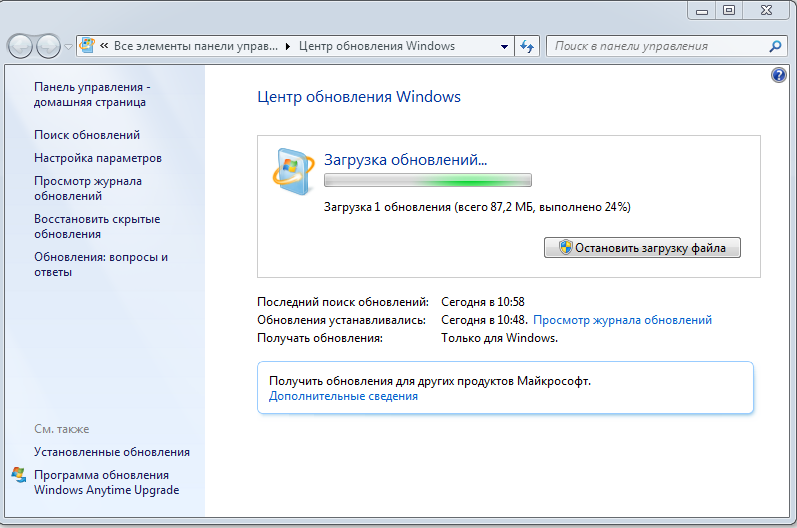
. Why does it just freeze in place and there is no progress. Maybe you just need to wait longer? Maybe this is due to the fact that my laptop is weak?
PS I need sp1 for python. Is there any way to do without the package?
Answer the question
In order to leave comments, you need to log in
If it downloads with an error or an error occurs when checking for updates, then stop the Windows update and BITS services. Delete the contents of "Windows\SoftwareDistribution". Restart the services and recheck for updates.
If it just swings for a long time, then open the task manager and monitor the network load. It happens that it swings in an hour by a teaspoon.
When I installed SP1 on Windows 7, I was advised to download the full package, which installs even without internet.
Link on the Microsoft
website
There is a list of files:
windows6.1-KB976932-X86.exe - This application installs Service Pack 1 (SP1) on 32-bit computers running Windows 7.
windows6.1-KB976932-X64.exe - This application installs Service Pack 1 (SP1) on 64 -bit computers running Windows 7 or Windows Server 2008 R2.
...
7601.17514.101119-1850_Update_Sp_Wave1-GRMSP1.1_DVD.iso - This DVD image contains a single update for all architectures.
Dimensions:
windows6.1-KB976932-X86.exe - 537.8 MB
windows6.1-KB976932-X64.exe - 903.2 MB 7601.17514.101119-1850_Update_Sp_Wave1
-GRMSP1.1_DVD.iso - 1.9 GB
Didn't find what you were looking for?
Ask your questionAsk a Question
731 491 924 answers to any question