Answer the question
In order to leave comments, you need to log in
Some kind of port conflict?
Greetings masters and gurus!
The problem is, now everything on the network is connected to Wi-Fi, including the scanner.
IP phones are powered from system engineers by setting
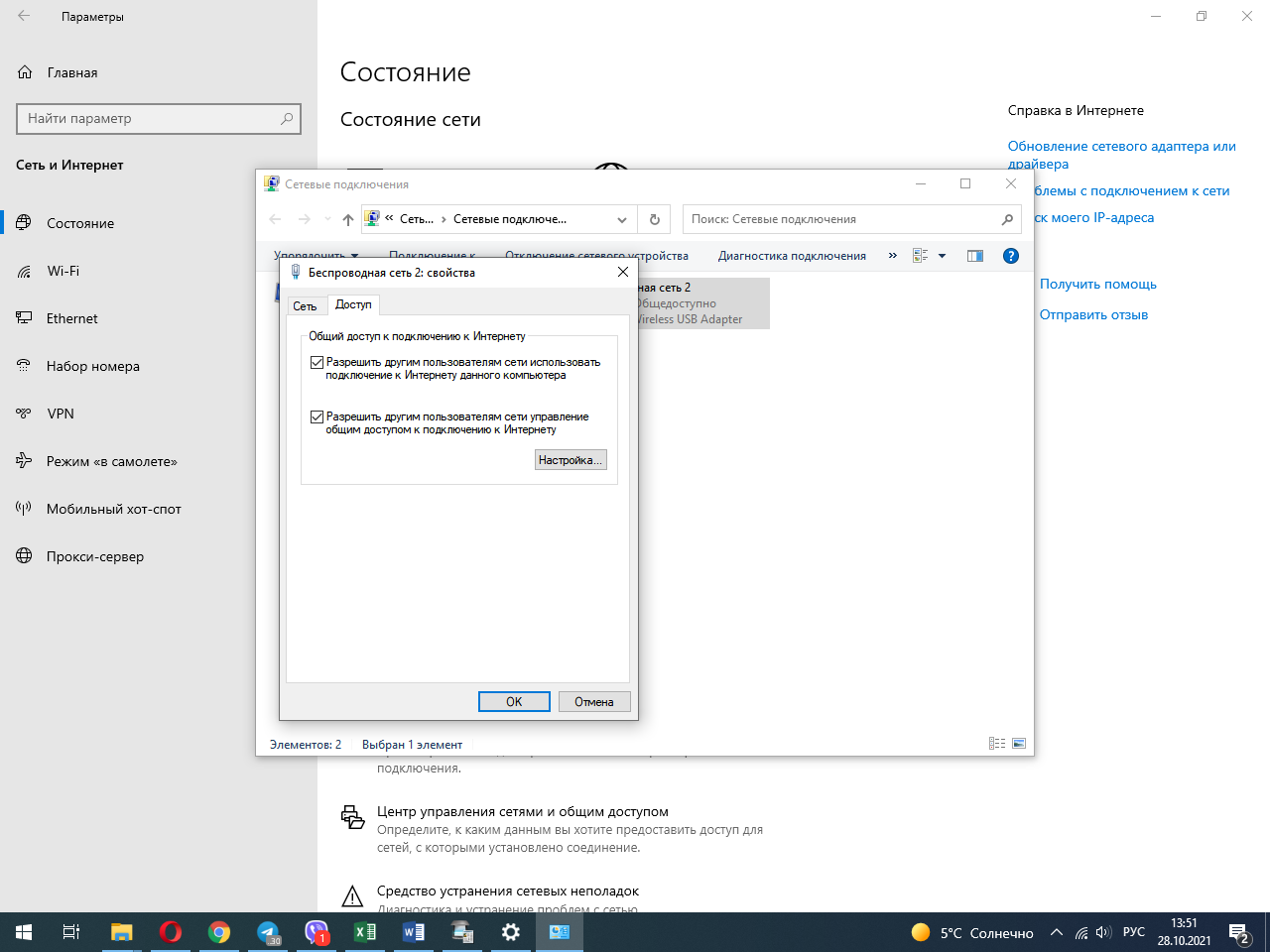
Phones constantly write that there is a port conflict, I honestly don’t know what to do and how to fix.
The scanner periodically does not want to scan, it also writes a failure.
Since I am self-taught in all this, please help - just write as the last loser, as I may not understand something))).
SIP phones D-Link DPH-150S if required.
Scanner Canon MG3000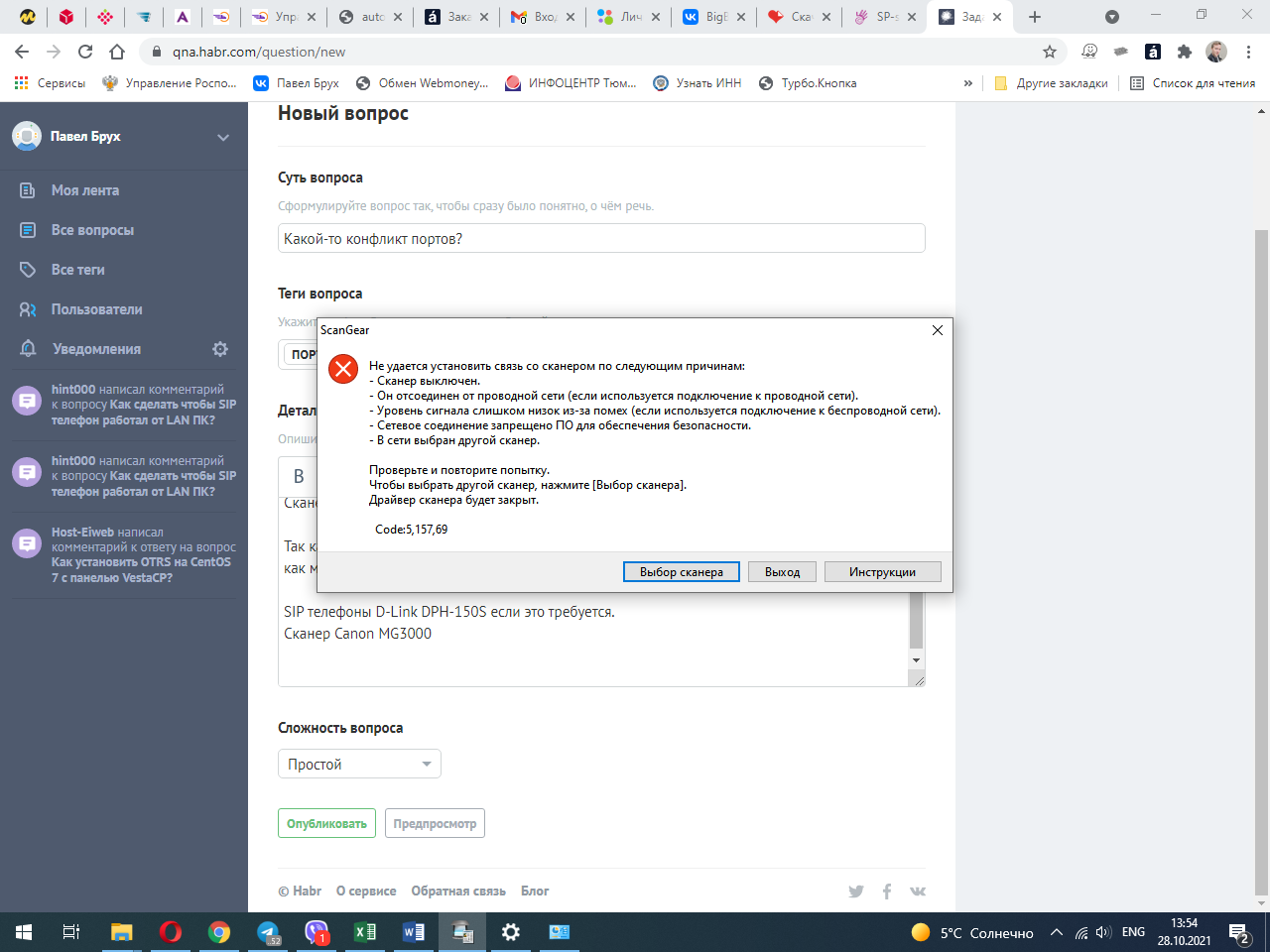
Answer the question
In order to leave comments, you need to log in
Initially, the wrong approach was chosen; normally, such a scheme will not work.
Possible solutions:
1) Set up a network bridge between the wireless and wired network cards, and connect the phones to the PC WAN interface.
2) Refuse this phone model in favor of wireless (supporting wi-fi)
3) Buy headsets for PC and install software SIP clients on them.
So how was the issue resolved - by connecting LAN VOIP via cable.
Moreover, through a router that itself is powered by the main WiFi over WiFi. But at the same time, it distributes the Internet further, that is, it was used as a bridge.
But from time to time the printer gives an error on Wi-Fi, it is not clear whether the printer is stupid or the network is buggy e
Didn't find what you were looking for?
Ask your questionAsk a Question
731 491 924 answers to any question