Answer the question
In order to leave comments, you need to log in
[Solved] How to route through another gateway for win station?
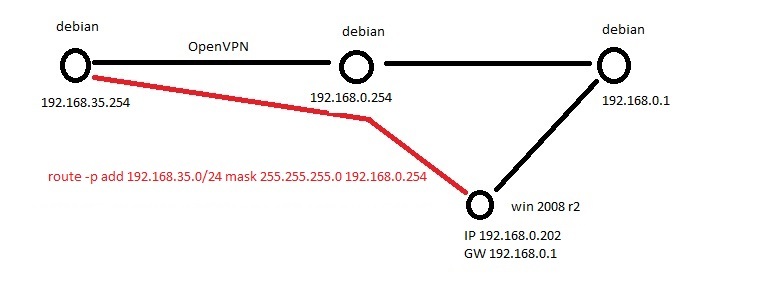
All health!
Tell me, please, is it possible to route the route to the win station through another gateway? (Scheme in the attached file).
there are 3 gateways:
192.168.0.1 builds a route with subnet 192.168.2.0/24 it is set by default for 192.168.0.202 CA.
I would like to forward a route for 192.168.0.202 through the gateway 192.168.0.254 to 192.168.35.0/24. For CD to see stations 35.0/24 subnets and vice versa.
How can this be done?
For CD I tried to register a route:
route -p add 192.168.35.0/24 mask 255.255.255.0 192.168.0.254
but the route does not pass.
Pathping and tracert c 0.202 of the station writes that the call to 0.254 passes, but then it goes to the provider's IP ... it's probably logical to look at the gate somewhere, but where and what? won't you tell me?
Thank you!
UPD: I agree that the scheme is crazy, but such a crutch is forced.
UPD2: stations with gateways 0.254 - 35.254 see each other and respond.
On Windows I specify:
route -p add 192.168.11.0/24 mask 255.255.255.0 192.168.10.200IPv4 таблица маршрута
===========================================================================
Активные маршруты:
Сетевой адрес Маска сети Адрес шлюза Интерфейс Метрика
0.0.0.0 0.0.0.0 192.168.0.1 192.168.0.202 266
127.0.0.0 255.0.0.0 On-link 127.0.0.1 306
127.0.0.1 255.255.255.255 On-link 127.0.0.1 306
127.255.255.255 255.255.255.255 On-link 127.0.0.1 306
192.168.0.0 255.255.255.0 On-link 192.168.0.202 266
192.168.0.202 255.255.255.255 On-link 192.168.0.202 266
192.168.0.255 255.255.255.255 On-link 192.168.0.202 266
192.168.35.0 255.255.255.0 192.168.0.254 192.168.0.202 11
224.0.0.0 240.0.0.0 On-link 127.0.0.1 306
224.0.0.0 240.0.0.0 On-link 192.168.0.202 266
255.255.255.255 255.255.255.255 On-link 127.0.0.1 306
255.255.255.255 255.255.255.255 On-link 192.168.0.202 266
===========================================================================
Постоянные маршруты:
Сетевой адрес Маска Адрес шлюза Метрика
192.168.35.0 255.255.255.0 192.168.0.254 1
0.0.0.0 0.0.0.0 192.168.0.1 По умолчанию
192.168.35.254 255.255.255.0 192.168.0.254 1
===========================================================================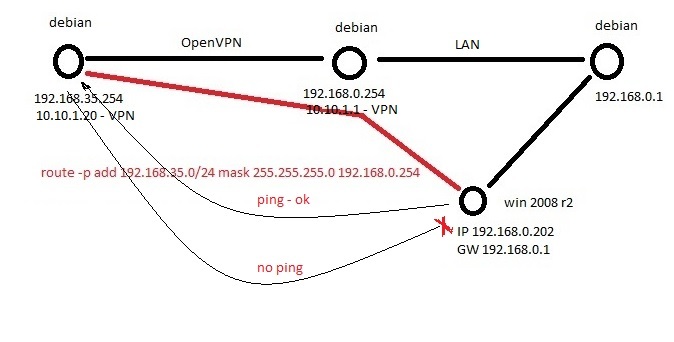
traceroute to 192.168.0.202 (192.168.0.202), 30 hops max, 60 byte packets
1 10.10.1.1 (10.10.1.1) 43.955 ms 43.955 ms 43.964 ms
2 * * *
3 * * *
4 * * *
5 * * *
6 *^CKernel IP routing table
Destination Gateway Genmask Flags MSS Window irtt Iface
0.0.0.0 95.129.235.141 0.0.0.0 UG 0 0 0 eth0
10.10.1.0 10.10.1.21 255.255.255.0 UG 0 0 0 tun0
10.10.1.21 0.0.0.0 255.255.255.255 UH 0 0 0 tun0
95.129.235.140 0.0.0.0 255.255.255.252 U 0 0 0 eth0
192.168.0.0 10.10.1.21 255.255.255.0 UG 0 0 0 tun0
192.168.0.202 10.10.1.20 255.255.255.255 UGH 0 0 0 tun0
192.168.0.202 192.168.35.254 255.255.255.255 UGH 0 0 0 eth1
192.168.35.0 0.0.0.0 255.255.255.0 U 0 0 0 eth1Kernel IP routing table
Destination Gateway Genmask Flags MSS Window irtt Iface
0.0.0.0 213.108.201.225 0.0.0.0 UG 0 0 0 eth0
10.10.1.0 10.10.1.2 255.255.255.0 UG 0 0 0 tun0
10.10.1.2 0.0.0.0 255.255.255.255 UH 0 0 0 tun0
192.168.0.0 0.0.0.0 255.255.255.0 U 0 0 0 eth1
192.168.35.0 10.10.1.2 255.255.255.0 UG 0 0 0 tun0
213.108.201.224 0.0.0.0 255.255.255.248 U 0 0 0 eth0Answer the question
In order to leave comments, you need to log in
Routing and forwarding to. 192.168.0.254. And 192.168.35.254 are configured?
Does 35.254 know the route to 192.168.0.0/24 ?
whether that is responds for example from 35.254 0.254?
well, I would like to look at the openvpn config and indicate which of this is the openvpn server and which is the client
The route on Windows is registered normally, then you need to figure out why 192.168.0.254 does not send packets to the network 192.168.35.0/24.
Watch routes on this gateway. Does it itself have access to the 192.168.35.0/24 subnet? As far as I understand, this is an internal subnet, and VPN works via the Internet? Perhaps OpenVPN is configured incorrectly. Maybe 192.168.0.254 is not configured to route from one network to another. Maybe there is no route to the 192.168.0/24 subnet on 192.168.35.254, or routing is not enabled.
routing business two-way. From both ends, you need to look and set up a route to each other.
on point 192.168.0.1 we also write route add 192.168.35.0/24 gw 192.168.0.254. "route -p add 192.168.35.0/24 mask 255.255.255.0 192.168.0.254 - remove. Should be route -p add 192.168.35.0/24 mask 255.255.255.0 192.168.0.1".
Didn't find what you were looking for?
Ask your questionAsk a Question
731 491 924 answers to any question