Answer the question
In order to leave comments, you need to log in
[SOLVED] How to choose packages for minimal Ubuntu installation?
Good afternoon, hackers!
I am learning Ubuntu 12.04 amd64.
Network installation put the minimum system.
In advance, I fed the preceed installer the setting - do not install the recommended packages.
But this is not enough - a lot of programs inevitably turn out to be installed (plymouth, ufw, etc.).
As an option, the subsequent removal of unnecessary software is possible, but these are already crutches. There must be another way.
I opened the initrd.gz image of the installer system, but I did not find anything containing a list of packages for a basic installation.
Most likely this list is stored somewhere in the package repositories.
Please help with advice.
use the official manual
Real manual work, I remember the times when I started with Gentoo
. There are enough minor problems, but they are all successfully googled.
Without optimizations, the disk is occupied 782 MB
It is a pity that it was not possible to find a way to achieve such results using the Ubuntu Installer.
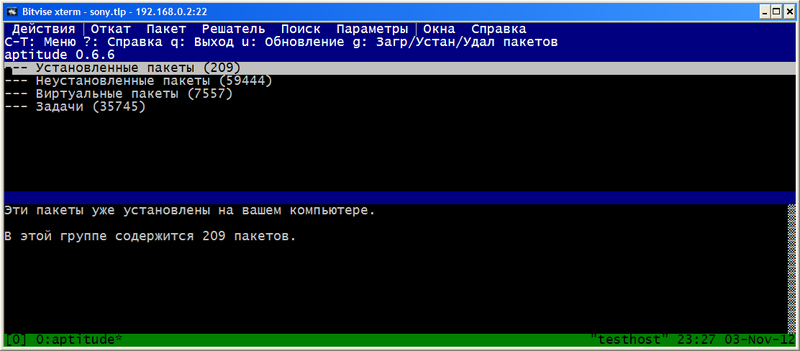
update. Managed to overcome ubuntu-installer! See solution here
Answer the question
In order to leave comments, you need to log in
How about putting the system through deboostrap? It itself will pump out the necessary minimum of binaries and other things. In short, this process looks something like this:
Run
sudo debootstrap --variant=buildd --arch amd64 precise <куда>Use ArchLinux... this one doesn't even carry an installer with it, just a couple of small scripts for installation.
Do you want to have a minimum of packages? Install from the server netinst installer.
Tell me, is it possible to create an Ubuntu \Debian\Mint assembly with your own set of software (only adding packages) without advanced knowledge of Linux?
Didn't find what you were looking for?
Ask your questionAsk a Question
731 491 924 answers to any question