Answer the question
In order to leave comments, you need to log in
(Solution: broken bar) Installed RAM in Windows 7 x64. Why different data in OS, Bios and HWiNFO64 report?
When installing 16 GB of RAM, the OS report shows 8 GB. At the same time, exactly 16 is displayed in the BIOS and the HWiNFO64 program.
Before installing the new memory, the computer worked for several years with 8 GB. Other components have not changed.
Is it possible to see all 16 in the OS report? 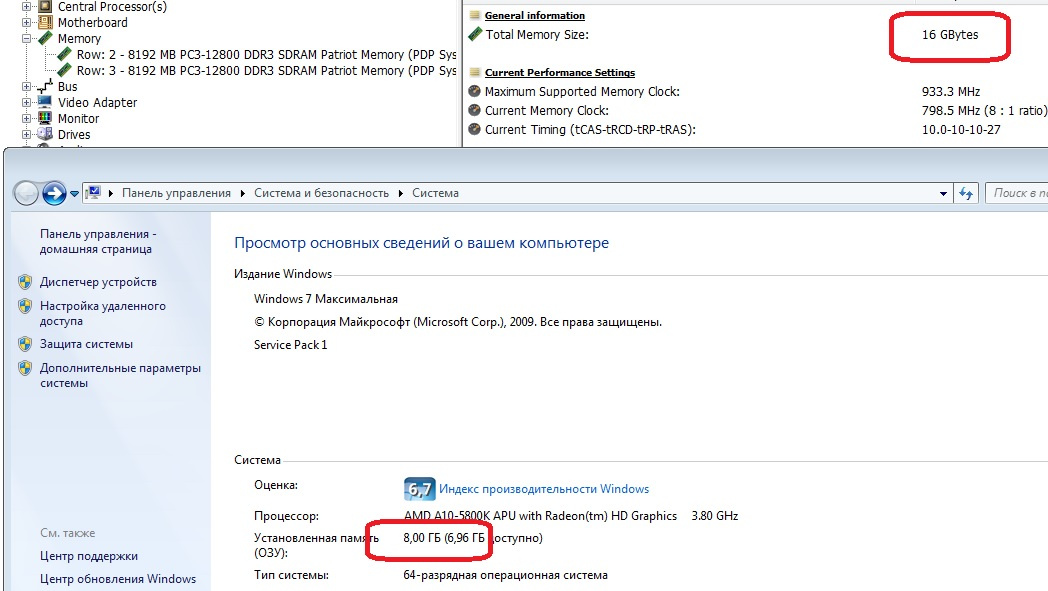
Motherboard (bios F2)
https://www.gigabyte.com/Motherboard/GA-F2A75M-HD2...
Processor
A10-5800K
Memory
Patriot Viper 3 [PV316G160C0K]
Tried methods.
1. Change the amount of memory allocated to the integrated graphics.
2. Change the "Maximum Memory" setting in msconfig.
Update as of October 18, 2017.
One of the memory sticks turned out to be non-working. When installing only one of these brackets, the computer did not turn on (the start screen and BIOS were not shown). At the same time, the speaker did not report any problems.
Surprisingly, with two slats, the computer operation described above was.
Also, the bar did not work on other computers.
Thank you all for your help.
Update as of October 20, 2017.
When contacting the service center about the memory bar, the specialists indicated that one of the legs was bent (pictured below). 
How it bent during installation is hard to say. It is also difficult to prove some fault of the store or the manufacturer's defect (
As a result, I straightened this leg with a needle as far as possible, installed it in the computer. The bar wound up while it was working. Now I have a full 16 GB of RAM.
Answer the question
In order to leave comments, you need to log in
It seems to me that there is a jamb of the operating system. However, I would, in order to make sure of this, to begin with:
And, if as a result, live distributions see the entire RAM, and Windows flatly refuses, put it under the knife. You can try to give her a chance and put all the updates, but I don't believe in miracles))
Didn't find what you were looking for?
Ask your questionAsk a Question
731 491 924 answers to any question