Answer the question
In order to leave comments, you need to log in
Software licensing error. How to fix?
Today I installed 1C Enterprise on the server, restored the license using a backup pincode, received a message in the dialog box that the license was successfully installed.
However, when I try to start the enterprise or the configurator, I get a message that a license was not found and a suggestion to enable a hardware license, but I installed a software one.
Here's more about the error:
License not found. The application protection key or received software license was not found!
due to:
License lookup on client:
Software licensing error. The software license file does not provide for the ability to launch 1C:Enterprise client applications or external connections: file://C:/ProgramData/1C/licenses/ХХХХХХХХ.lic
Configuration is not basic, Configuration is not basic.
Please advise what is causing this and how to fix it.
Here is the configuration information:
Platform: 1C:Enterprise 8.3 (8.3.16.1224)
Configuration: Configuration
Mode: File (no compression)
Application: Thin client
Localization: Infobase: Russian (Russia), Session: Russian (Russia)
Answer the question
In order to leave comments, you need to log in
To run 1C in client-server mode, you need TWO licenses: one server license to run the 1C: Enterprise server, the second client license to run the client application (and to run the file base, you only need a client license, and you don’t need to install a server license at all).
Today I installed 1C Enterprise on the server, restored the license using a backup pincode, received a message in the dialog box that the license was successfully installed.
License not found. The application protection key or received software license was not found!
The software license file does not provide for the ability to launch 1C:Enterprise client applications or external connections:
file://C:/ProgramData/1C/licenses/ХХХХХХХХ.lic
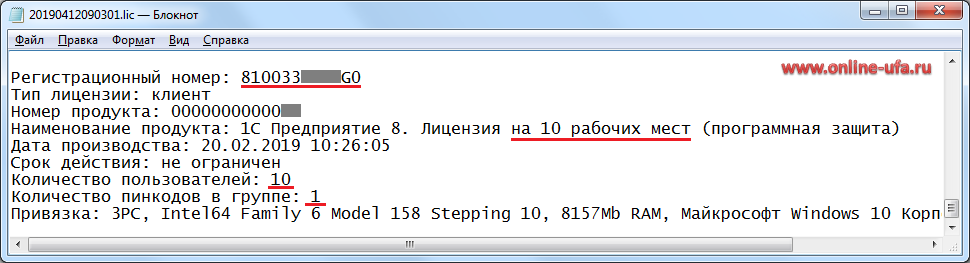
Didn't find what you were looking for?
Ask your questionAsk a Question
731 491 924 answers to any question