Answer the question
In order to leave comments, you need to log in
Software for network scanner
Good day habr!
There was a question about scanning pieces of paper over the network. There are quite a few MFPs installed in the organization, most of them are kyocera 181 plus a few entry-level HP 11 **, 14 ** series. Is there a universal program that will help the user select the desired scanner and use it. Or maybe a universal program for scanning over the network, which would indicate the ip-address of the scanner in the settings and forget it. The point is that all this software, for different devices, is very diverse, but I would like to do everything centrally.
Thank you!
Answer the question
In order to leave comments, you need to log in
Here, I think it will suit you: RemoteScan
Here is a screen where I set up two scanners (in the drop-down menu, however, the scanner is the same :) ):
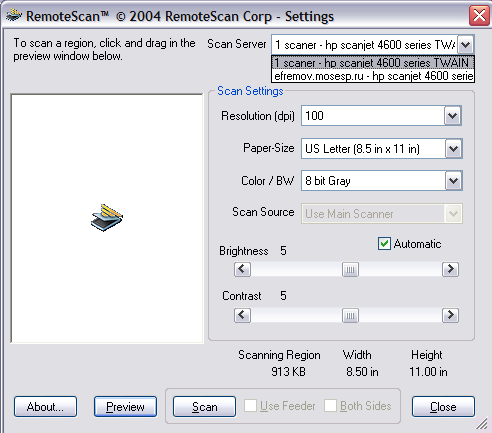
Of the free ones, there is [email protected] unit6.ru/twain-web
KYOCERA also has a driver that establishes a connection to the device by IP address, so it actually does not always connect. Users are very annoyed by this.
I recommend Scanitto (shareware).
At startup, it actually asks which device to scan from.
Doesn't the printer have normal network scanning? For example, on xerox, you can select a network folder or mail where the file will be sent after scanning. On canon, a client is installed after installing which on the printer you can choose where to scan the document (there may be several clients, on the printer we simply select the name of the PC from the list).
Didn't find what you were looking for?
Ask your questionAsk a Question
731 491 924 answers to any question