Answer the question
In order to leave comments, you need to log in
Social media icon. How to change to "VK"?
Good afternoon !
Please help me to change the social media blocks installed in the HTML template to the VK icon
.
<head>
<!-- Favicons -->
<link rel="shortcut icon" href="images/favicon.png">
<!-- Web Fonts -->
<link href='http://fonts.googleapis.com/css?family=Open+Sans:400,300italic,300,400italic,600,600italic,700,700italic,800,800italic' rel='stylesheet' type='text/css'>
<link href='http://fonts.googleapis.com/css?family=Bitter:400,400italic,700' rel='stylesheet' type='text/css'>
<!--[if lt IE 9]>
<script src="javascript/libs/respond.min.js"></script>
<![endif]-->
<!-- CSS -->
<link rel="stylesheet" href="css/bootstrap.css">
<link rel="stylesheet" href="css/style.css">
<!--[if lt IE 9]>
<script src="javascript/libs/html5.js"></script>
<![endif]-->
<!-- Vendors CSS -->
<link href="javascript/libs/flexslider/flexslider.css" rel="stylesheet">
<link href="javascript/libs/mscrollbar/jquery.mCustomScrollbar.css" rel="stylesheet" />
<!-- Style Switch -->
<link rel="stylesheet" type="text/css" href="css/colors/orange-black.css" title="orange-black" media="screen" />
</head><div class="footer-widget">
<h5>Be Social</h5>
<div class="col-md-12 no-padding">
<ul class="social-top">
<li class="twitter"><a href="#">Twitter</a></li>
<li class="gplus"><a href="#">Googleplus</a></li>
<li class="dribbble"><a href="#">Dribbble</a></li>
<li class="flickr"><a href="#">Flickr</a></li>
<li class="pinterest"><a href="#">Pinterest</a></li>
<li class="linkedin"><a href="#">Linkedin</a></li>
<li class="facebook"><a href="#">Facebook</a></li>
</ul>
</div>
</div>Answer the question
In order to leave comments, you need to log in
Let's define:
You don't have a link to the fontawesome library. It must be written down. If local, then specify the path. If it's not entirely clear how, then take it from CDN - just add this line to the head block.
<head>
<meta charset="UTF-8">
<meta name="viewport" content="width=device-width, initial-scale=1.0">
<meta http-equiv="X-UA-Compatible" content="ie=edge">
<link rel="stylesheet" href="https://use.fontawesome.com/releases/v5.6.3/css/all.css">
</head>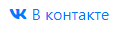
Didn't find what you were looking for?
Ask your questionAsk a Question
731 491 924 answers to any question